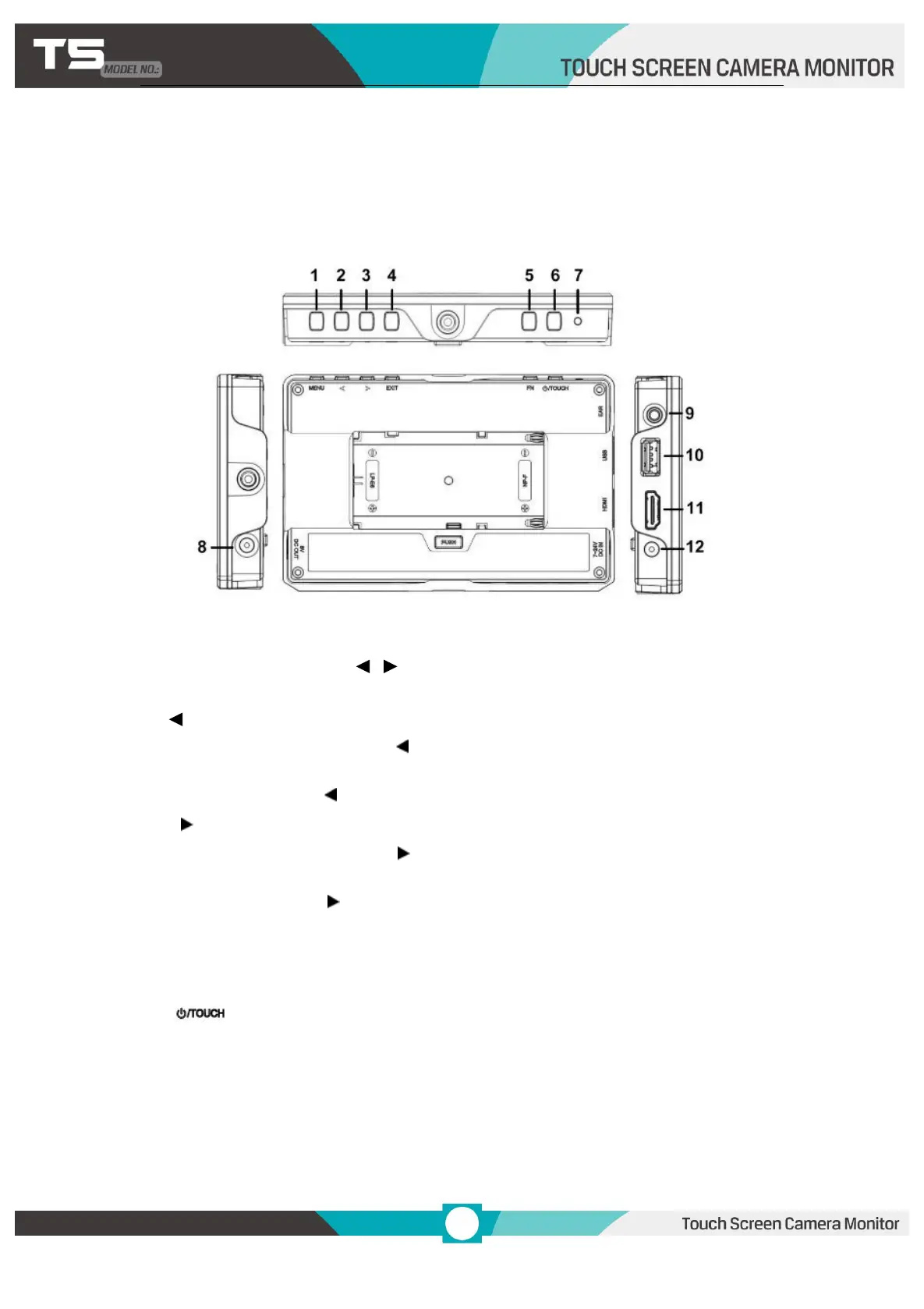2. Production Description
2.1 Back Housing
1) Menu button: when use button, it can be used as the option to determine
key.
2) " “Left button
When no menu, once press " " button, it will display shortcut menu:
Brightness, Contrast, Color, Tint, Backlight, Volume. After selecting one of
the options, press " " button to decrease the value.
3) " "Right button
When no menu, once press " " button, it will display shortcut menu:
Brightness, Contrast, Color, Tint, Backlight, Volume. After selecting one of
the options, press " " button to increase the value.
4) Exit Button
5) FN Button: default as peaking
6) : Power Button
Short press: power button
Long press: touch switch
7) Power Indicator: power on is green
8) Power output: DC 8V/1A
9) Earphone Jack