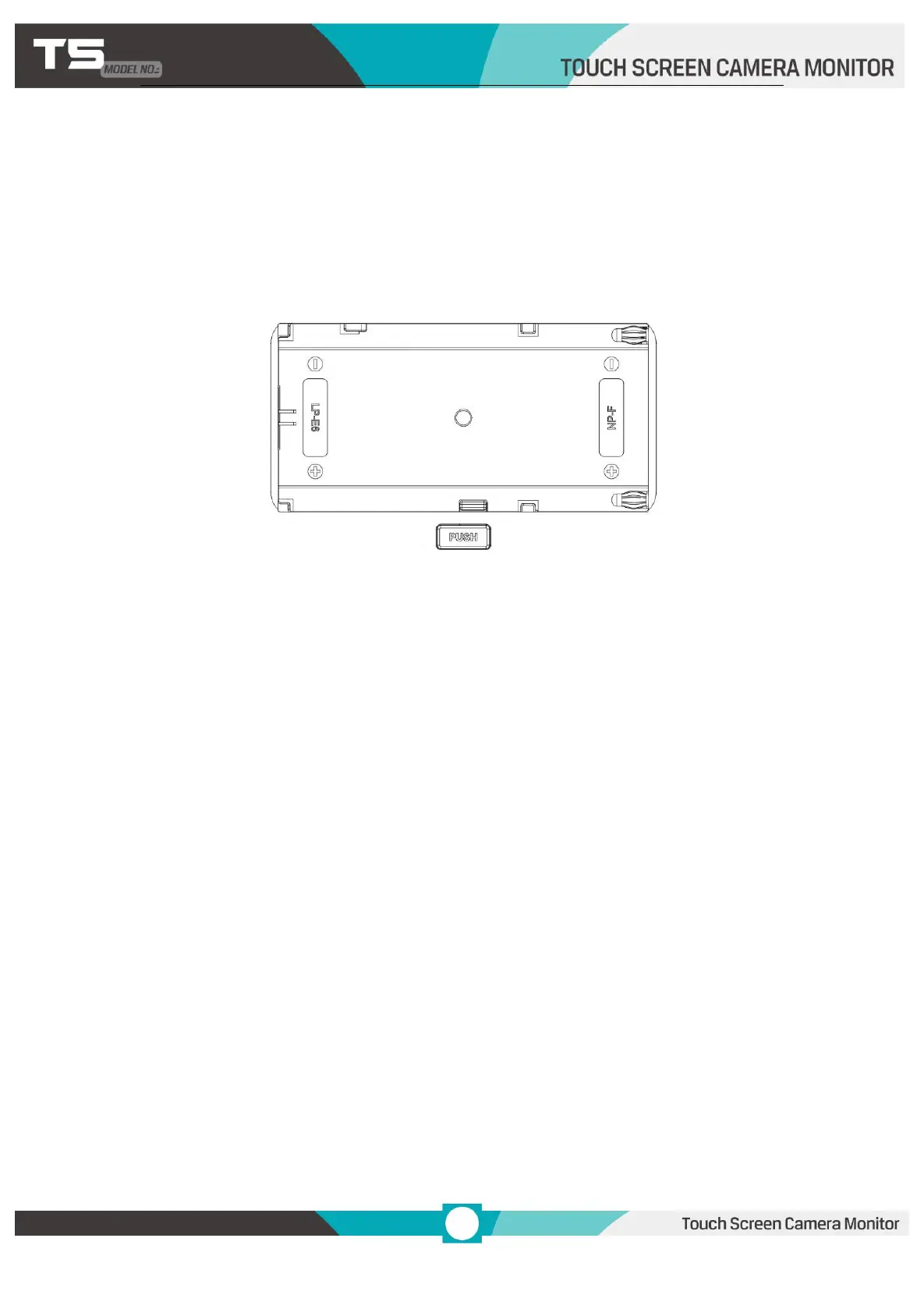10) USB: for LUT load and update
11)HDMI 2.0 Input
12)DC 7-24V Input
2.2 DV Battery Mount Plate
First put battery into the plate,
Please slide LP-E6 battery to the left,
Please slide F970 battery to the right.
PUSH Botton:
Press the “PUSH “button to remove the battery.
Model NP-F series for battery of SONY DV:
DCR-TRV series, DCR-TRV E series, VX2100E PD P series, GV-A700,
GV-D800 FD/CCD-SC/TR3/FX1E/HVR-AIC, HDR-FX1000E, HVR-Z1C,
HVR-V1C, FX7EF330, etc.
Model LP-E6 for battery of Canon DSLR:
5D MarkII/5DMarkIII/EOS7D/EOS60D, etc.