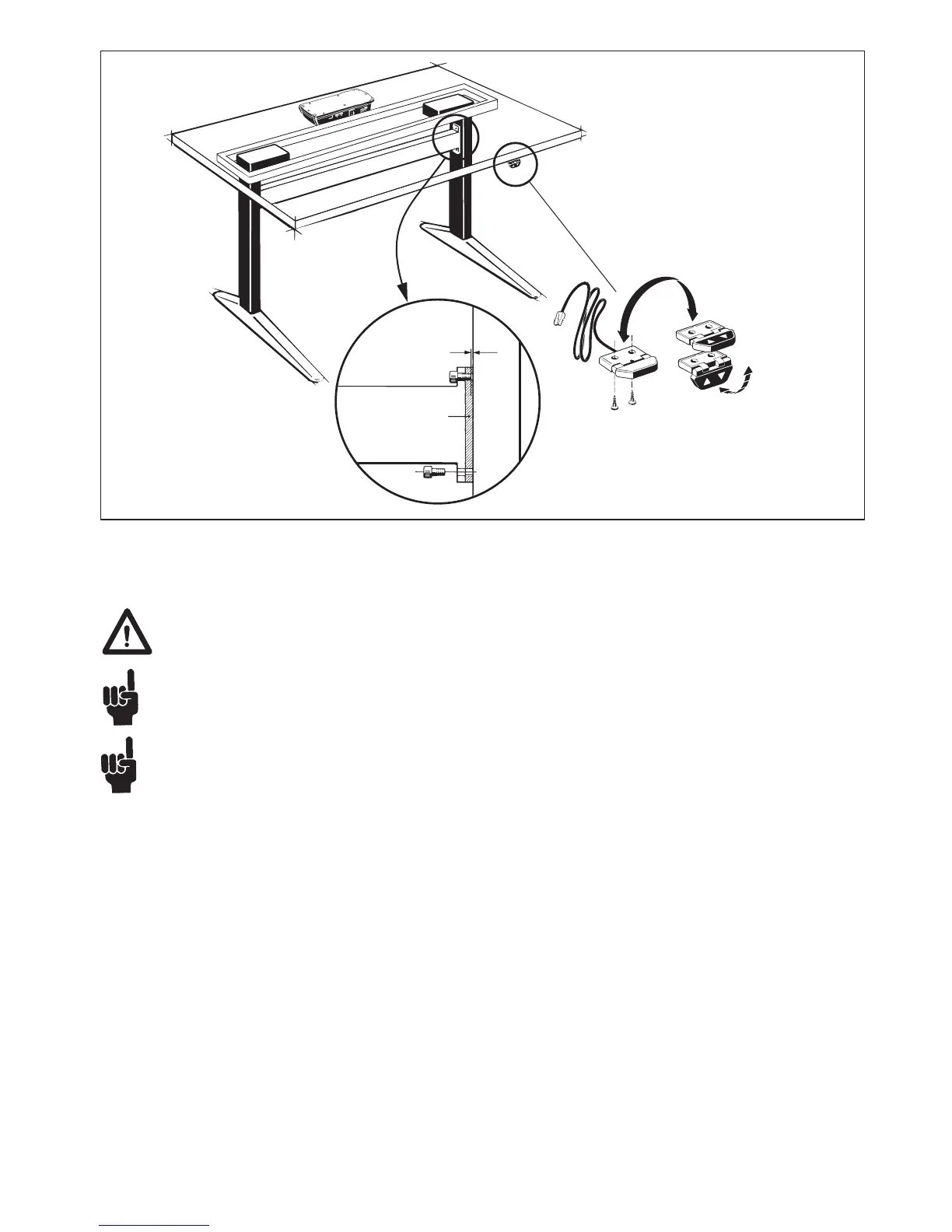To avoid damage of the lifting unit there must be min. 1 mm space between the end of the screw for the mounting
bracket and the surface of the lifting unit (see figure 1). The use of any longer screws will come into contact with the
inner parts. This will result in an irregular operation or even damage the lifting unit.
The DESKLINE
®
DL1A system can only be used in push applications with the motor housing mounted upwards.
Placement of a monitor directly above the motor housing may cause malfunction of the monitor. Magnets inside the
motor may interrupt the picture on the monitor depending on the distance and type of monitor. If this is the case the
problem may be solved by placing an iron plate/tube or another magnetic material, somewhat larger than the motor
housing, between the motor, and the tabletop.