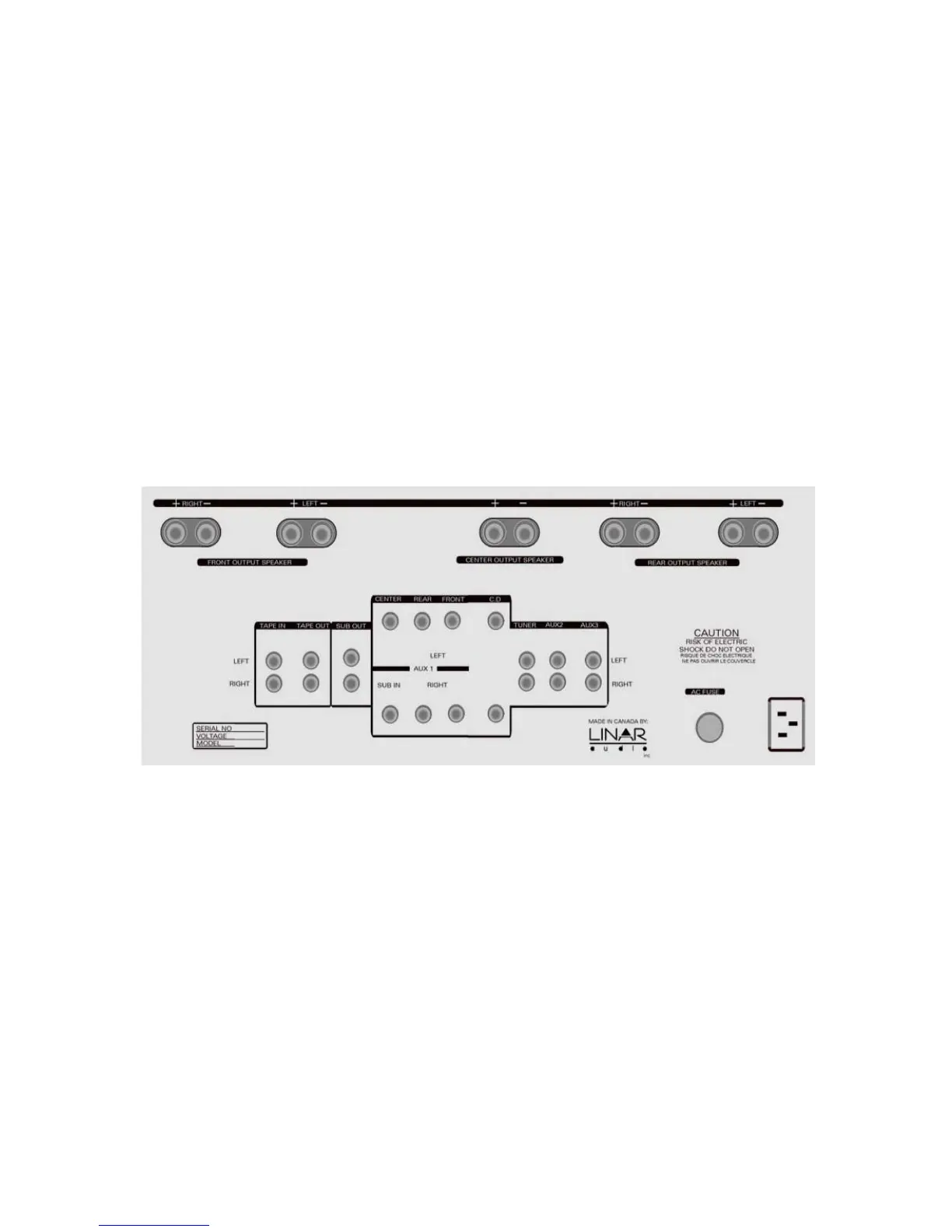Linar Model 10 Multi-channel Integrated Amplifier 5
Connections
All connections are made on the rear panel of your amplifier. Familiarize yourself
with the layout of the rear panel prior to placing your amplifier on a shelf or in a
cabinet. Ideally, you should have easy and open access to the rear panel to
make connections easier, and to reduce any crimping or pressure on your
cables.
Connections should only be made with all system components turned off! The
performance of your system can be significantly improved by using high quality
interconnect and speaker cables.
Figure 1. Linar Audio Model 10 Rear Panel
Input Connections
Your Linar Model 10 has 6 sets of single-ended inputs. These are labelled CD,
Tuner, AUX1, AUX2, AUX3, and TAPE IN. The AUX1 set of inputs is for a 5.1
channel source such as SACD, DVD-Audio, or an external 5.1 surround
processor. Ensure you properly connect your source components. With the
exception of the Centre Channel and Subwoofer inputs, the left channel inputs
are at the top and the right channel inputs are at the bottom.