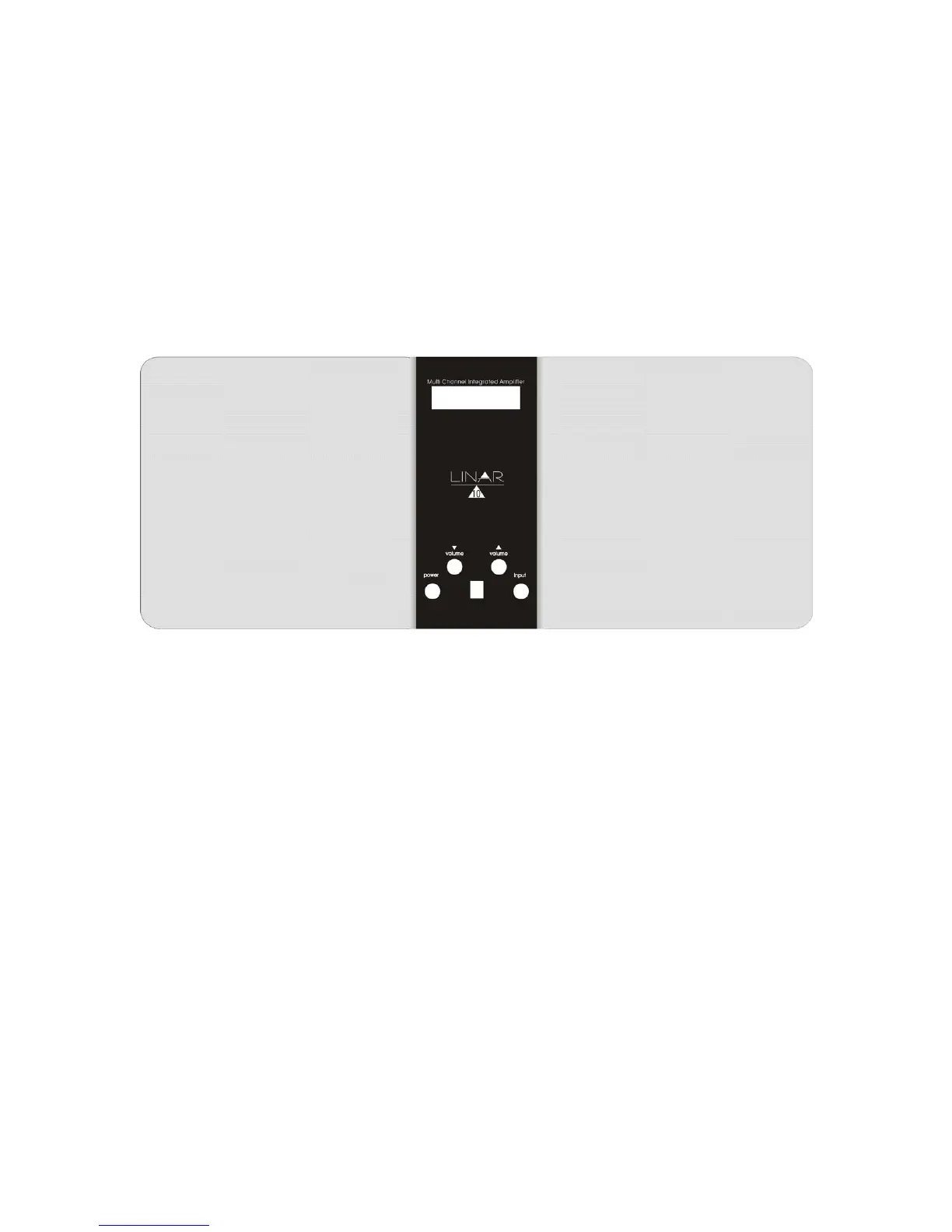Linar Model 10 Multi-channel Integrated Amplifier 7
Controls
All controls for your multi-channel amplifier are located on the front panel and/or
the Remote Control unit. Ensure you have a direct line of sight to your amplifier
for remote control use. Familiarize yourself with the volume adjustment functions
on the remote control for fine-tuning of your home entertainment system.
Figure 2. Linar Audio Model 10 Front Panel
Display Window
The front panel of your Linar Model 10 has a Lexan plastic window. Behind the
window is the green backlight LCD display that shows your selected source and
volume settings. The Volume, Power, and Input control buttons are embedded in
the panel.
Input Selector
Pressing the Input selector repeatedly will scroll between the available inputs to
your Linar multi-channel amplifier. These inputs include CD, TUNER, AUX1,
AUX2, and AUX 3. To listen to a source, select the input to which you have
connected the source. Inputs are directly accessible from the remote control.
Simply press the designated button and your desired source will be selected. For
Tape or other recording see “Monitor” section below.