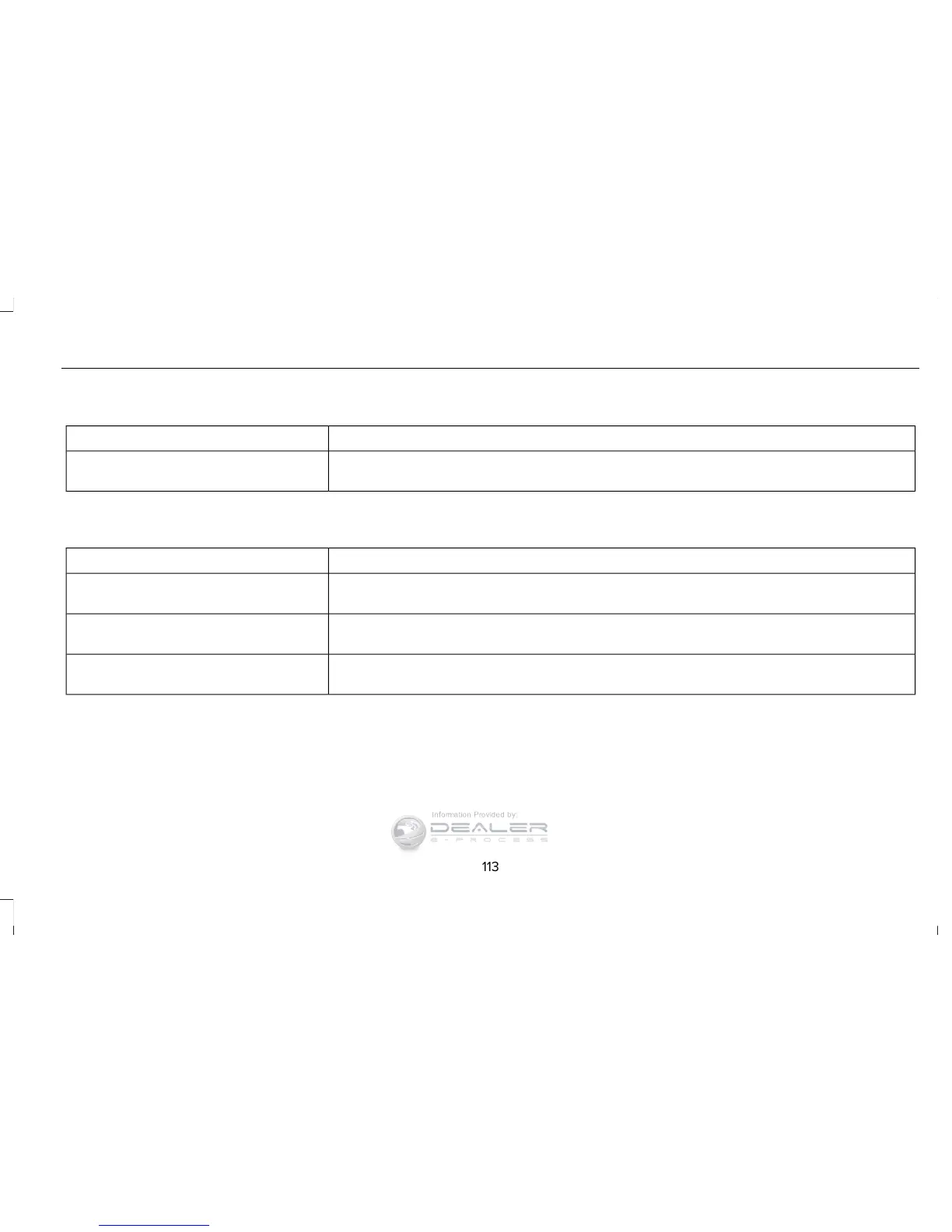Alarm Messages
ActionMessage
Displays when unauthorized entry into the vehicle occurs. Switch the ignition on to stop the
alarm.
Vehicle Alarm to Stop Alarm, Start Vehicle
Battery and Charging System Messages
ActionMessage
Stop your vehicle as soon as it is safe to do so and switch off the ignition. Contact an authorized
dealer.
Check Charging System
Displays to warn of a low 12-volt battery condition. Switch off all unneeded electrical accessories.
Contact an authorized dealer.
Turn Power Off to Save Battery
Displays to warn of a low 12-volt battery condition. Switch off all unneeded electrical accessories.Low Battery Features Temporarily Turned
Off
113
Navigator (TB5) Canada/United States of America, enUSA, First Printing
Information Displays
