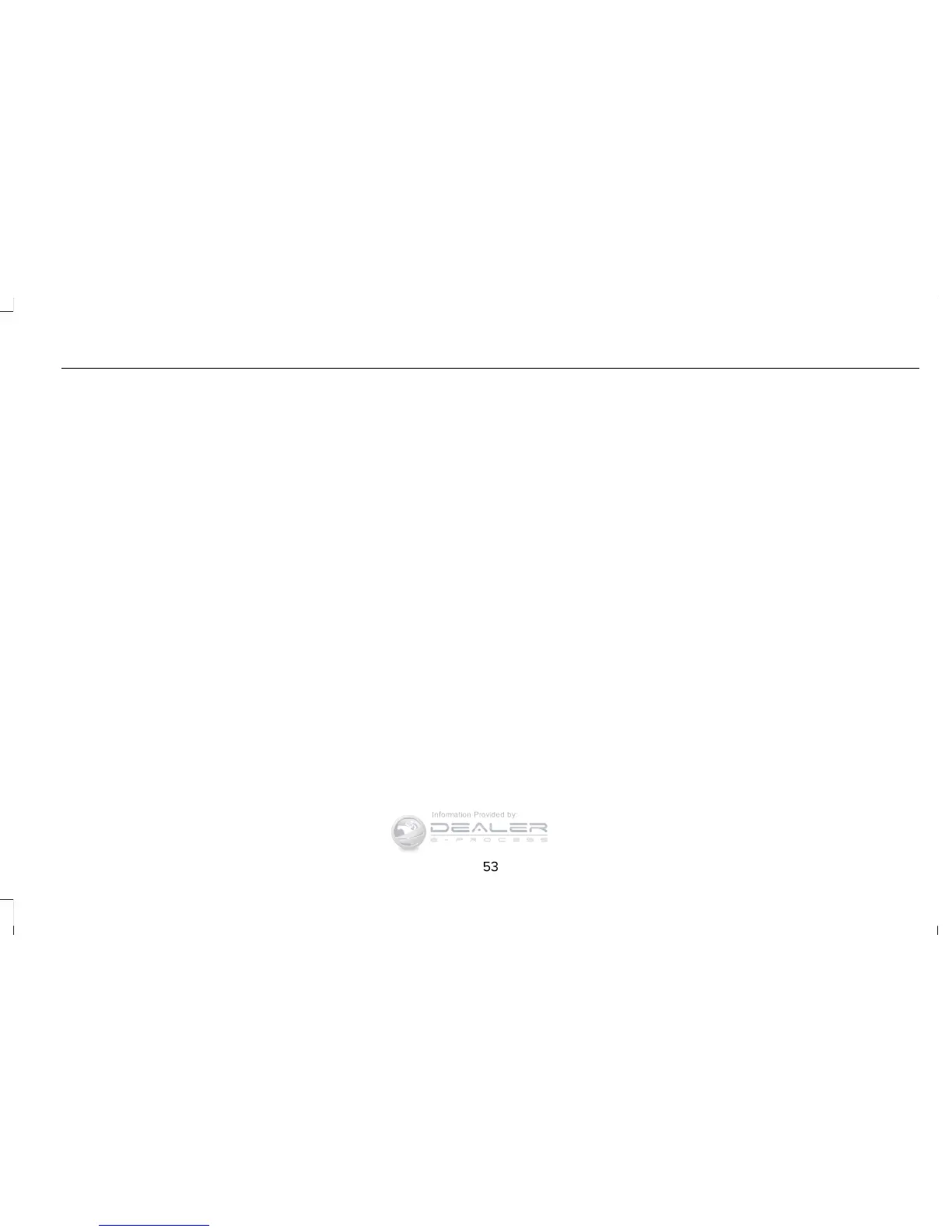Memory Feature (If Equipped)
You can use the intelligent access key to
recall memory settings for the driver seat,
power mirrors, power steering column and
power adjustable foot pedals. Unlock your
vehicle with the intelligent access key to
recall the memory positions. You can
program the intelligent access key to recall
memory positions. See Memory Function
(page 135).
REPLACING A LOST KEY OR
REMOTE CONTROL
Replacement keys or remote controls can
be purchased from an authorized dealer.
Authorized dealers can program remote
controls for your vehicle. See Passive
Anti-Theft System (page 73).
53
Navigator (TB5) Canada/United States of America, enUSA, First Printing
Keys and Remote Controls
