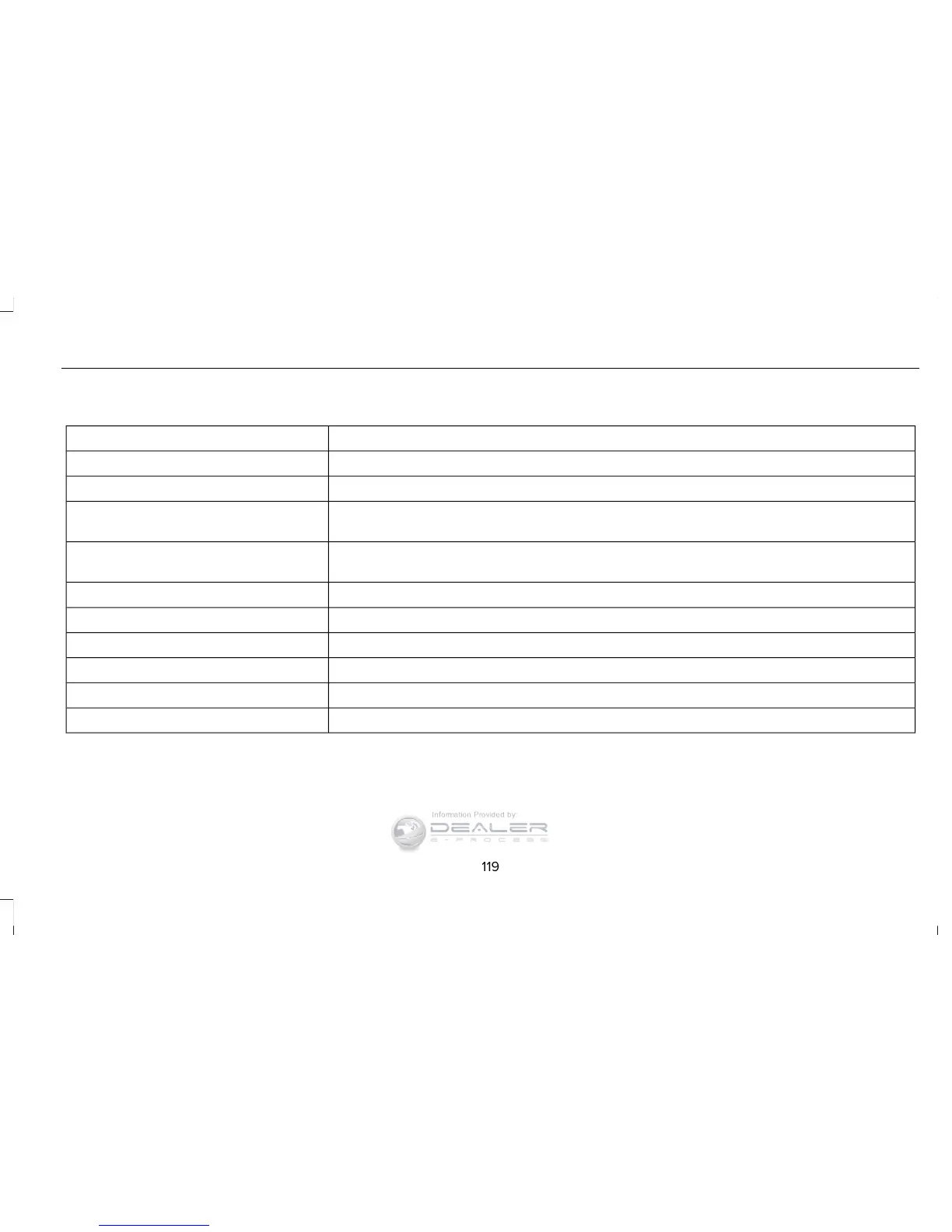MyKey™ Messages
ActionMessage
Displays when MyKey is active.MyKey active Drive Safely
Displays when starting the vehicle and MyKey is in use and the MyKey speed limit is on.Speed Limited to xx MPH/km/h
Displays when a MyKey is in use and the MyKey speed limit is on and the vehicle speed is
approaching 80 mph (130 km/h).
Near Vehicle Top Speed
Displays when a MyKey is in use and the optional setting is on and the vehicle exceeds a
preselected speed.
Check Speed Drive Safely
Displays when a MyKey is in use and Belt-Minder activates.Buckle Up to Unmute Audio
Displays when attempting to program a spare key using two existing MyKeys.Could Not Program Integrated Key
You have reached the speed limit set for your MyKey.Vehicle at Top Speed of MyKey Setting
With a MyKey in use, AdvanceTrac turns on.AdvanceTrac On MyKey Setting
With a MyKey in use, traction control turns on.Traction Control On MyKey Setting
MyKey park aid cannot be deactivated with a MyKey in use, park aid is always on.MyKey Park Aid Cannot be Deactivated
119
Navigator (TB5) Canada/United States of America, enUSA, First Printing
Information Displays
