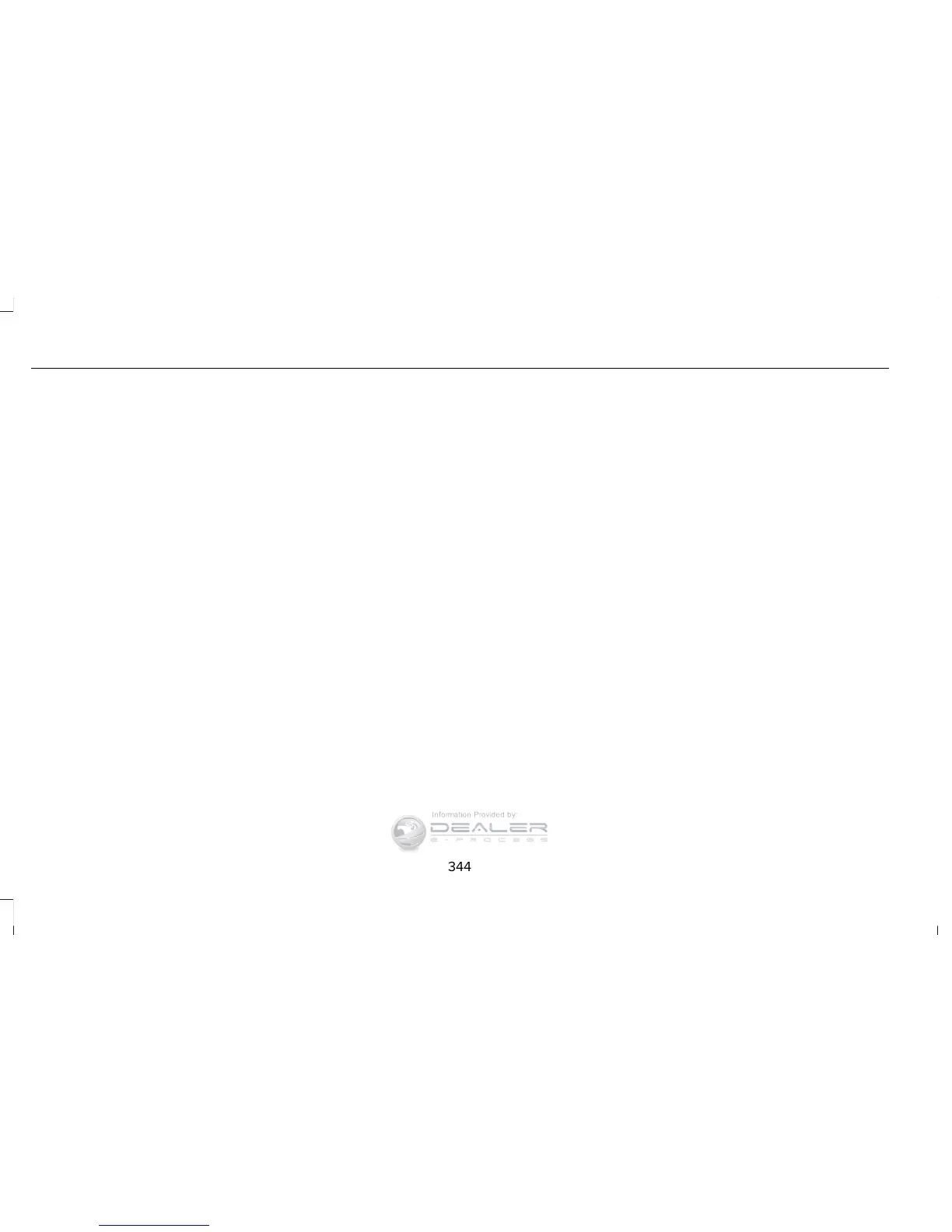VOL: Adjust radio volume.A
MEDIA: Scroll through available audio system modes.B
Rear audio display: See displayed time, radio frequency, Sirius radio channel or CD track.C
CLOCK: Press to display the current time in 12-hour format. The time displays for a few seconds or you can press the CLOCK button
again to switch immediately back to the last media state.
D
SEEK: Select the next or previous stored radio frequency station, Sirius radio channel or CD track.E
SATELLITE RADIO (If Equipped)
SIRIUS® broadcasts a variety of music, news,
sports, weather, traffic and entertainment
satellite radio channels. For more information
and a complete list of SIRIUS satellite radio
channels, visit www.siriusxm.com in the
United States, www.siriusxm.ca in Canada,
or call SIRIUS at 1-888-539-7474.
Note: This receiver includes the eCos
real-time operating system. eCos is
published under the eCos License.
344
Navigator (TB5) Canada/United States of America, enUSA, First Printing
Audio System
