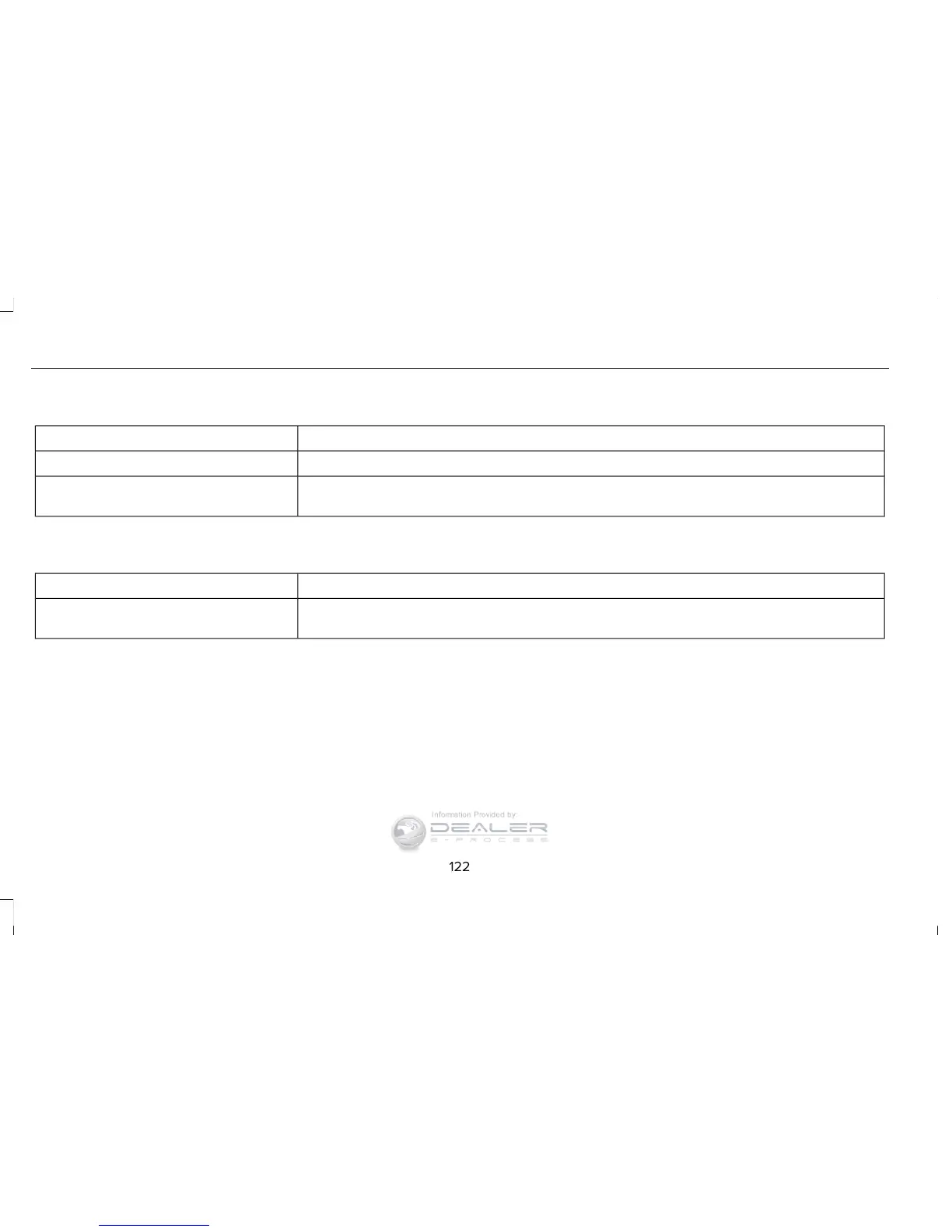Remote Start Messages
ActionMessage
Displays as a reminder to turn the key to on to drive the vehicle after a remote start.To Drive: Turn Key to On
Displays as a reminder to apply the brake and the start button to drive the vehicle after a remote
start.
To Drive: Press Brake and START Button
Suspension System Messages
ActionMessage
Displays when there is a problem with your vehicle’ s suspension system. Contact an authorized
dealer for service.
Driver Select Susp. malfunction Service
required
122
Navigator (TB5) Canada/United States of America, enUSA, First Printing
Information Displays
