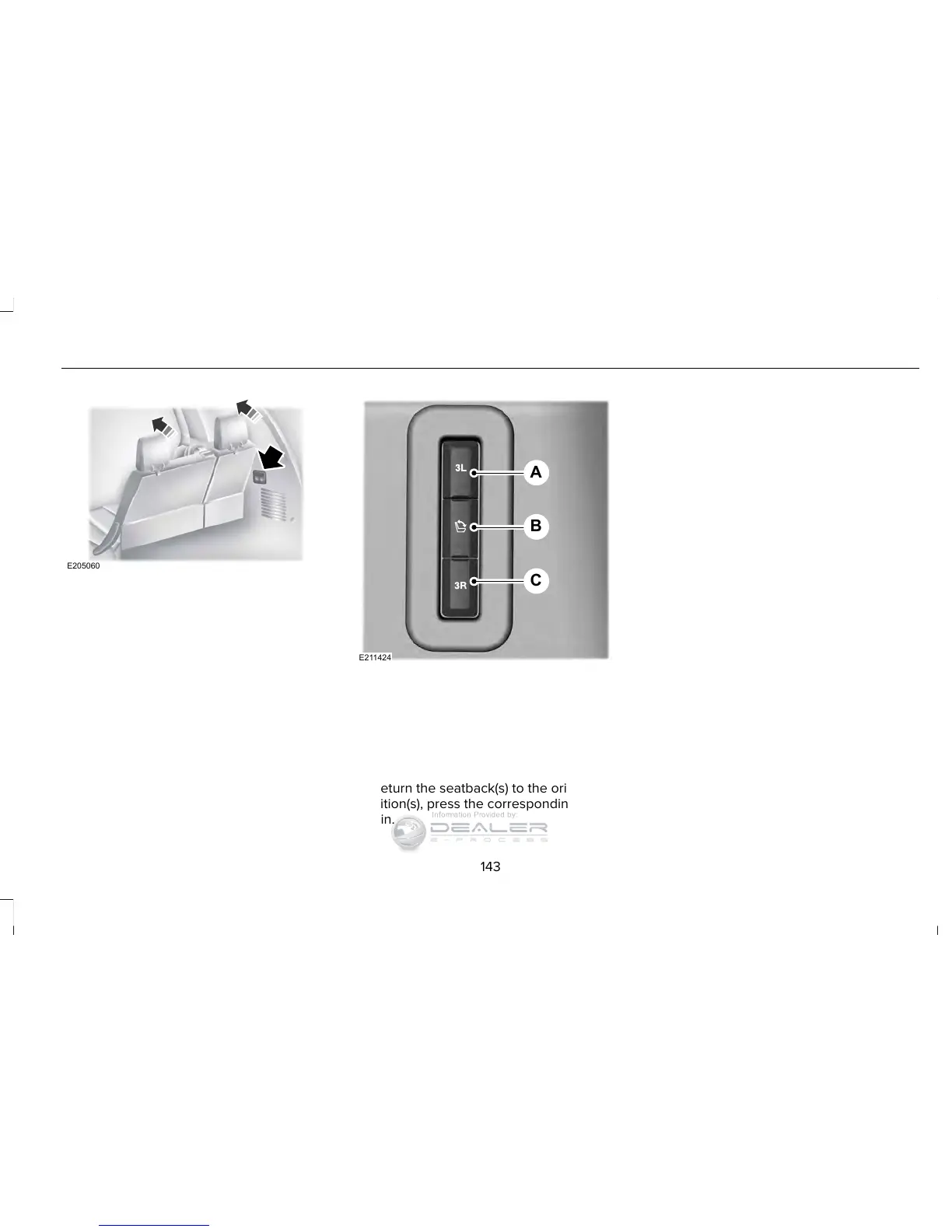Press to fold the third row left side
seatback down.
A
Press to fold both seatbacks down.B
Press to fold the third row right
side seatback down.
C
To return the seatback(s) to the original
position(s), press the corresponding control
again.
If the power third row seat is disabled after
10 minutes, you can enable the seat by:
• Opening any door.
• Pressing the unlock button on the key
fob.
• Pressing any keyless entry keypad
button.
143
Navigator (TB5) Canada/United States of America, enUSA, First Printing
Seats
