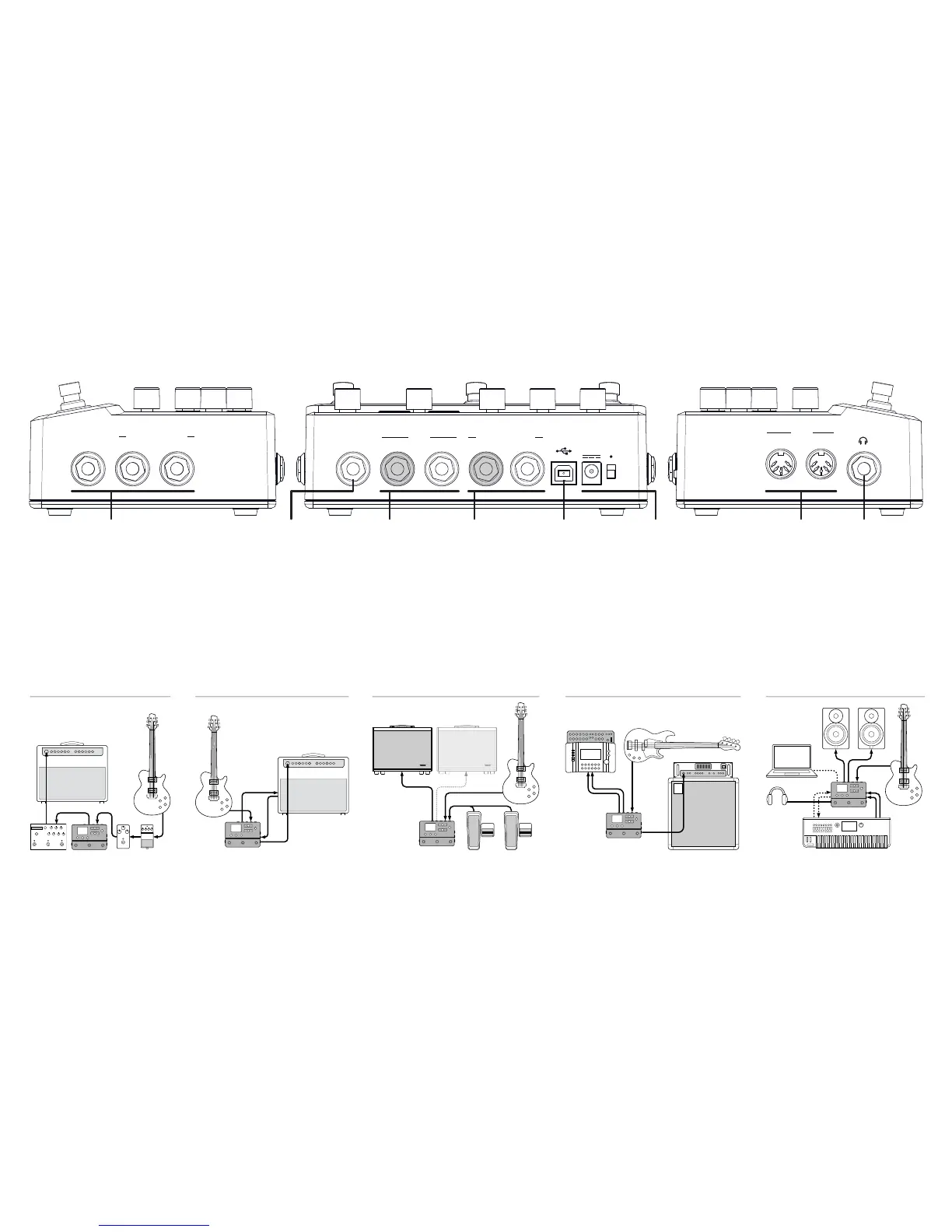SEND
(FX ONLY)
OUT L/R
(FX+AMP+CAB/IR)
OUT L/R
IN L
IN LOUT L
IN L
SEND, RETURN/AUX IN
Can be used as a mono or stereo FX Loop for
inserting external stompboxes into your tone
or to connect your amp via 4-Cable Method
(see hookup diagram below)
Returns can be globally set to act as an
always-on stereo Aux input
DC IN/Power
Line 6 strongly recom-
mends using only the
supplied DC-3G power
supply
Yes, we even crammed
in a power switch
Phones Out
Connect headphones
here; turn top panel
VOLUME knob to
adjust level
MIDI IN, OUT/THRU
Connect to your MIDI gear
for sending and receiving
program changes and other
MIDI messages
USB
Connect to your computer
for editing via HX Edit,
updating the firmware
HX Stomp functions as an
audio and MIDI interface
with re-amping built in
OUTPUTS
Connect to other pedals or
your guitar amp(s); when
connecting to a mono
pedal or single amp, use the
L/MONO output
Use 1/4” TRS > XLR Male
cables to run balanced
signals to a mixing console
INPUTS
Connect your guitar,
bass, or synth here;
when connecting a mono
instrument, use the
L/MONO input
EXP 1/2, FS 4/5
Connect an expression pedal
or momentary footswitch here;
use a Y cable to connect two
pedals, two switches, or one
of each
HX STOMP AS
EFFECTS PEDAL
HX STOMP IN
4-CABLE METHOD
HX STOMP DIRECT TO
POWERED SPEAKER(S)
HX STOMP AS
HYBRID BASS RIG
HX STOMP AS
STUDIO INTERFACE
40-00-0500 Rev B
Presets starting with “BAS”Presets starting with “DIR”Presets starting with “4CM”Presets starting with “FX”
