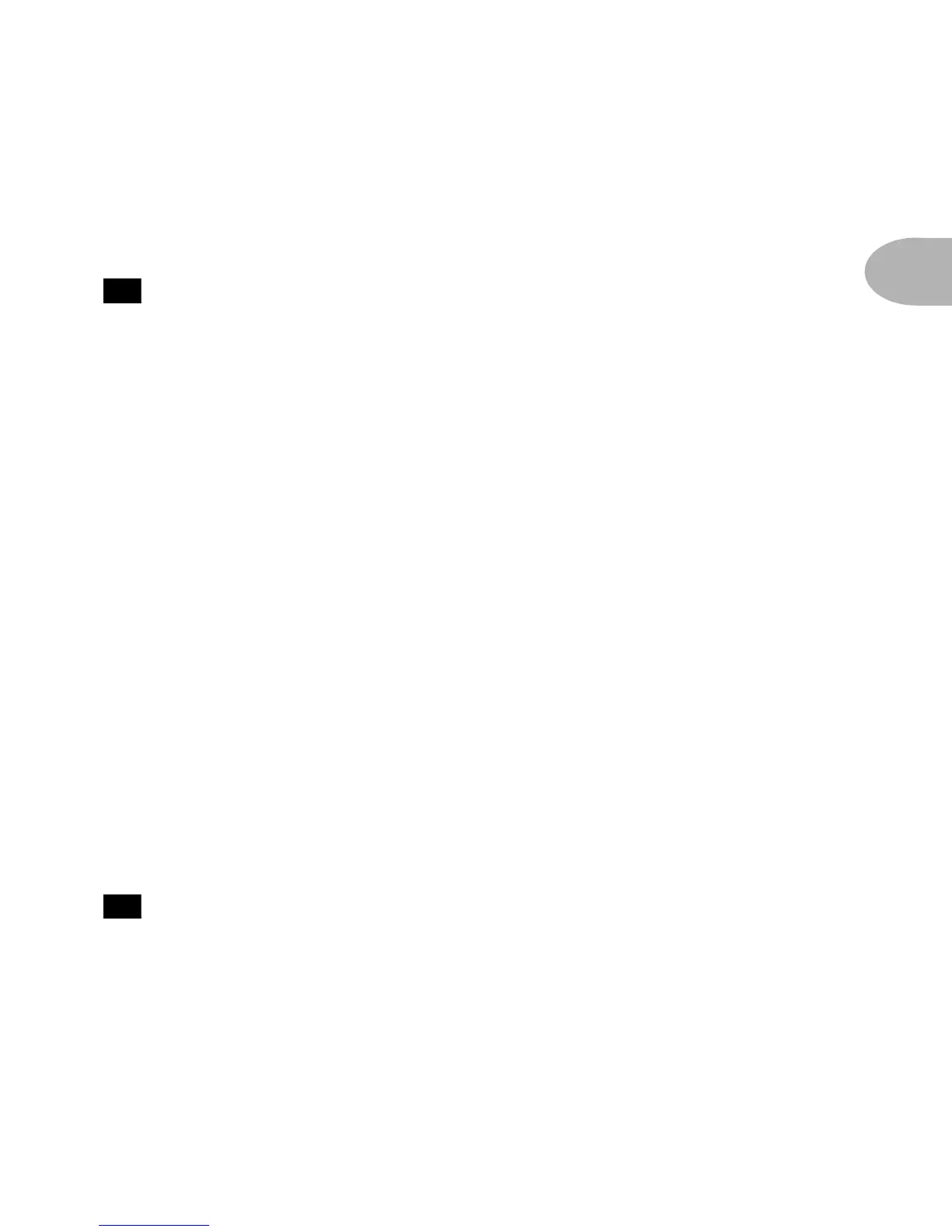CONTROLS & CONNECTIONS
2 • 7
chapter, the back cover foldout, and Appendix B for Effect Parameters to learn
exactly what Tap Tempo controls for each of the Effect settings.
Tap Tempo “Extra” Functions - The Tap Tempo button also lets
you access a few extra POD features: a Presence Boost, a Volume Boost, and a Drive
Boost. When you hold down the Tap Tempo button, you can use some POD knobs
to access extra features. Here’s the detail:
Hold down, and keep holding down, the Tap Tempo button as you turn the
Drive knob up past twelve o’clock, and you get the kind of extra ‘dirt’ that you’d
expect from a Distortion pedal with the distortion control set low and the output
control set high. It boosts your guitar signal before it reaches the Amp Model, so
that you hit the model harder and get a dirtier sound. This is just the same as
kicking on the Distortion at the Floor Board (details in Chapter 7). As you do
this, the Channel A light comes on momentarily if you turn the Distortion on.
Hold down, and keep holding down, the Tap Tempo button as you turn the
Channel Volume knob up past twelve o’clock, and a Volume Boost kicks in. This
boosts volume without extra ‘dirt’ – like for a lead boost. This is the same as
kicking on Drive/Boost at the Floor Board (details in Chapter 7). As you do
this, the Channel B light comes on momentarily if you turn the Drive Boost on.
Hold down, and keep holding down, Tap Tempo as you turn the Treble knob up
past twelve o’clock, and you get a Presence boost, brightening your tone. Same as
the EQ boost on the Floor Board (details in Chapter 7). As you do this, the
Channel C light comes on momentarily if you turn the Presence “circuit” on.
Save - When you want to store your own tweaked up sounds in your POD,
this button is the key. Exactly how it works is detailed in Chapter 6: Creating &
Storing Sounds. But you’re probably impatient, so here’s the basics:
When you are using one of the pre-programmed POD sounds, the POD’s single-
digit number display will be lit telling which bank you are in – one thru nine – and
one of the channel letters – A thru D – will be lit also. If you turn one of POD’s
knobs, you’ll notice the word “EDITED” will be lit to the left of the POD single-
20
21
