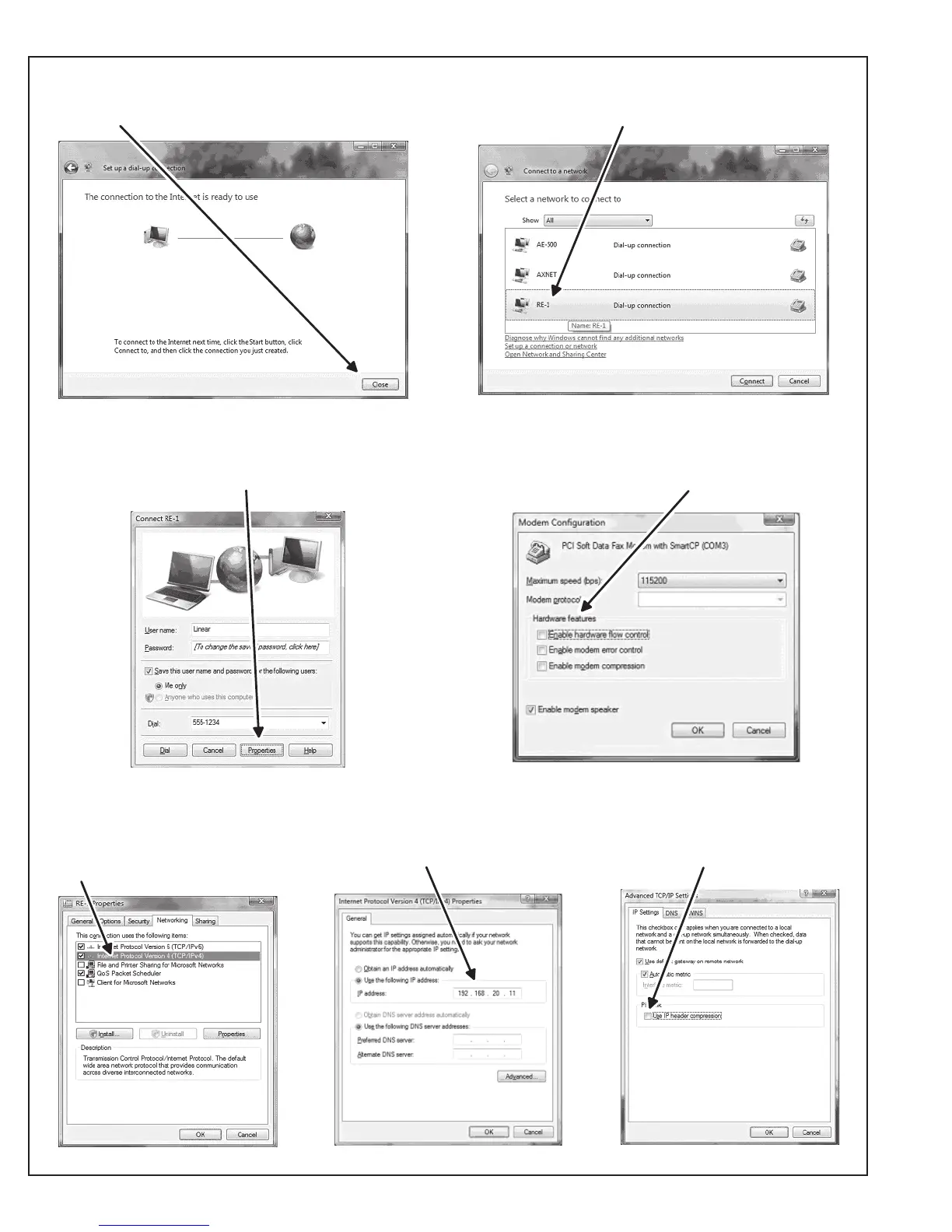16
7. CLICK ON "CLOSE"
SETTING UP A WINDOWS VISTA™ DIAL-UP NETWORK CONNECTION (PART 2)
8. FROM THE START MENU, CLICK ON "CONNECT TO" AND SELECT "RE-1"
9. IN THE CONNECT WINDOW, SELECT "PROPERTIES" 10. CLICK ON "CONFIGURE" AND UN-CHECK ALL HARDWARE FEATURES
11. CLICK ON "OK" THEN CLICK ON "NETWORKING"
TAB. HIGHLIGHT "INTERNET PROTOCOL VERSION 4
(TCP/IPv4)" AND CLICK ON "PROPERTIES"
12. CLICK ON "USE THE FOLLOWING IP ADDRESS"
AND ENTER 192.168.20.11
13. CLICK ON "ADVANCED" AND UN-CHECK
"USE IP HEADER COMPRESSION"