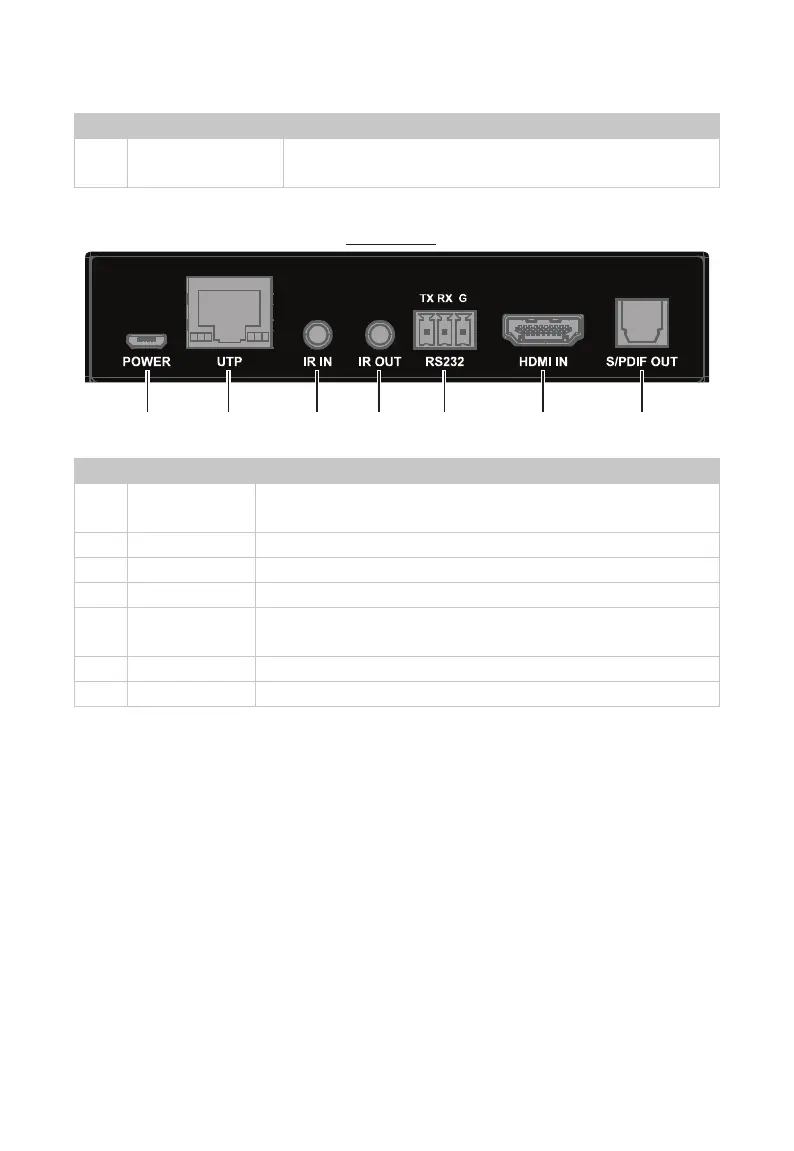No. Name Description
4 S/PDIF LED
On: The S/PDIF audio is being transmitted.
Off: No S/PDIF audio is being transmitted.
Rear Panel
1 2 3 4 5
6
7
No. Name Description
1 POWER
Use the provided Micro USB to USB type-A cable to connect
with 5V power source.
2 UTP Connect to UTP OUT port of the transmitter.
3 IR IN Connect to the IR receiver provided.
4 IR OUT Connect to the IR emitter provided.
5 RS232
Connect to RS232 enabled device for RS232 pass-through or
upgrading.
6 HDMI IN Connect to an AV receiver’s eARC/ARC HDMI output port.
7 S/PDIF OUT Connect to an AV receiver’s Toslink input port.