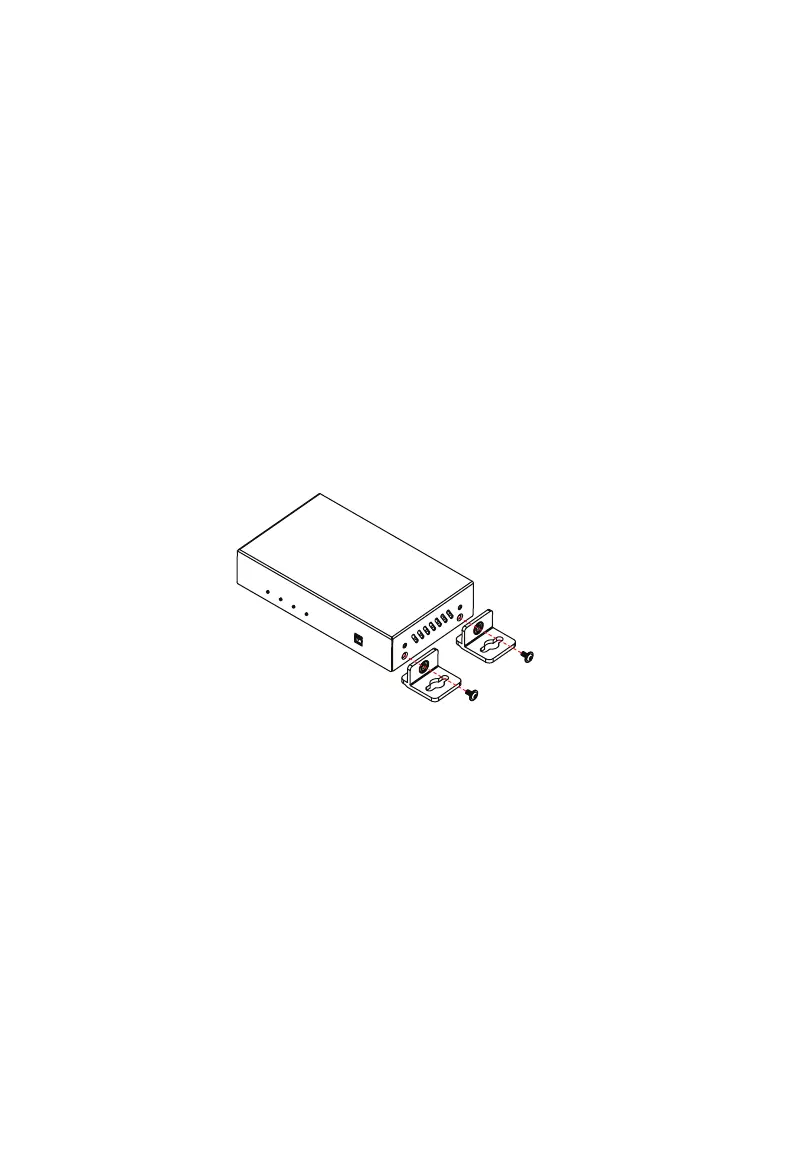Installation and Wiring
Installation
Warnings:
Before wiring, disconnect the power from the device.
During wiring, connect and disconnect the cables gently.
Steps to install the device:
1. Attach the installation bracket to the enclosure using the screws provided
in the package separately.
2. The bracket is attached to the enclosure as shown.
3. Repeat the steps from 1 to 2 for the other side of the unit.
4. Attach the brackets to the surface you want to hold the u
nit against using
the screws (provided by others).
5. Repeat the steps from 1 to 4 to install the receiver.
Wiring
Warnings:
Before wiring, disconnect the power from all devices.
During wiring, connect and disconnect the cables gently.
Note: Ensure the connected display support eARC/ARC function and its