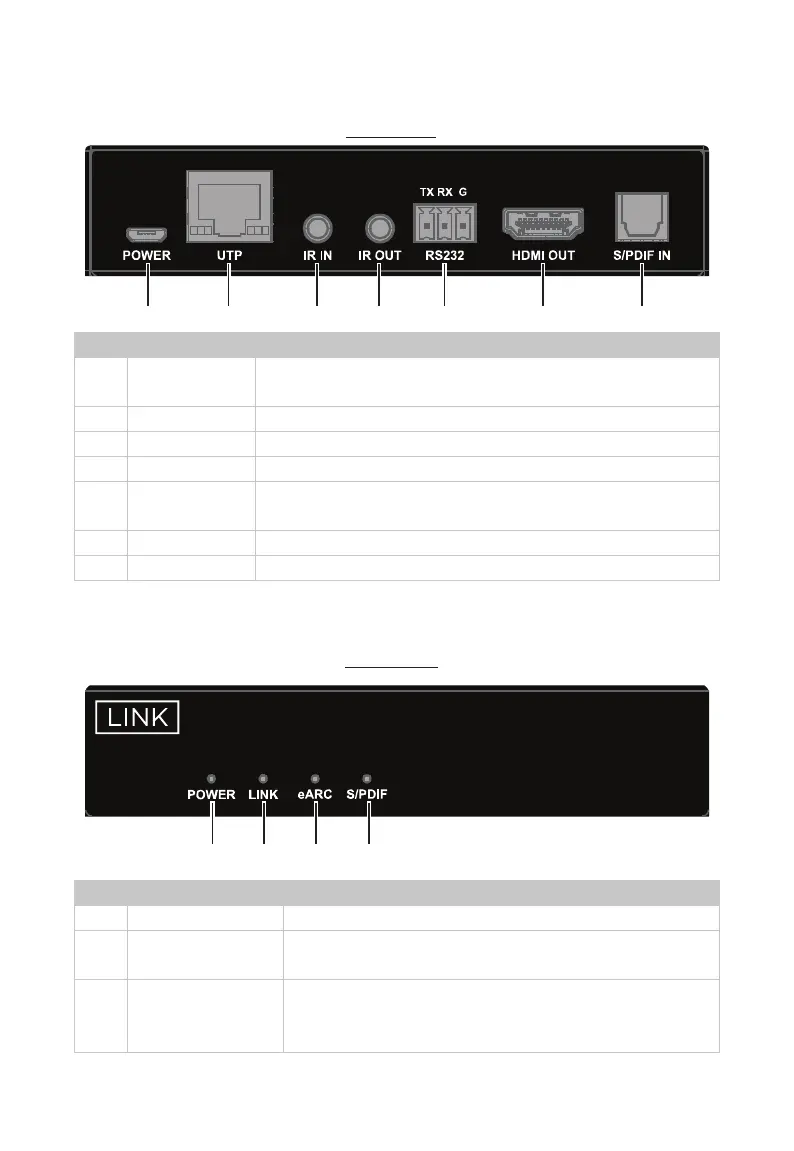Rear Panel
1 2 3 4 5
6 7
No. Name Description
1 POWER
Use the provided Micro USB to USB type-A cable to connect
with 5V power source (Such as USB port of display).
2 UTP Connect to UTP IN port of the receiver.
3 IR IN Connect to the IR receiver provided.
4 IR OUT Connect to the IR emitter provided.
5 RS232
Connect to RS232 enabled device for RS232 pass-through or
upgrading.
6 HDMI OUT Connect to a display’s eARC/ARC HDMI input port.
7 S/PDIF IN Connect to a display’s Toslink output port.
Receiver
Front Panel
1 2 3 4
EXT100-eARC
eARC Audio-Only Extender
RECEIVER
No. Name Description
1 POWER LED On/Off: The device is powered on/off.
2 LINK LED
On: UTP link is normal.
Off: No UTP link or link error.
3 eARC LED
On: The eARC audio is being transmitted.
Blinking: The ARC audio is being transmitted.
Off: No eARC and ARC audio are being transmitted.