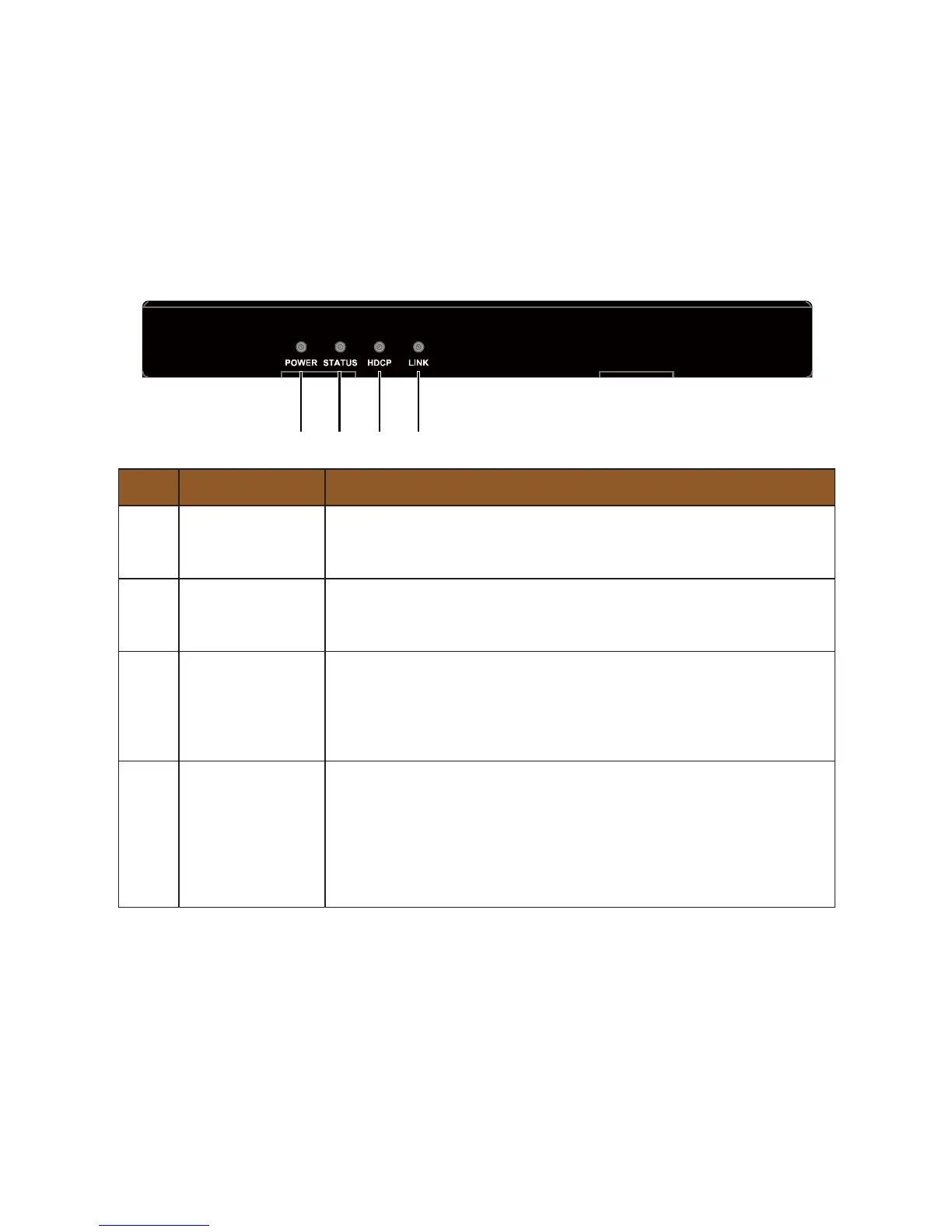9
Front Panel
No� Name Description
1
Power LED
(Red)
On: The transmitter is powered on.
Off: The transmitter is powered off.
2
Status LED
(Blue)
Blinking: The transmitter is working properly.
Off: The transmitter is not working properly.
3
HDCP LED
(Blue)
On: HDMI signal is HDCP protected.
Blinking: HDMI signal is not HDCP protected.
Off: No HDMI signal pass through.
4
Link LED
(Green)
On: The link between transmitter and receiver is normal.
Blinking: The link between transmitter and receiver is
abnormal.
Off: No link.
Panel Layout
Transmitter