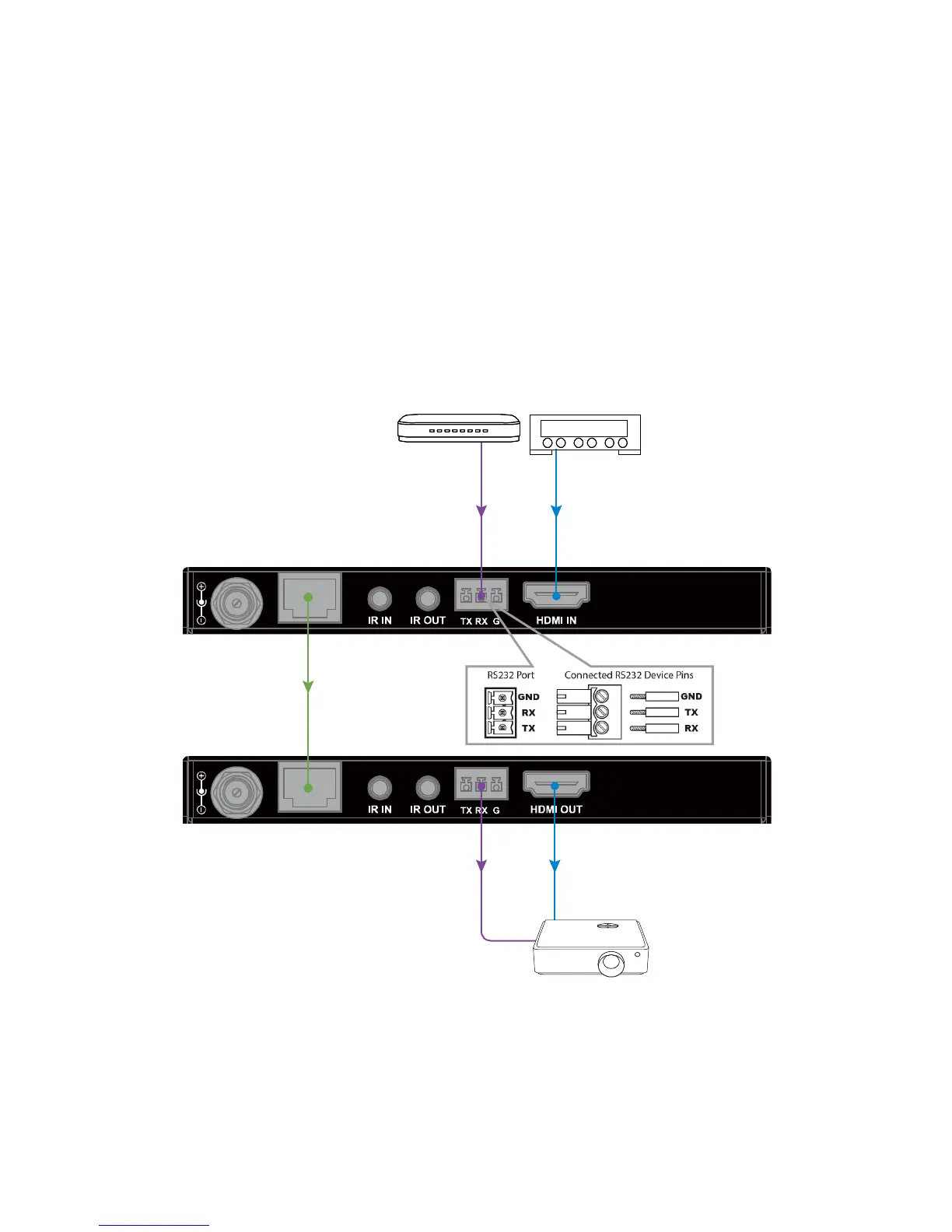Cat X cable
HDMI OUTRS232 cable
RS232 Pass Through
The RS232 port provides a channel to pass through protocol commands to control
third party devices such as
user's source or display. RS232 uses the three
pins that are labeled transmitter, receiver and GND. Connect a host computer or
control system to the RS232 connector. Please refer to the following pin definition
of RS232 during installation.