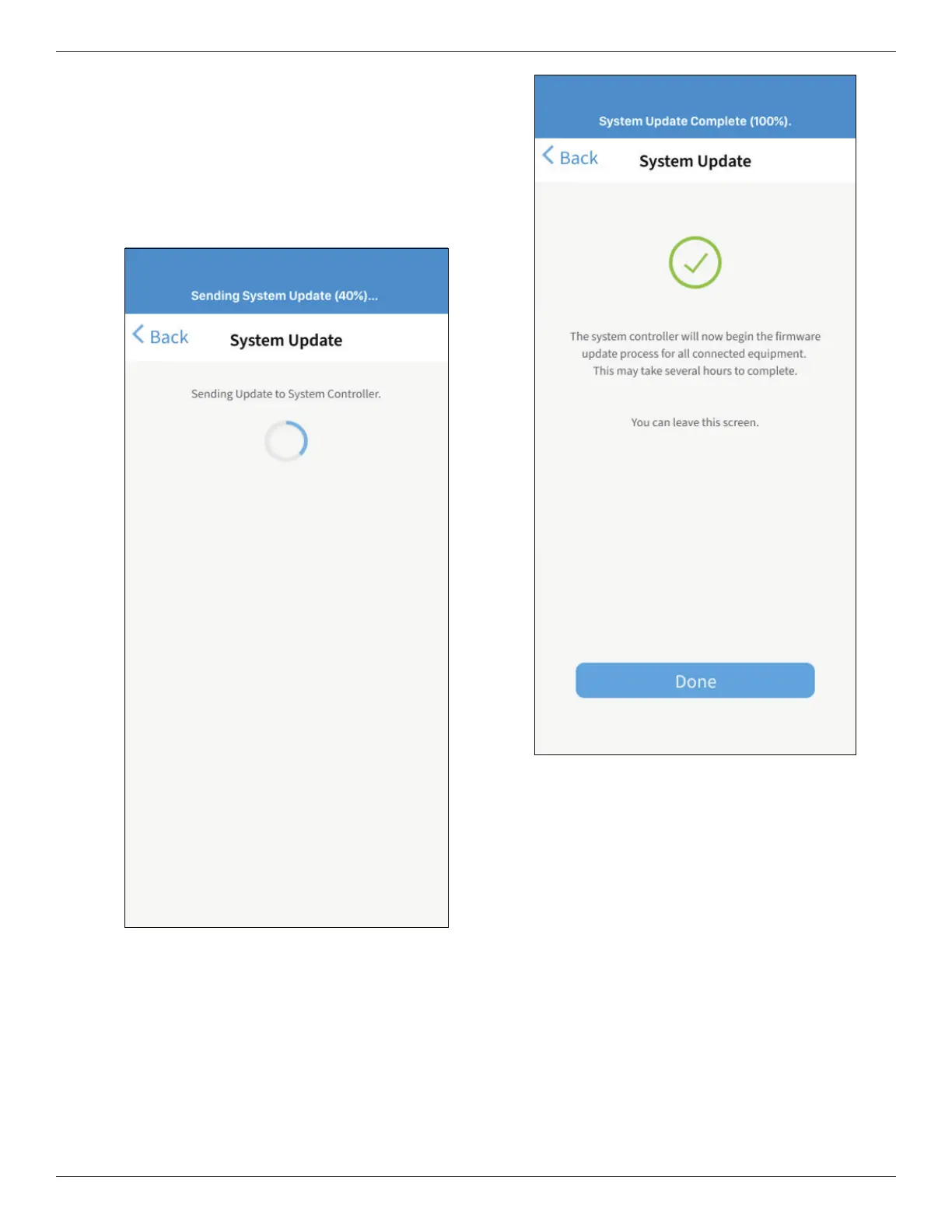SC360 System Controller
18-HD95D1-1C-EN 13
Step 10: Push update to system and wait for
verification that the download was
successful. Once complete, the
technician’s job is done.
NOTE: This system update will take
several hours to complete once the
System Controller has it.