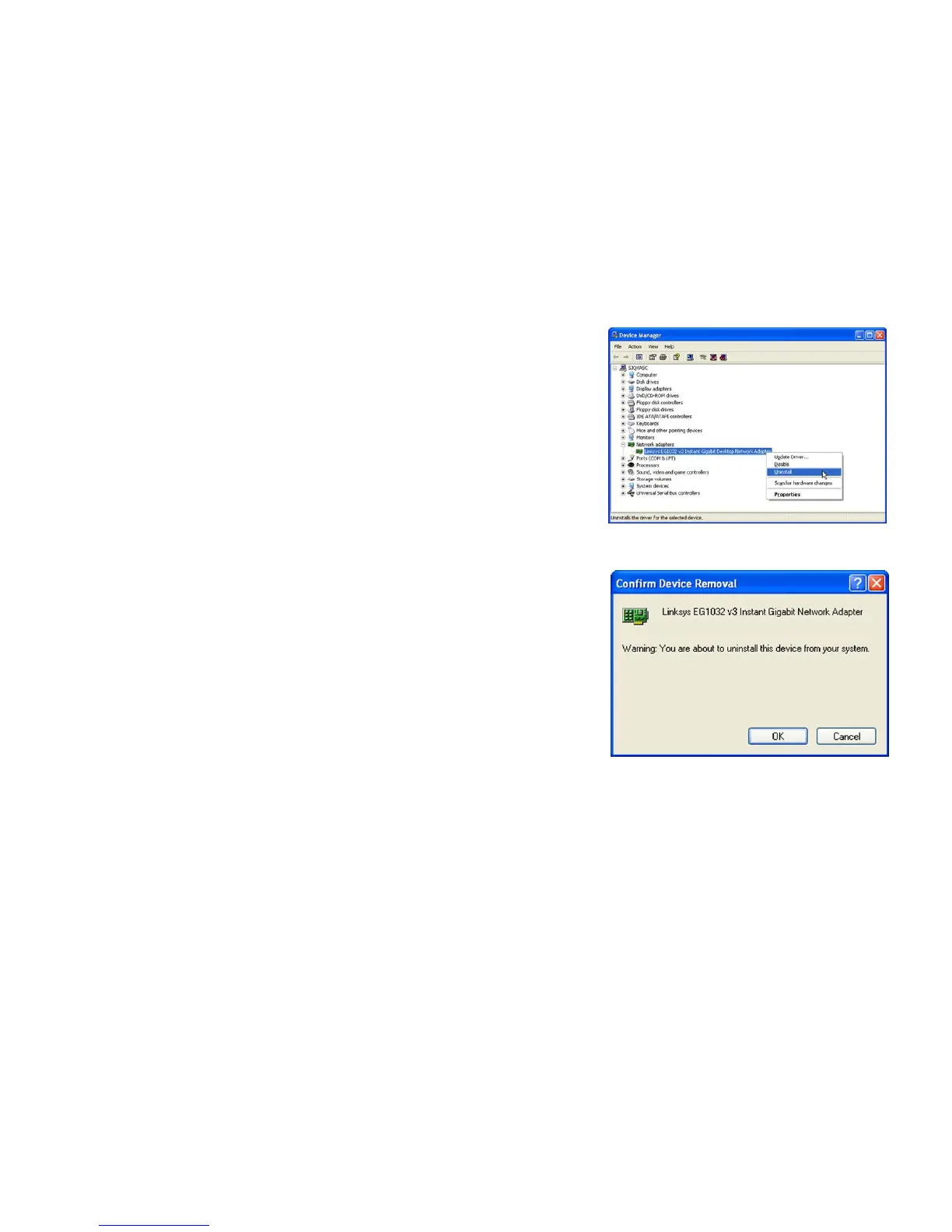7
Chapter 4: Installing the Driver for Windows XP
Uninstalling the Adapter
10/100/1000 Gigabit Network Adapter
Uninstalling the Adapter
1. If you are using Windows XP, click Start. Select Settings and click Control Panel. Double-click System and
click the Hardware tab.
2. Click Device Manager and then the + sign next to Network adapters. Right-click the Gigabit Network
Adapter, and click Uninstall.
3. On the Confirm Device Removal screen, click the OK button.
Figure 4-7: Confirm Device Removal
Figure 4-6: Device Manager for Windows XP
