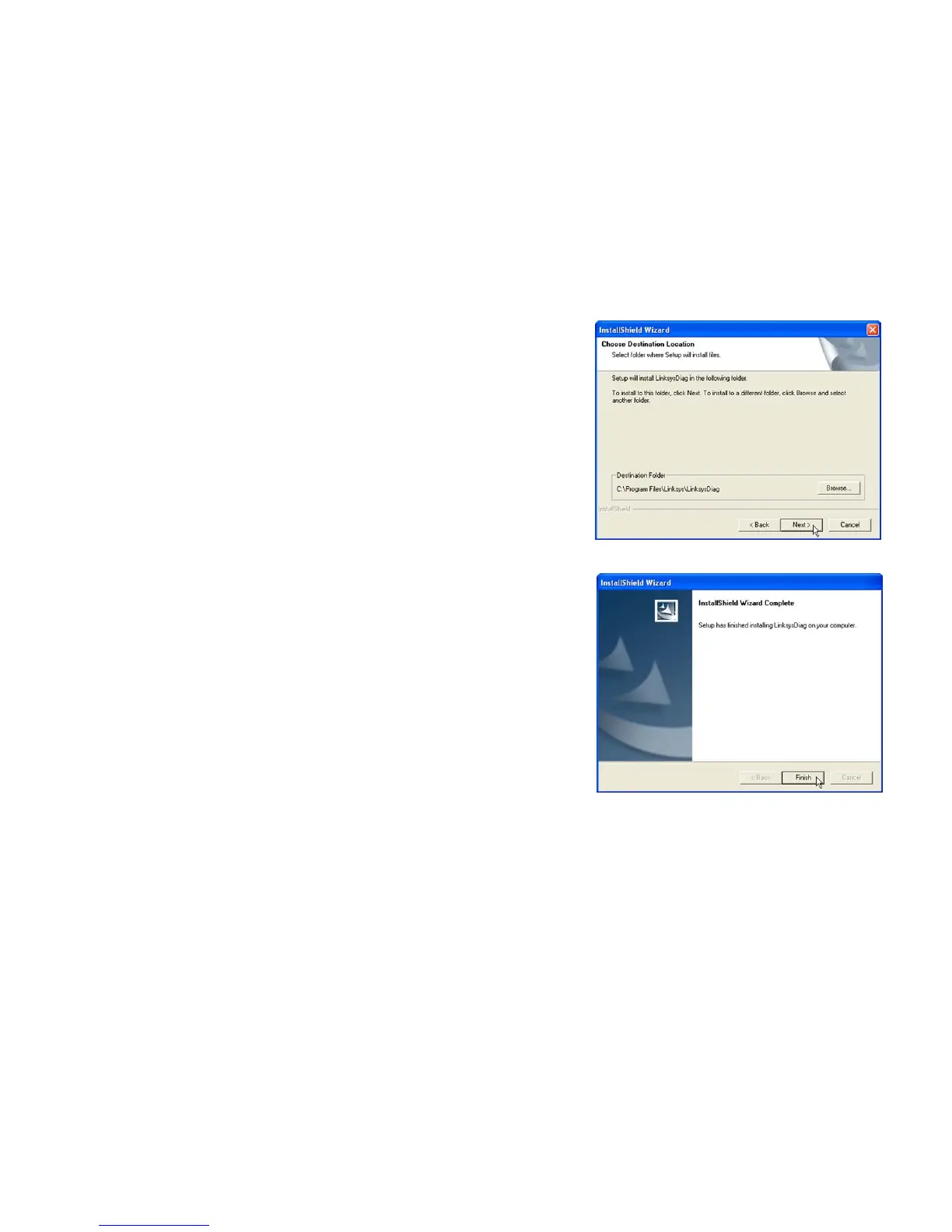21
Chapter 9: Using the EG1032 Instant Gigabit Network Adapter Diagnostic Utility
Installing the Diagnostic Utility
10/100/1000 Gigabit Network Adapter
4. The Choose Destination Location screen will appear. To install the files in the default location, click the Next
button. To install the files in a different location, click the Browse button to select the location.
5. When installation is complete, click the Finish button to close the InstallShield Wizard.
Figure 9-3: Destination Location
Figure 9-4: InstallShield Wizard Complete
