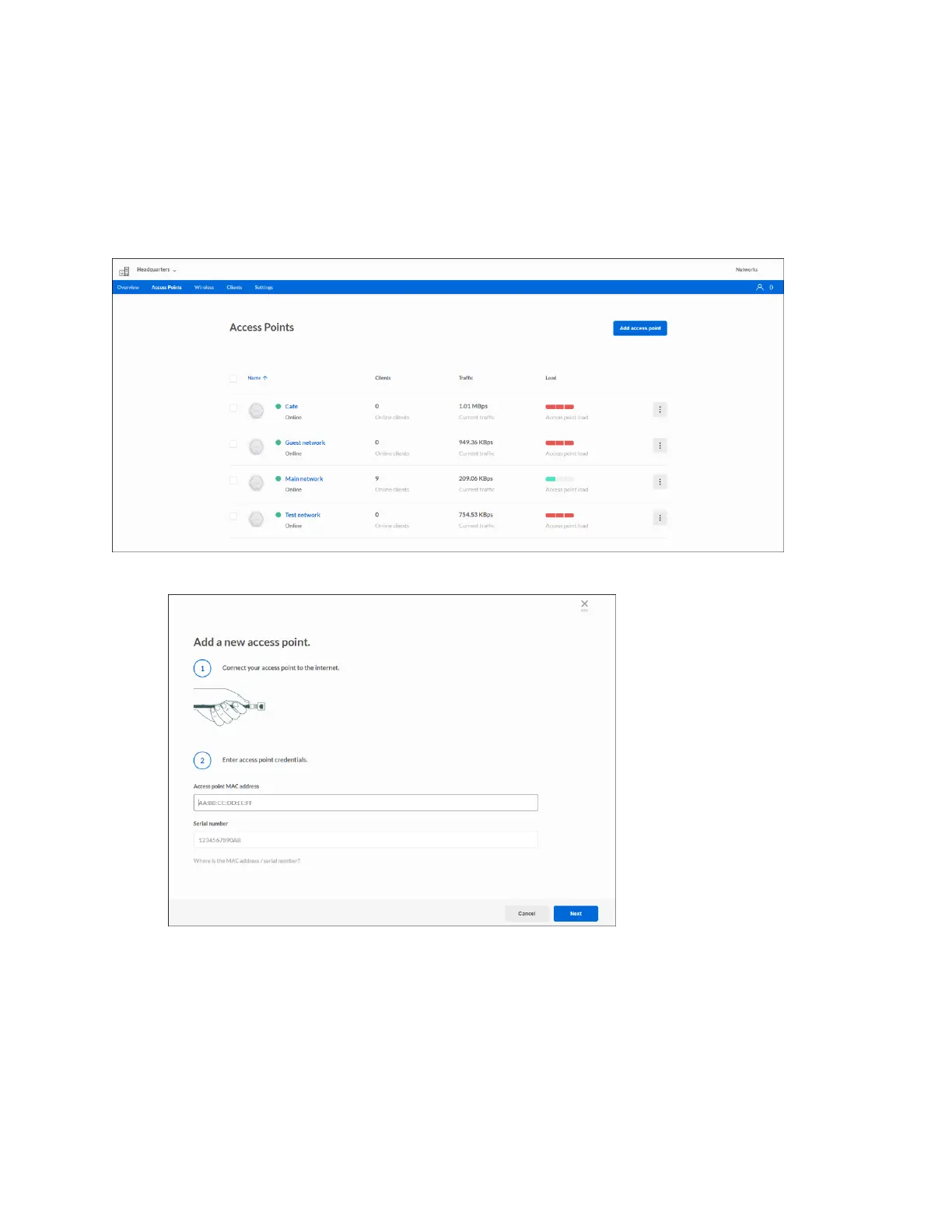11
Access Points
Go to Networks and click on a network name. Click on
Access Points
in the menu bar to manage
access points on your network.
To add a new access point to the network, click Add access point.
1. Connect your access point to internet.
2. Enter the MAC address and serial number of the access point you want to add, then click
Next.