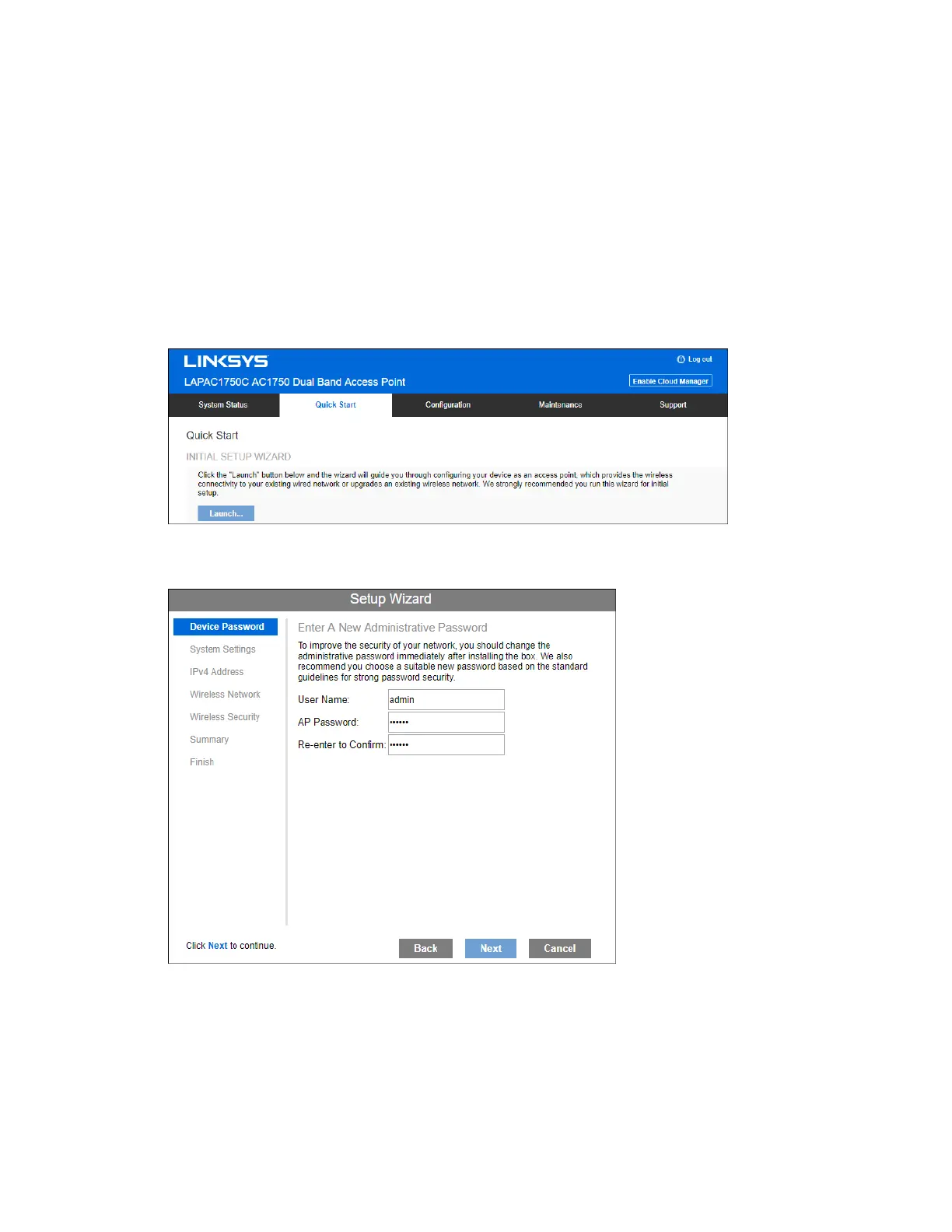28
Local Management Interface
Setup Wizard (Local Administration)
If you are setting up the access point as a standalone device, run the Setup Wizard. If the access
point will be part of a cluster – master or slave - go to Configuration > Cluster > Settings & Status
page instead.
1.
Click the Quick Start tab on the main menu.
2.
On the first screen, click Launch...
3.
Set the password on the Device Password screen, if desired.
