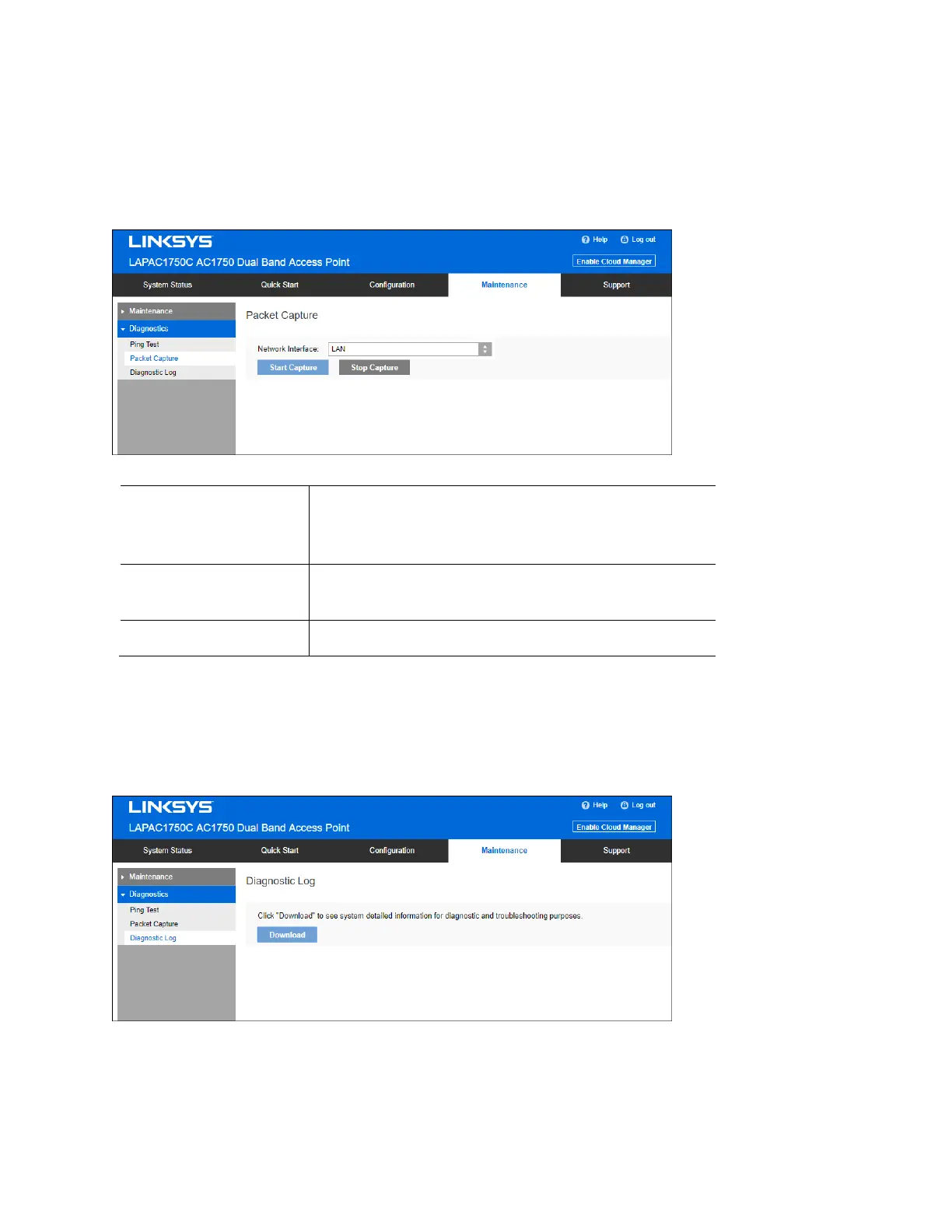111
Packet Capture
Go to Maintenance > Diagnostics > Packet Capture to capture and store 802.3 packets received
and transmitted by the access point based on one specified network interface. The network
interface can be radio, SSID or LAN.
Network Interface
Select the desired network interface from the drop-
down list. The interface can be Radio, SSID or
Ethernet.
Start Capture
Click to start the capture. You will be asked to
specify a local file to store the packets.
Stop Capture
Click to stop the capture.
Diagnostic Log
Go to Go to Maintenance > Diagnostics > Diagnostic Log to get system detail information, such
as configuration file, system status and statistics data, hardware information, operational status.
The information is useful in troubleshooting and working with technical support.
Click Download to download the device diagnostic log into a local file.