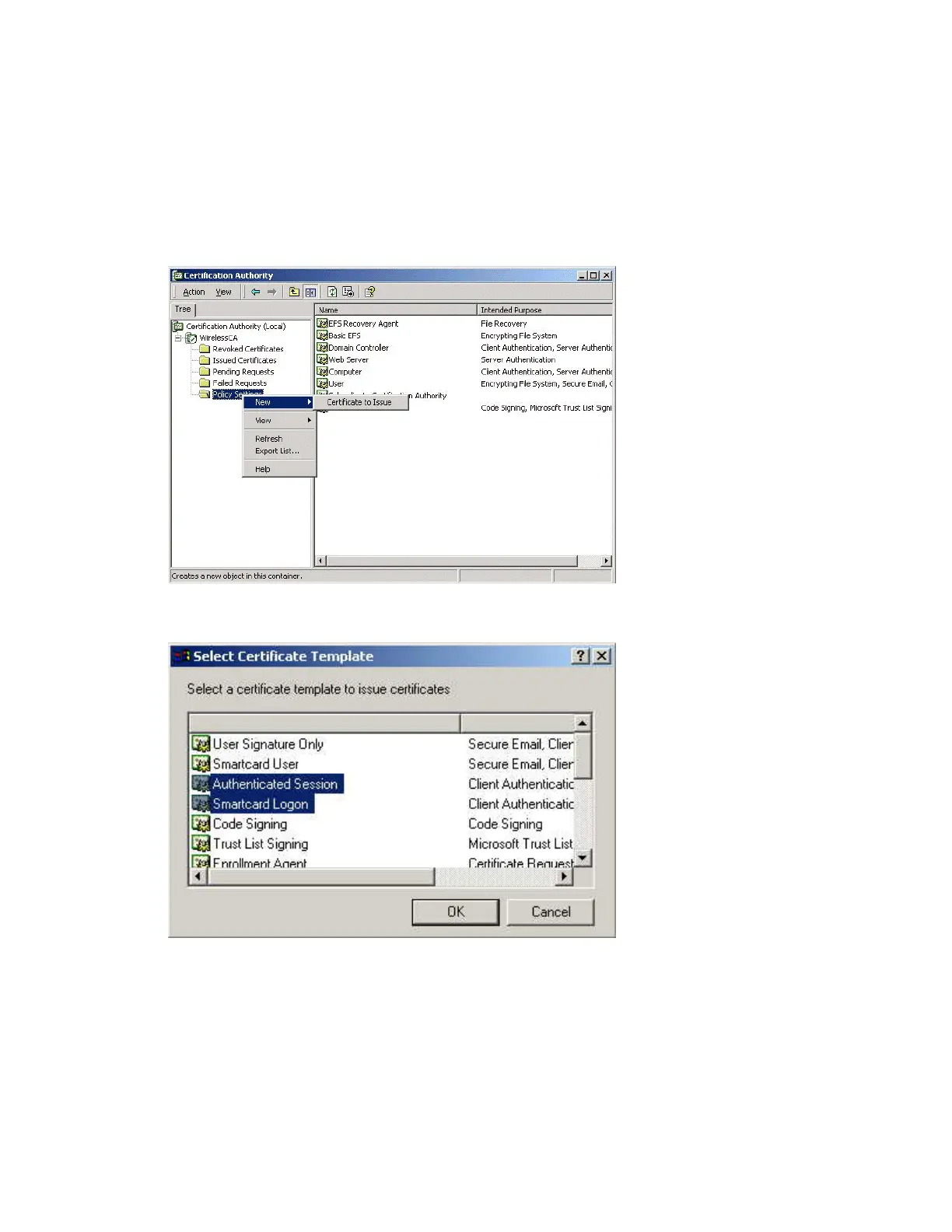124
12.
Select Yes, I want to activate this scope now. Click Next, then Finish.
13.
Right-click on the server and select Authorize. It may take a few minutes to complete.
Certificate Authority Setup
1.
Select Start > Programs > Administrative Tools > Certification Authority.
2.
Right-click Policy Settings and select New > Certificate to Issue.
3.
Select Authenticated Session and Smartcard Logon (select more than one by holding
down the Ctrl key). Click OK.
4.
Select Start > Programs > Administrative Tools > Active Directory Users and Computers.