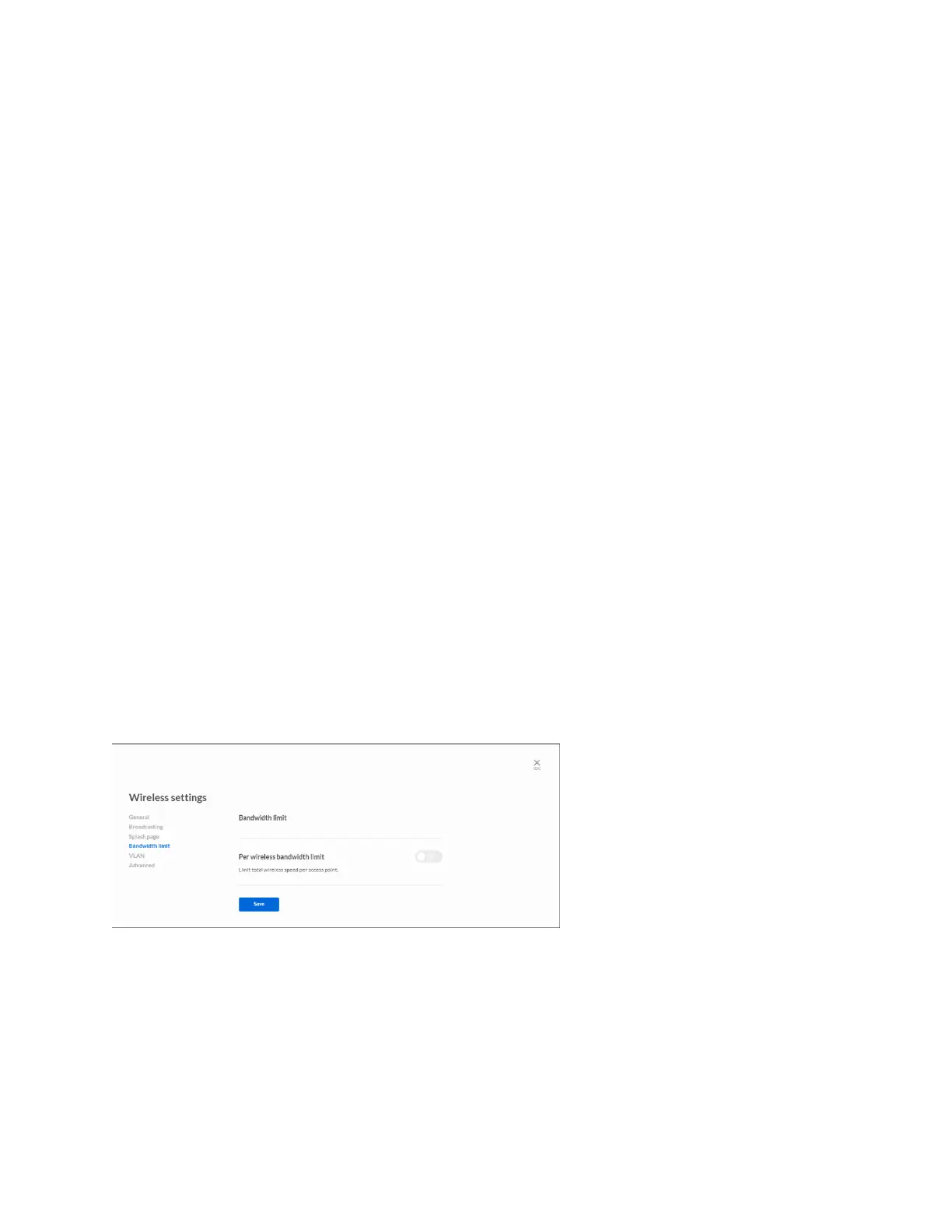19
• Term of use policy
o Policy label—Create message to instruct users to confirm they have read your
terms of use.
o Policy—Create terms of use.
Be sure to click the Save button when you are finished making changes.
Styles
• Style
o Logo—Upload a file as a logo for your wireless name.
o Colors—Choose colors for background, text and buttons.
Be sure to click the Save button when you are finished making changes.
Settings
• Client session time out—Set the amount of time (in minutes) that clients can remain
connected to the wireless name. Allowed range is 0-1440 minutes.
• Authentication type—Choose whether to require users to enter a password to move
beyond the splash page.
• Set password—Choose a password for users to enter.
• Custom landing page (Promotional URL)—Turn on to redirect users to a specific website
after authentication.
• URL—Enter the URL of the website users will be redirected to after authentication.
Bandwidth limit
Per wireless bandwidth limit—Turn on bandwidth limit and use the slider to set the
maximum bandwidth (in Mbps) for devices on the wireless band.