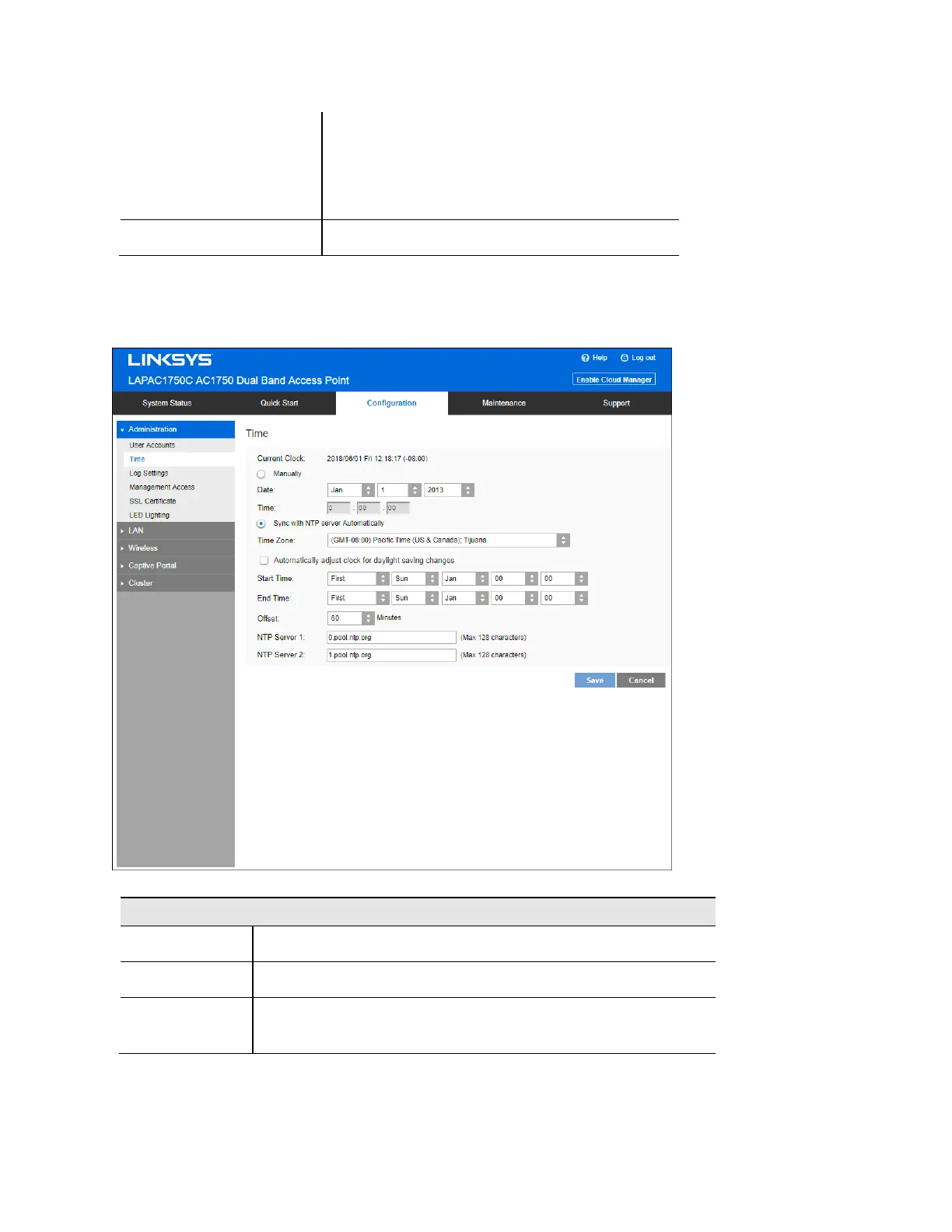33
New Password
Enter the Password to connect to the access
point’s admin interface.
Password must be between 4 and 63
characters. Special characters are allowed.
Confirm New Password
Re-enter password.
Time
Go to Configuration > Administration and select Time to configure system time of the device.
Time
Current Time
Display current date and time of the system.
Manually
Set date and time manually.
Automatically
When enabled (default setting) the access point will get the
current time from a public time server.