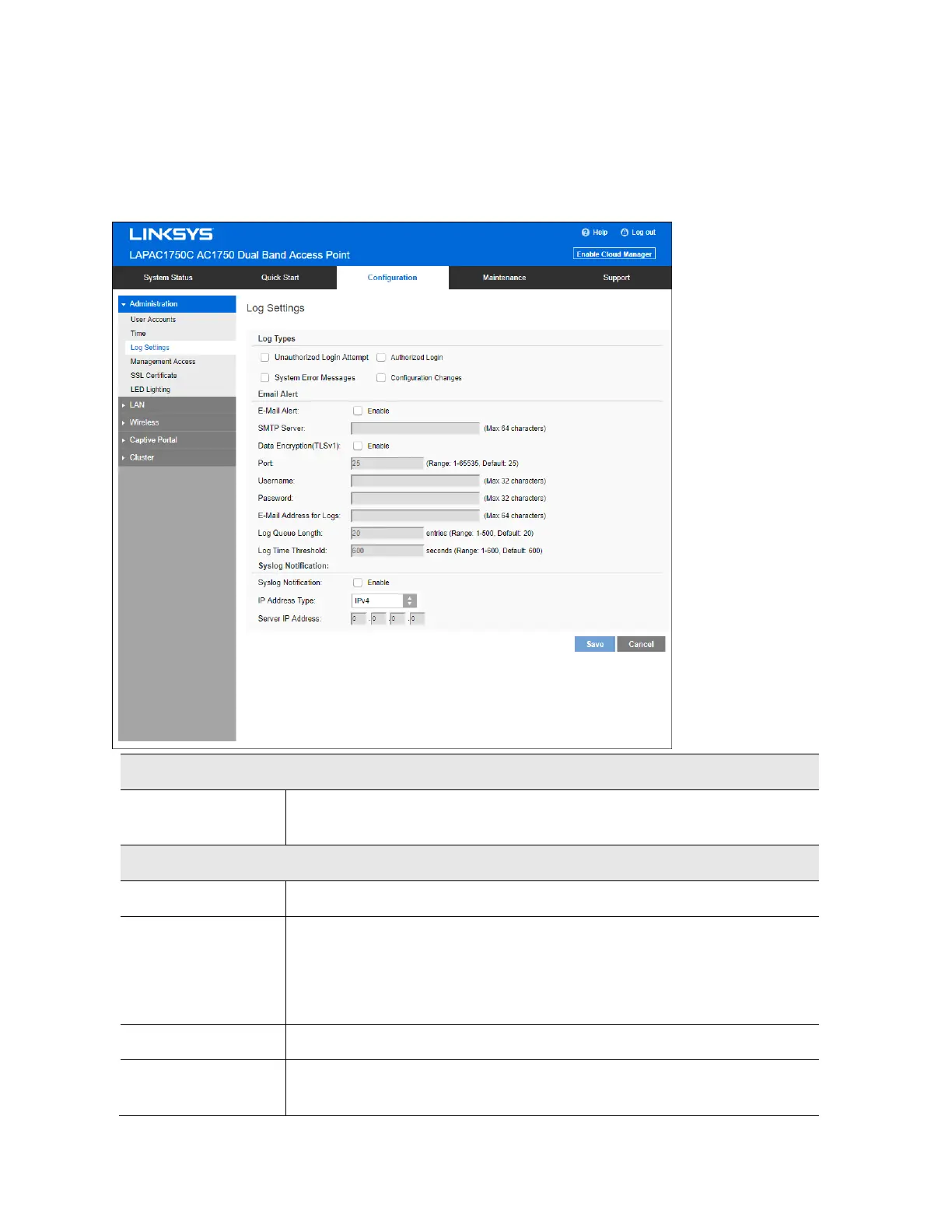35
Log Settings
Go to Configuration > Administration and select Log Settings to configure logs. Logs record
various types of activity on the access point. This data is useful for troubleshooting, but enabling
all logs will generate a large amount of data and adversely affect performance.
Log Types
Log Types
Select events to log. Checking all options increase the size of the log,
so enable only events you believe are required.
Email Alert
Email Alert
Enable email alert function.
SMTP Server
Enter the e-mail server that is used to send logs. It can be an IPv4
address or a domain name.
Valid characters include alphanumeric characters, "_", "-" and ".".
Maximum length is 64 characters.
Data Encryption
Enable if you want to use data encryption.
Port
Enter the port for the SMTP server. The port is a value from 1 to
65535 and default is 25.