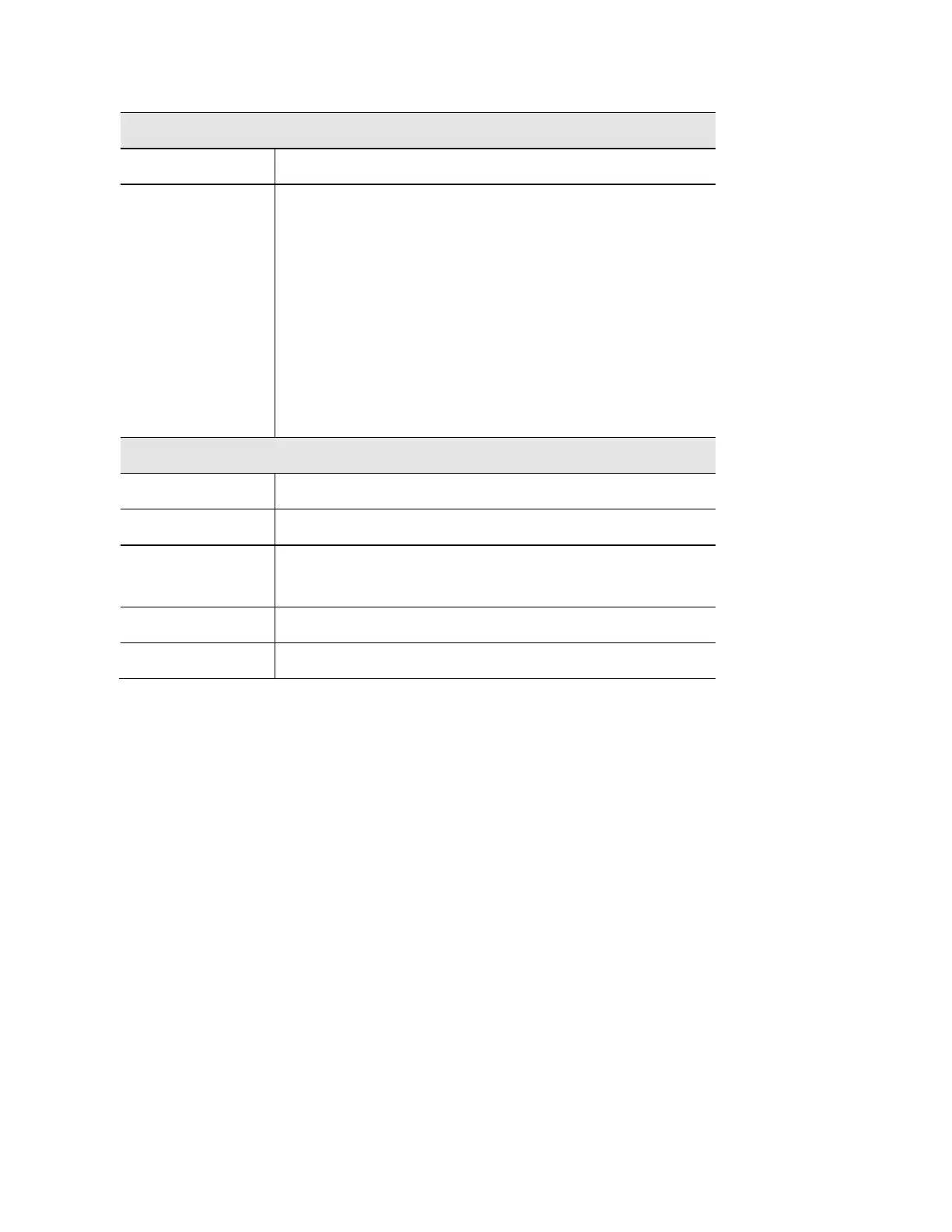62
Scheduler Operational Status
Status
The operational status of the scheduler.
Reason
The detailed reason for the scheduler operational status.
It includes the following situations.
•
System time is outdated.
Scheduler is inactive because system time is
outdated.
•
Administrative Mode is disabled.
Scheduler is disabled by administrator.
•
Active
Scheduler is active.
Scheduler Profile configuration
New Profile Name
Enter the name for new profile.
Profile Name
Select the desired profile from the list to configure.
Day of the Week
Select the desired day from the list.
Option “None” means this time rule is disabled.
Start Time
Choose the start time.
Finish Time
Choose the finish time.