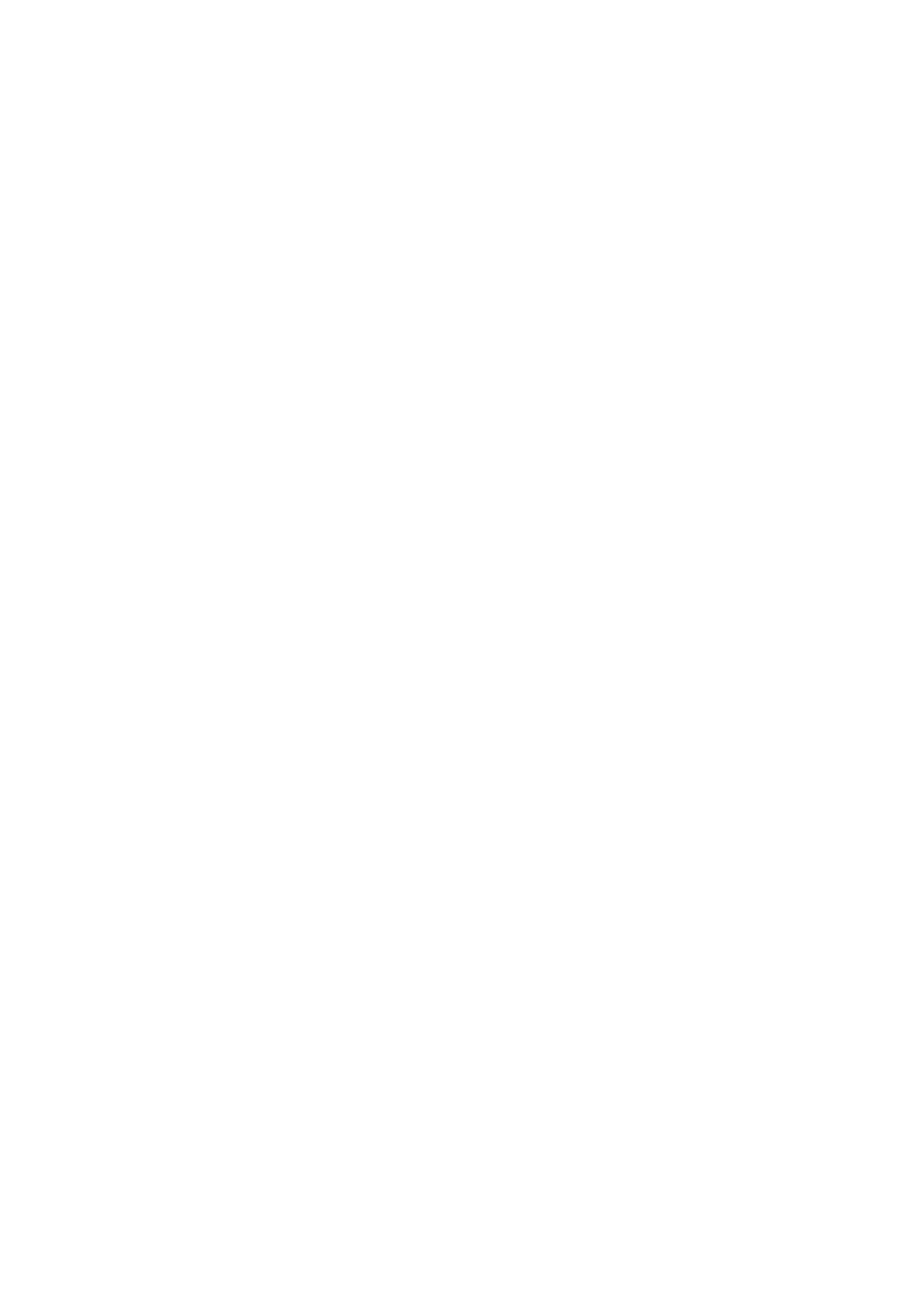Verify if your network cabling is securely crimped and installed properly.
10. Can I use a switch to share Internet connection to all computers in the
network?
No. The switch is not capable of sharing Internet connection across the network.
However, what it does is it allows more computers to be connected to a local network.
NOTE: Only routers or modems with DHCP capabilities can allow sharing of Internet
connection between computers.
11. Which ports on my PoE switch can I plug in a PoE device?
You can plug the PoE device to the switch’s first eight (8) ports (1-8).
12. How is port PoE prioritization done?
The switch has a feature called PoE prioritization where power is provided based on
port priority for PoE devices connected to the PoE ports. This follows the criteria
below:
a. Port ID1 has higher priority.
b. The higher the Port ID, the lower the priority.
c. Rebooting the switch reprioritizes PoE per port.
NOTE: This is only applicable for those ports that have a PoE device connected to it.
An example is if all seven (7) PoE devices have maxed out the power budget on the
switch. When an eighth PoE device connects, since it exceeds the power budget, the
connection is declined and Port 8 will not provide power to a PoE device. However
unplugging Port 1 will then provide power to Port 8 for the PoE device connected to it.
QUICK TIP: If the device is a non-PoE device this behavior does not apply.
If the PoE device is reconnected back to Port 1, Port 1 remains OFF. In order to
restore power to Port 1 for the PoE device either unplug PoE device from Port 8 or
reboot the switch. Rebooting the switch prioritizes PoE for each port all over again.
13. What is the warranty period for the Linksys LGS116P?
Linksys LGS116P has a limited lifetime warranty.
