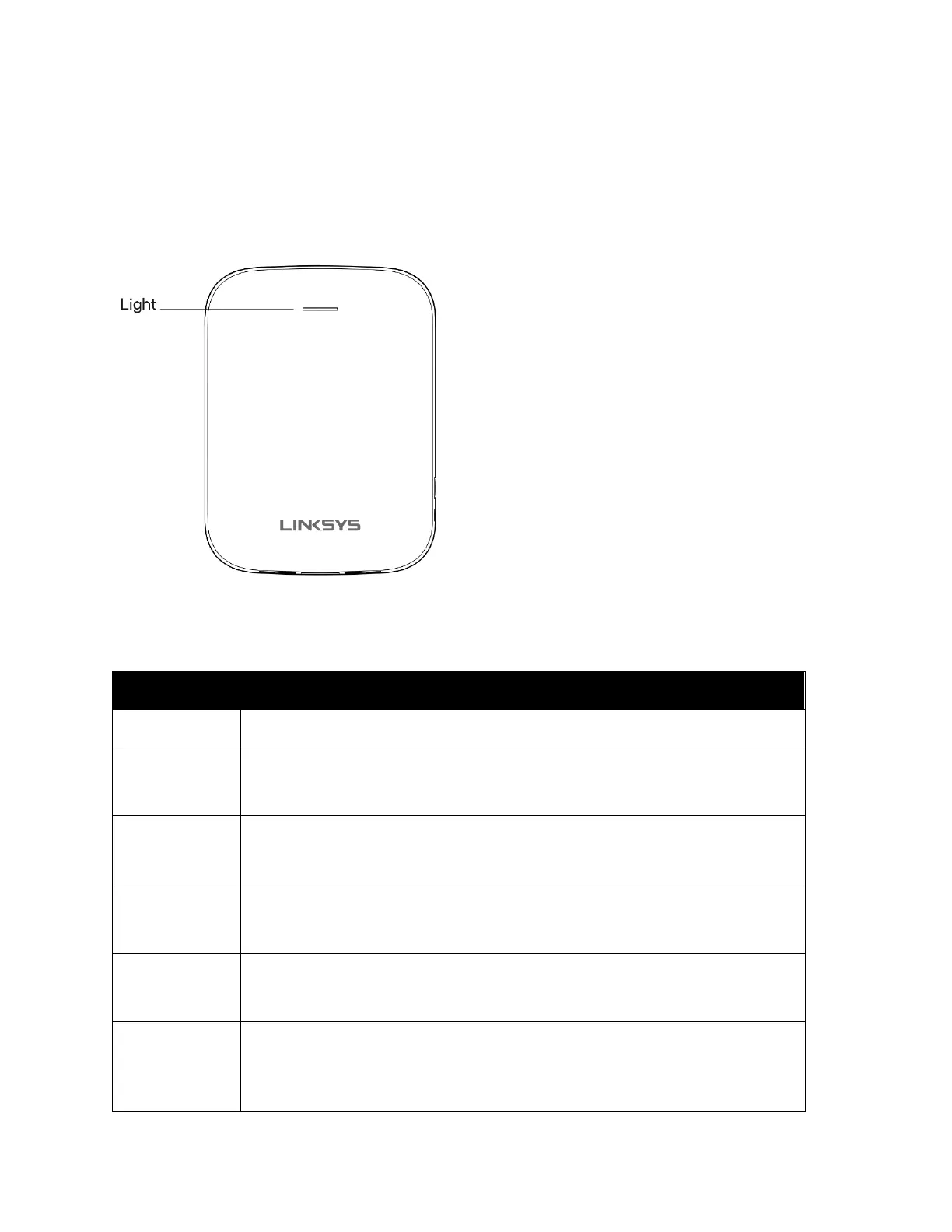3
Product Overview
Front view
The light on the front of the range extender gives you information about power, updating and
signal strength.
Light color Status/ description
Solid Blue • Power on, ready for device connection
Blinking Blue
(normal state)
• Starting up.
• Upgrading firmware.
Blinking Orange
(normal state)
• Not connected to the router or other error.
Blinking Blue
(WPS pairing)
• WPS pairing in process
Blinking Orange
(WPS pairing)
• Overlapping WPS pairing sessions
Solid Orange for
2 minutes
(WPS pairing)
• WPS pairing unsuccessful