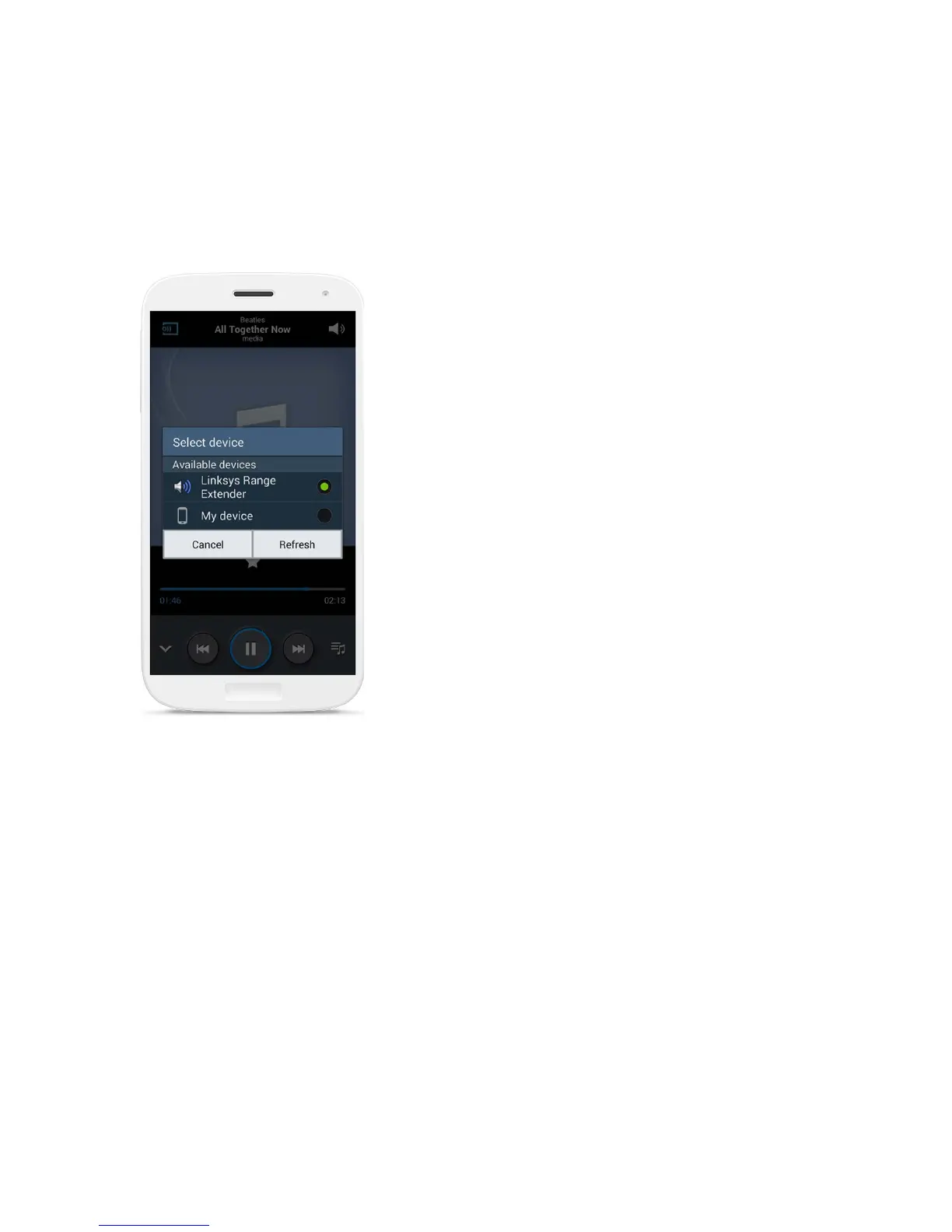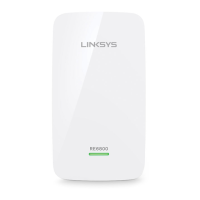Android*
• Connect Galaxy device to the same Wi-Fi network as your range extender.
• Select Music app
• Choose music file and tap Screen Mirroring icon
• Choose Linksys Range Extender.
Windows
• Open Windows Media Player
• Right-click on a music file and choose Linksys Range Extender
Your screen might look different depending on your
device model and version of Android.
*For other Android devices,
stream music with MediaHouse,
UPnPlay, ArkMC, BubbleUPnP,
Pixel Media, and 2Player 2.0.
8
