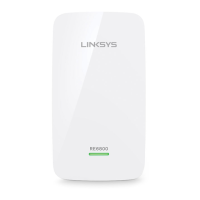Switch on your screen and open all of your favourite web browsers.
Select extender.linksys.com in the web address bar and press the Enter key.
You'll be taken to the Linksys RE6300 Extender Configuration tab.
Enter the Linksys RE6300 login's default passwords.
To log in, click the button.
The web browser will take you to the Linksys extender's admin panel.
To set up your RE6300 computer, simply follow the instructions on the screen.
Keep pressing the Save button until it's over.
If you have any concerns about how to install the Linksys Extender Setup, please
contact us. Contact us using the live chat function.
WPS Button Setup
The safest way to set up your home WiFi router with the Linksys RE6300 extender is
to use WiFi Secure Configuration (WPS). For configuring Linksys RE6300, only
follow the WPS method guidelines mentioned below:
At home, connect your Linksys RE6300 to a power outlet close to your WiFi
router.
On the side of your wireless RE6300 extender, press the WPS button. The
light will turn green as it blinks.

