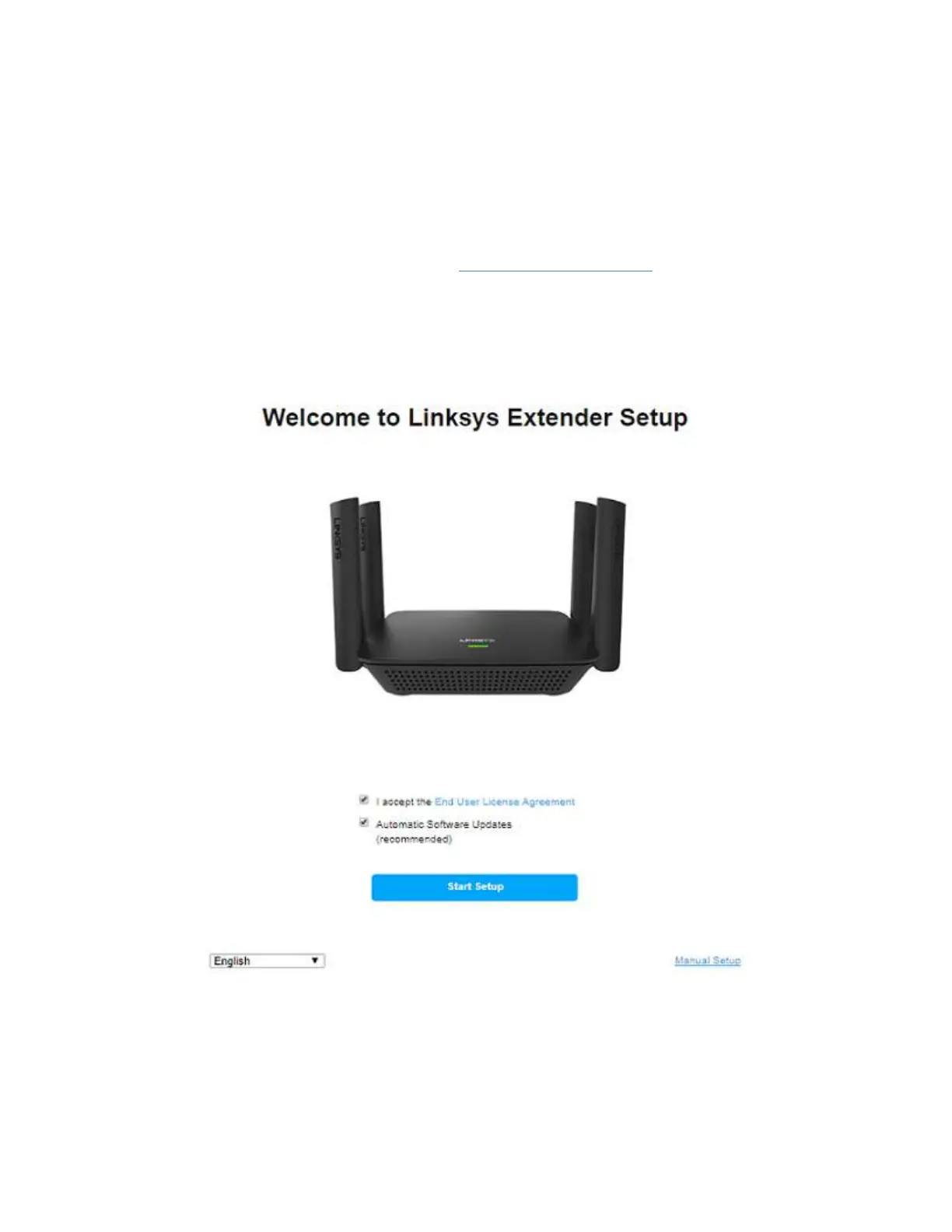Step 1:
Turn ON the Linksys RE9000 and wait for the light indicator to blink orange.
Step 2:
Using a wireless device, locate and connect to the Linksys Extender Setup Wi-Fi.
Step 3:
Once it is connected, open a browser and go to http://extender.linksys.com to launch setup. Then
click on Start Setup.
NOTE: If the Linksys RE9000 has not detected a DHCP server, it defaults to its IP address,
192.168.1.1.
QUICK TIP: If you want to bypass the setup wizard, click on Manual Setup.
Step 4:
Select the As a wireless range extender option and click Next.
