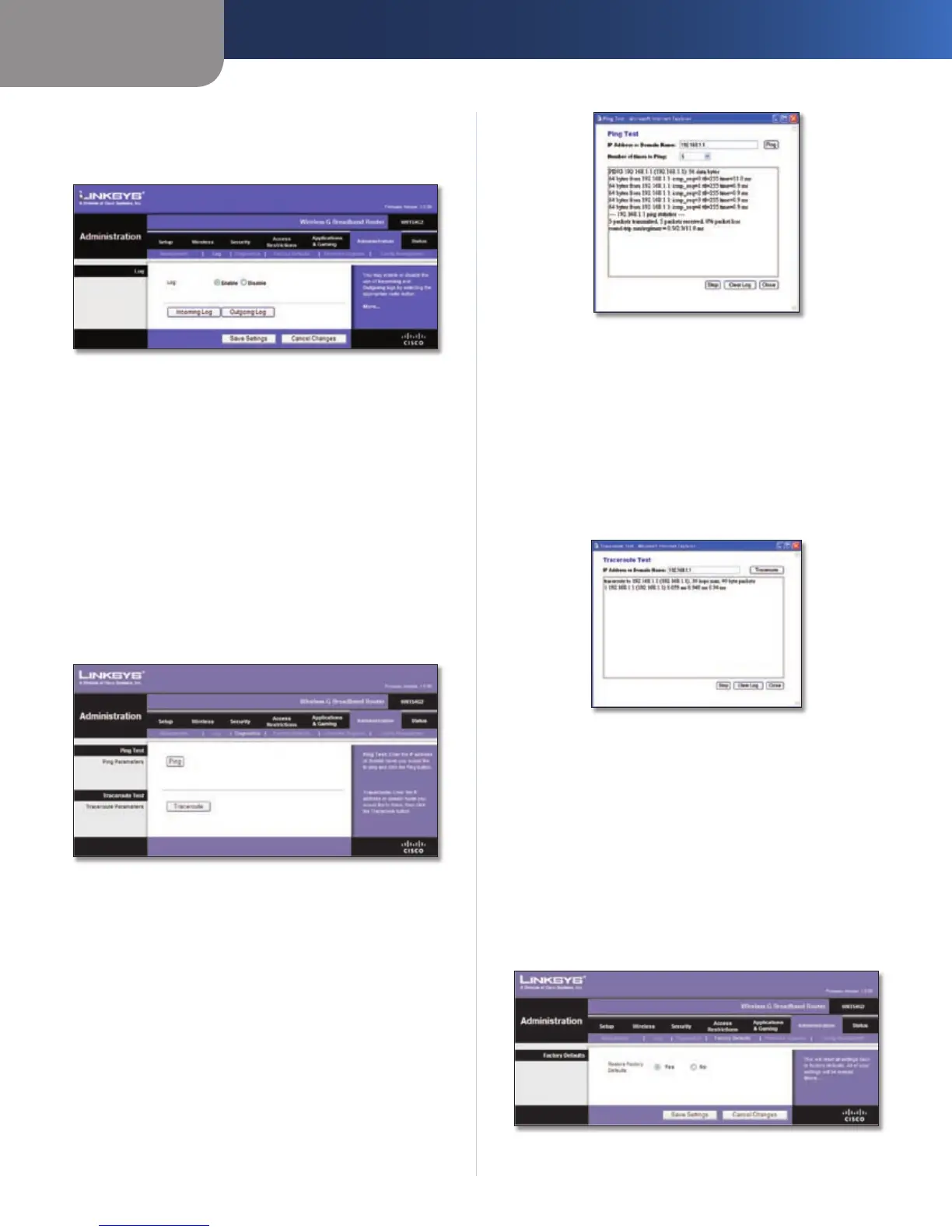Chapter 3
Advanced Configuration
20
Wireless-G Broadband Router
Administration > Log
The Router can keep logs of all traffic for your Internet
connection.
Administration > Log
Log
Log To disable the Log function, keep the default setting,
Disable. To monitor traffic between the network and the
Internet, select Enable.
When you wish to view the logs, click Incoming Log or
Outgoing Log, depending on which you wish to view.
Click Save Settings to apply your changes, or click Cancel
Changes to cancel your changes.
Administration > Diagnostics
The diagnostic tests (Ping and Traceroute) allow you to
check the connections of your network components.
Administration > Diagnostics
Ping Test
Ping The Ping test checks the status of a connection.
Click Ping to open the Ping Test screen. Enter the address
of the PC whose connection you wish to test and how
many times you wish to test it. Then, click Ping. The Ping
Test screen will show if the test was successful. To stop the
test, click Stop. Click Clear Log to clear the screen. Click
Close to return to the Diagnostics screen.
The Ping Test
Traceroute Test
Traceroute To test the performance of a connection,
click Traceroute to open the Traceroute Test screen. Enter
the address of the PC whose connection you wish to test
and click Traceroute. The Traceroute Test screen will show
if the test was successful. To stop the test, click Stop. Click
Clear Log to clear the screen. Click Close to return to the
Diagnostics screen.
The Traceroute Test
Administration > Factory Defaults
The Administration > Factory Defaults screen allows you
to restore the Router’s configuration to its factory default
settings.
Factory Defaults
Restore Factory Defaults To reset the Router’s settings
to the default values, select Yes, and then click Save
Settings. Any settings you have saved will be lost when
the default settings are restored.
Administration > Factory Defaults
