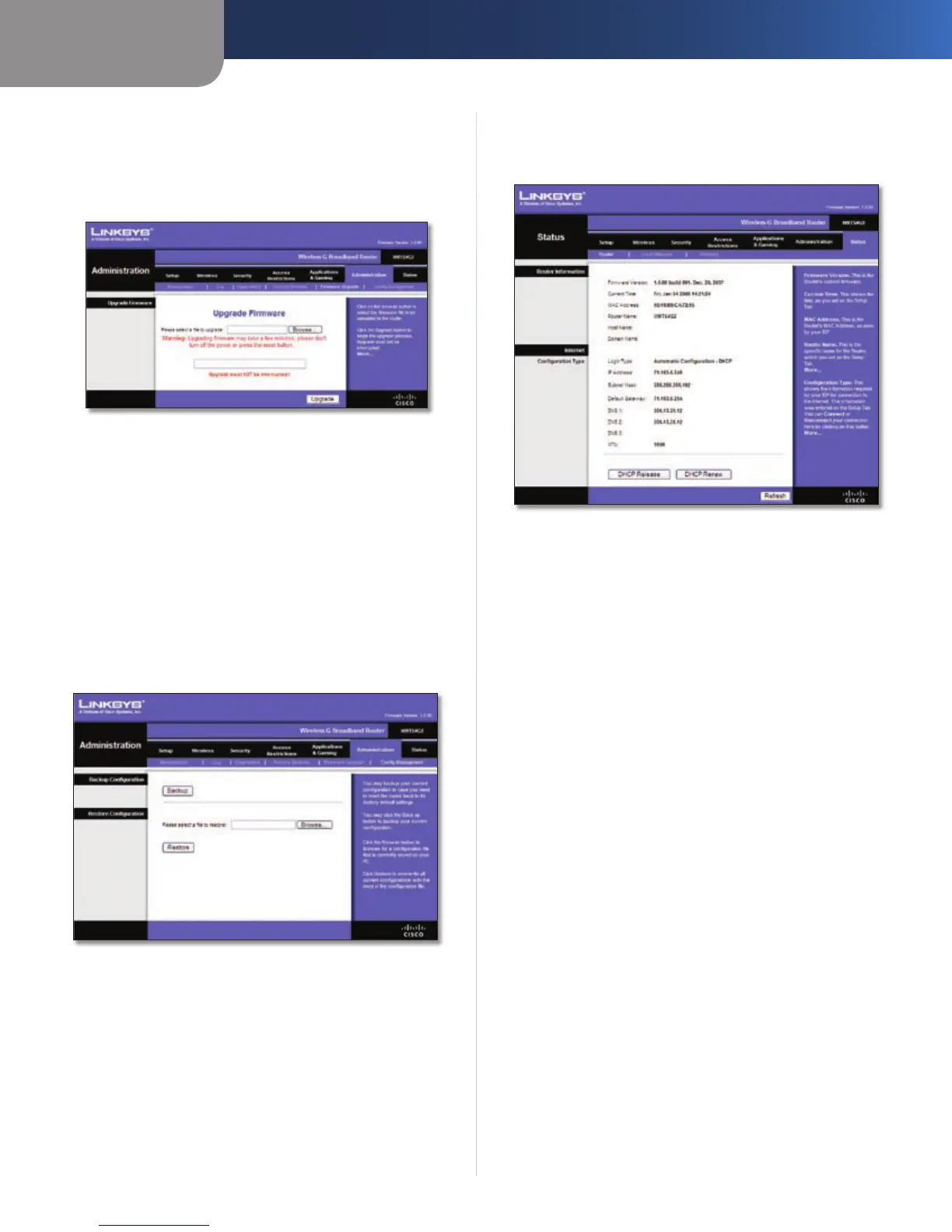Chapter 3
Advanced Configuration
21
Wireless-G Broadband Router
Administration > Upgrade Firmware
The Administration > Upgrade Firmware screen allows you
to upgrade the Router’s firmware. Do not upgrade the
firmware unless you are experiencing problems with the
Router or the new firmware has a feature you want to use.
Administration > Upgrade Firmware
Before upgrading the firmware, download the Router’s
firmware upgrade file from the Linksys website, www.
linksys.com. Then extract the file.
Upgrade Firmware
Please select a file to upgrade Click Browse and select
the extracted firmware upgrade file. Then c
lick Upgrade
and follow the on-screen instructions.
Administration > Config Management
This screen is used to back up or restore the Router’s
configuration file.
Administration > Config Management
Backup Configuration
To back up the Router’s configuration file, click Backup.
Then follow the on-screen instructions.
Restore Configuration
Please select a file to restore Click Browse and select
the configuration file. Then click Restore.
Status > Router
The Status > Router screen displays the Router’s current
status.
Status > Router
Router Information
Firmware Version This is the Router’s current firmware.
Current Time This shows the time, as you set on the
Setup tab.
MAC Address This is the Router’s MAC Address, as seen
by your ISP.
Router Name This is the specific name for the Router,
which you set on the Setup tab.
Host Name If required by your ISP, this would have been
entered on the Setup tab.
Domain Name If required by your ISP, this would have
been entered on the Setup tab.
Internet
Configuration Type
This section shows the current network information
stored in the Router. The information varies depending on
the Internet connection type selected on the Setup > Basic
Setup screen.
Click Refresh to update the on-screen information.
