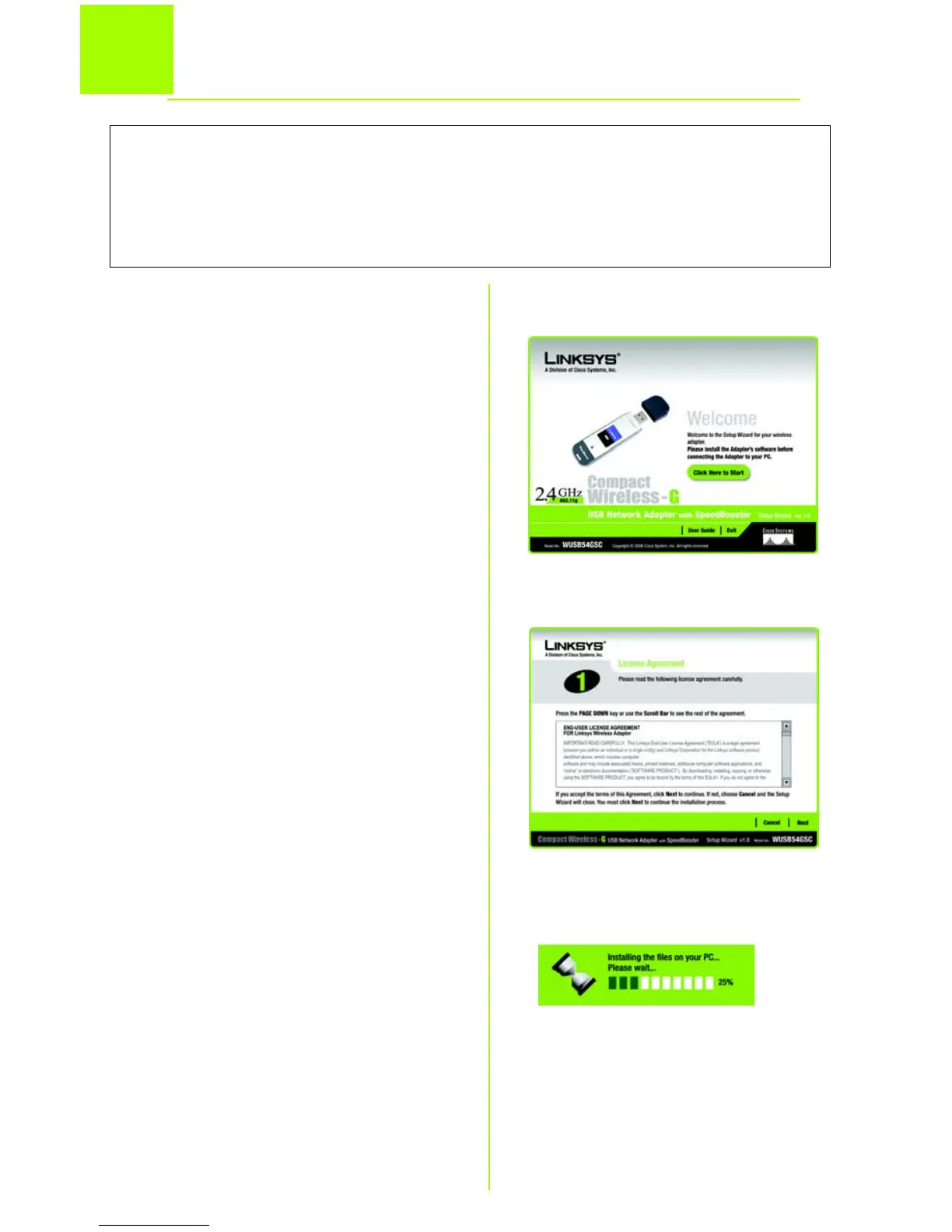2
1
Begin Installation
The USB Adapter is installed and set
up using the Setup Wizard that
comes on the enclosed CD.
A To begin, insert the Setup
Wizard CD-ROM into your CD-
ROM drive. The Setup Wizard
should run automatically, and
a
Welcome
screen should
appear.
B If asked to choose a
language, do so and click
Next or Install. At the
Welcome
screen, click the Click Here to
Start button.
C After reading the License
Agreement, click Next to
continue the installation or
click Cancel to end the
installation.
D Windows will begin copying the
necessary files onto your PC.
E The Setup Wizard will prompt
you to install the Adapter into
your PC’s USB port.
Proceed to Step 2.
B
C
IMPORTANT: Do not connect the Adapter to your PC
until you are instructed to do so in Step 2 or the
Adapter will not install correctly.
D
