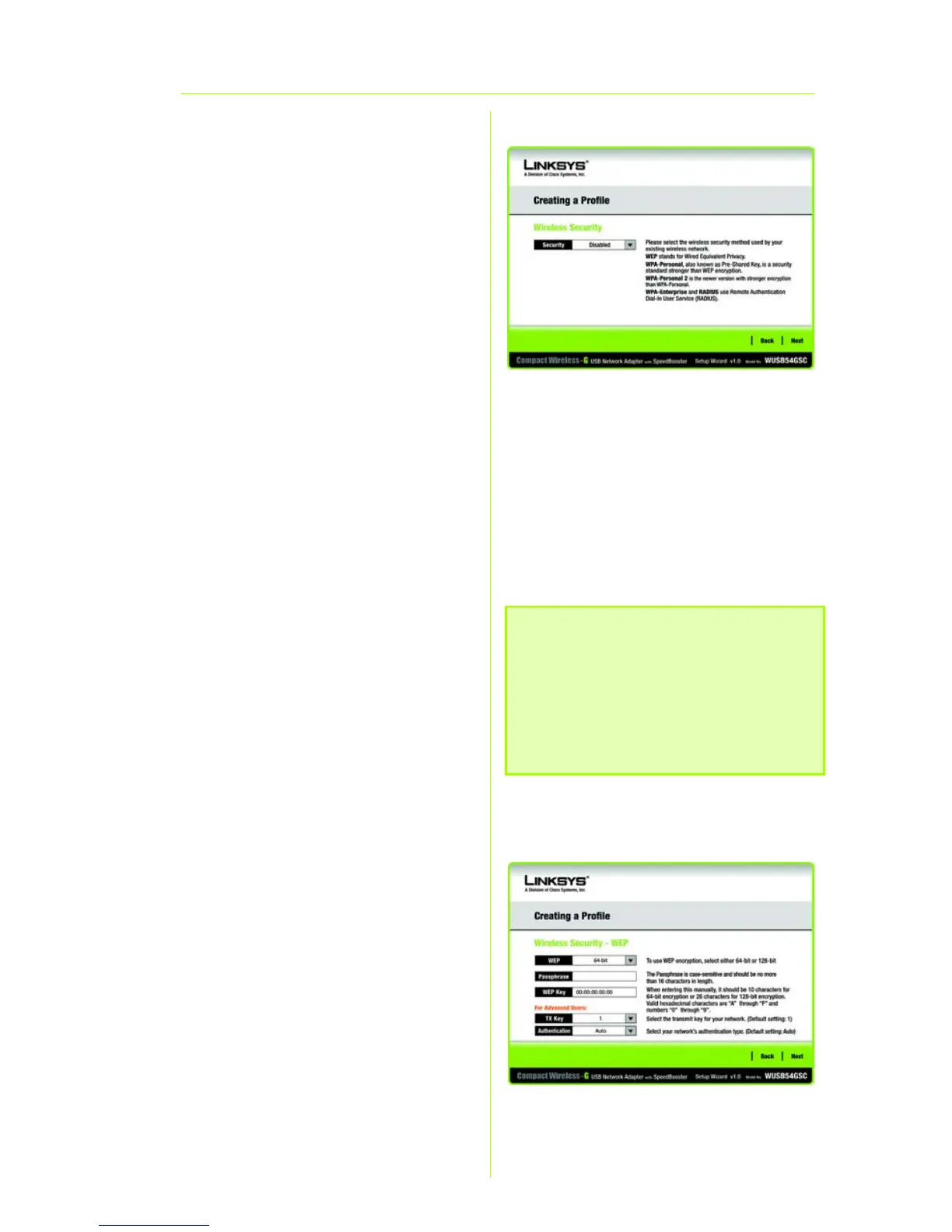9
C The
Wireless
Security
screen will
appear.
If your wireless network doesn’t
use wireless security, select Dis-
abled and then click Next. Pro-
ceed to Step D.
To use wireless security,
select
WEP, WPA-Personal, WPA2-Personal,
WPA-Enterprise, or Radius for the
Encryption Method. WEP stands for
Wired Equivalent Privacy, WPA (Wi-
Fi Protected Access) Personal is a
security standard stronger than
WEP encryption, WPA2-Personal is
a newer security standard stronger
than WPA-Personal, RADIUS stands
for Remote Authentication Dial-In
User Service and is utilized by WPA
Enterprise as well
.
WEP
Select a level of WEP encryp-
tion to use, and then enter a
passphrase or WEP key
WEP - Select 64-bit or 128-bit.
Passphrase - E
nter a case-sensi-
tve passphrase, and a WEP key will
automatically be generated.
WEP Key - This must match the
WEP key of your wireless net-
work. For 64-bit encryption,
enter exactly 10 and for 128-
bit encryption enter exactly 26
NOTE: Your passphrase must match
the passphrase of your other wireless
network devices and is compatible
with Linksys wireless products only.
(Non-Linksys wireless products,
require a WEP key to be entered.)
Wireless Security
WEP
