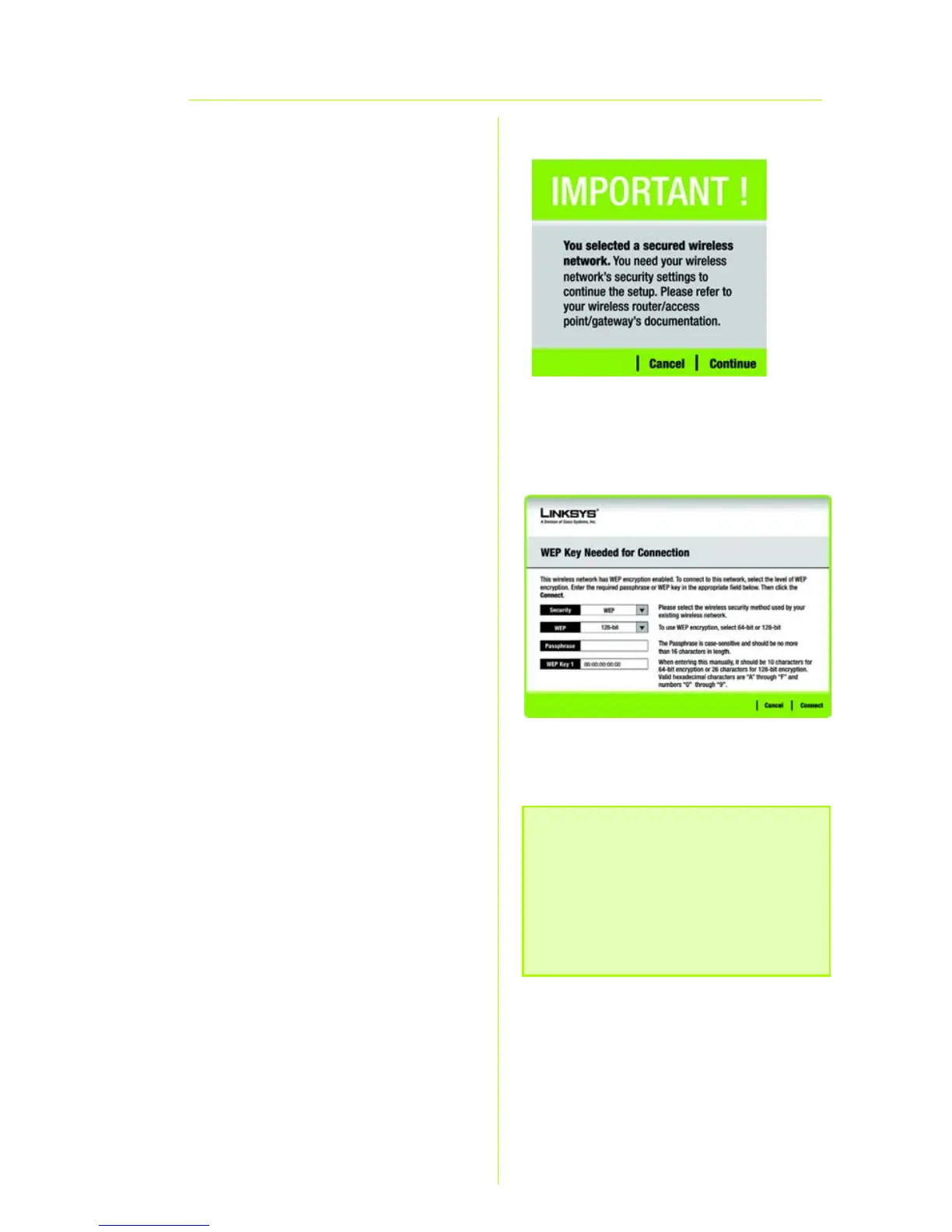5
WEP Key Needed
A
If wireless security has been
enabled on this network, you will
see the IMPORTANT message.
Click
Continue
. If your network uti-
lizes WEP (Wired Equivalent Pri-
vacy) encryption, the
WEP Key
Needed for Connection
screen
will appear. If your network utilizes
WPA Personal (Wi-Fi Protected
Access), the
WPA Personal
Needed for Connection
screen
will appear. If your network utilizes
WPA-2 (Pre-Shared Key 2) encryp-
tion, the
WPA-2 Key Needed for
Connection
screen will appear.
WEP Key Needed for Connection
Select
64-bit or 128-bit
.
Then, enter a passphrase or WEP
key.
Passphrase
- Enter a passphrase
in the
Passphrase
field. This is
case-sensitive and should not be
longer than 16 alphanumeric
characters.
WEP Key
- The WEP key must
match the WEP key of your wire-
less network. For 64-bit encryp-
tion, enter exactly 10
hexadecimal characters. For 128-
bit encryption, enter exactly 26
hexadecimal characters. Valid
hexadecimal characters are “0”
to “9” and “A” to “F”.
Then, click
Connect
and pro-
ceed to Step B.
NOTE: Your passphrase must match
the passphrase of your other wireless
network devices and is compatible
with Linksys wireless products only.
(Non-Linksys wireless products,
require a WEP key to be entered.)
A
