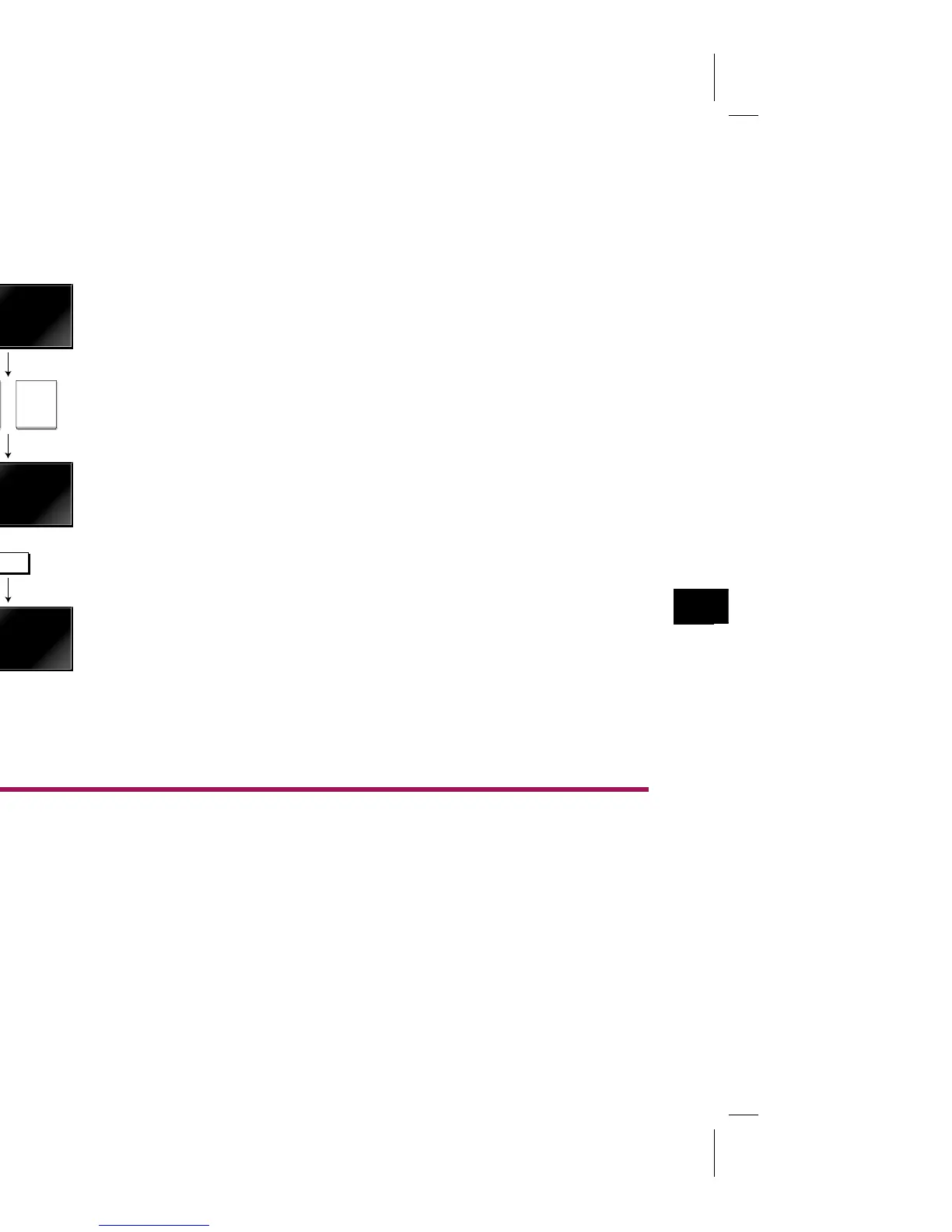14
Switching on and off
To switch on
To switch the KOLEKTOR on press the power button on the front
panel.
When you first switch on the KOLEKTOR the display shows the
name of the currently selected source and the input number it
uses.
To customise the display operation see U2, U9, and U10 in
User
options
, page 24.
Selecting a source
The KOLEKTOR is initially set up to provide the following 10 sources:
Input Display Handset button Description
1 cd CD CD player
2 tu TUNER Tuner
3 tp TAPE Tape deck
4 Au AUX Auxiliary
5 tn TV Television
6 cr VIDEO Video Cassette Recorder
7 St SAT Satellite
8 cb CABLE Cable
9 dd DVD DVD player
10 Ld LASER LaserDisc player
tu 2
SOURCE
15
If you prefer you can configure each input to use any of 12 different
display names and handset buttons. For more information see
Configuring the inputs
, page 19.
To select a source
cd 1
SOURCE
tu 2
SOURCE
SRC+SRC-
Press SRC- or SRC+ (front panel or handset) until the display shows
the source you want to select, or hold down SRC- or SRC+ to step
quickly between sources.
When you step between inputs the volume will fade down and
then back up. If the volume is becoming too high, pressing VOL+
or VOL- will immediately stop the volume fading up.
To select a source directly from the handset
CD
cd 1
SOURCE
Press the appropriate source key; eg CD.
If you have given several sources the same name, pressing the
corresponding source key will step through those sources in
sequence. For example, if you have set up two CD players
connected to inputs 1 and 2, pressing the CD handset button will
select them in turn, and the display will show cd 1 and cd 2.
Changing the volume
The volume, balance, bass, and treble settings are normally the
same for all inputs. They are restored to their previous settings
when you switch the KOLEKTOR on, with the volume limited to 15.
If you wish to change this see U1, U3, and U5 in
User options
,
page 24.