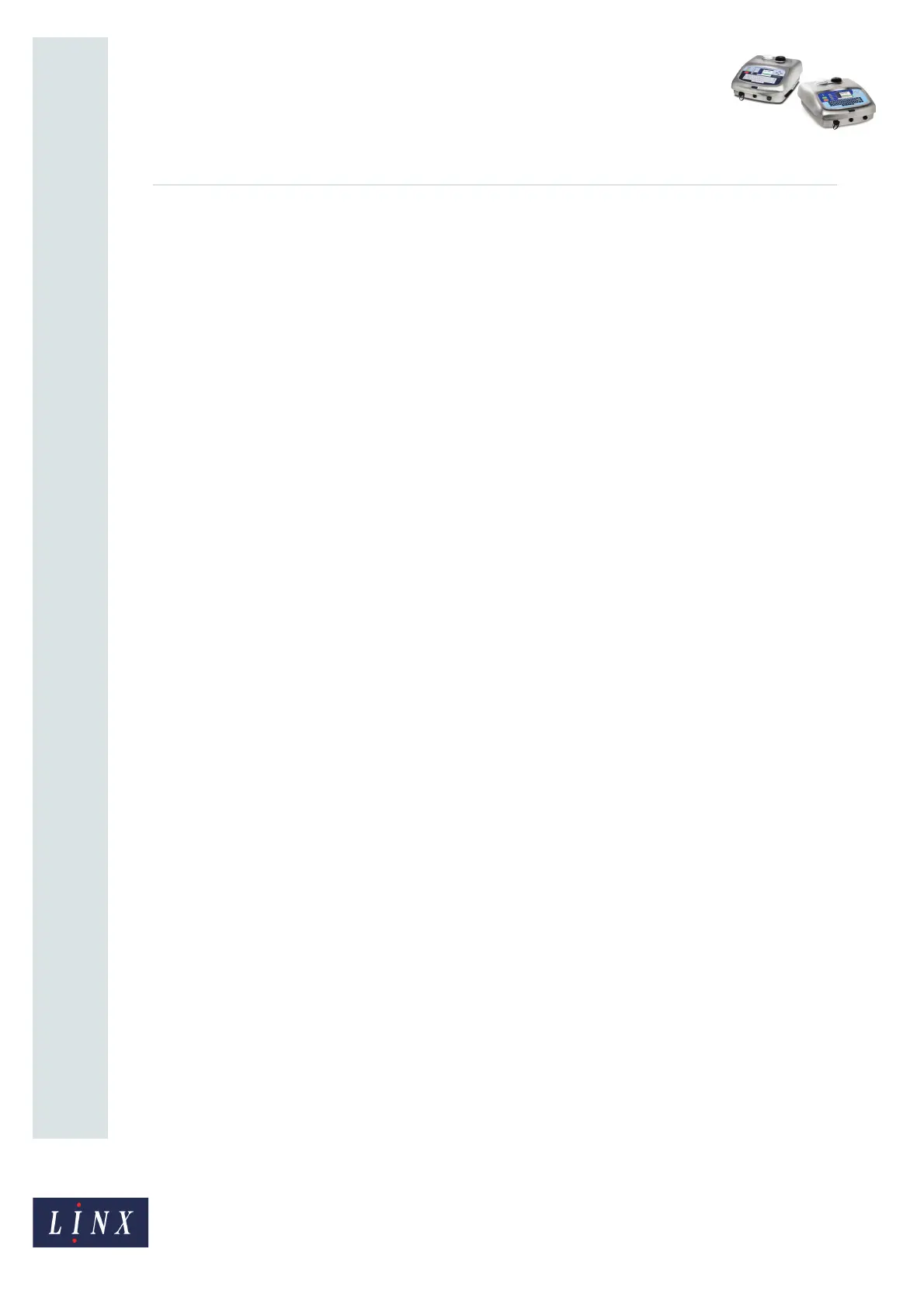Page 1 of 15 FA69397–2 English
Jun 2013
How To Use the USB Connection
Linx 5900 & 7900
Contents
1 Introduction................................................................................................................................... 2
1.1 Health and Safety ................................................................................................................... 2
2 Copy messages ............................................................................................................................ 3
2.1 Copy messages to a memory stick......................................................................................... 4
2.2 Copy messages from a memory stick..................................................................................... 6
3 Copy logos .................................................................................................................................... 9
3.1 Copy logos from a memory stick ............................................................................................ 9
4 Back up and restore printer settings ........................................................................................ 11
4.1 Back up a printer to a memory stick ..................................................................................... 12
4.2 Restore a printer from a memory stick.................................................................................. 14