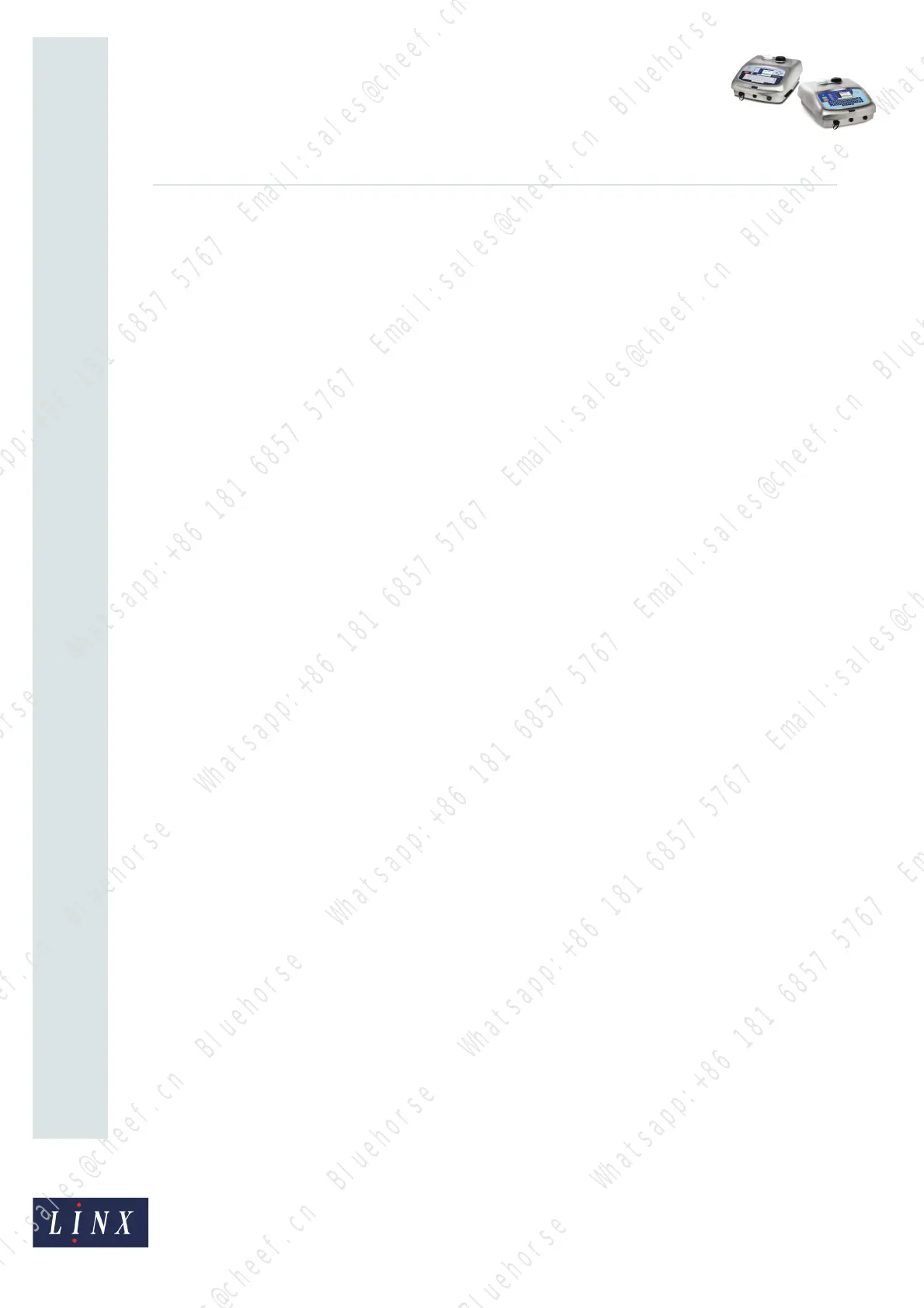Page 1 of 33 FA69388–2 English
Jun 2013
How To Use the Parallel I/O Option
Linx 5900 & 7900
Contents
1 Introduction................................................................................................................................... 2
1.1 Health and Safety ................................................................................................................... 2
2 About the Parallel I/O option ....................................................................................................... 3
2.1 Applications ............................................................................................................................ 3
2.2 Components ........................................................................................................................... 3
2.2.1 PCB layout...................................................................................................................... 4
2.3 Optional accessories .............................................................................................................. 5
2.3.1 Keypad option................................................................................................................. 5
2.3.2 Multi-stage alarm option ................................................................................................. 5
2.4 Parallel I/O setup .................................................................................................................... 5
2.4.1 Configure a keypad ........................................................................................................6
2.4.2 Configure the inputs ..................................................................................................... 12
2.4.3 Configure the outputs ................................................................................................... 21
2.4.4 Configure the multi-stage alarm ................................................................................... 24
2.4.5 Parallel I/O Runs .......................................................................................................... 26
2.4.6 Hardware ...................................................................................................................... 27
3 Links and Connections .............................................................................................................. 29
3.1 Link positions........................................................................................................................ 29
3.2 Input connections ................................................................................................................. 29
3.3 Output connections............................................................................................................... 30
3.4 Parallel I/O connector ........................................................................................................... 31
3.4.1 Pin numbers ................................................................................................................. 31
3.5 Multi-stage alarm connectors................................................................................................33
Bluehorse Whatsapp:+86 181 6857 5767 Email:sales@cheef.cn
Bluehorse Whatsapp:+86 181 6857 5767 Email:sales@cheef.cn
Bluehorse Whatsapp:+86 181 6857 5767 Email:sales@cheef.cn
Bluehorse Whatsapp:+86 181 6857 5767 Email:sales@cheef.cn
Bluehorse Whatsapp:+86 181 6857 5767 Email:sales@cheef.cn
Bluehorse Whatsapp:+86 181 6857 5767 Email:sales@cheef.cn
Bluehorse Whatsapp:+86 181 6857 5767 Email:sales@cheef.cn
Bluehorse Whatsapp:+86 181 6857 5767 Email:sales@cheef.cn
Bluehorse Whatsapp:+86 181 6857 5767 Email:sales@cheef.cn
Bluehorse Whatsapp:+86 181 6857 5767 Email:sales@cheef.cn
Bluehorse Whatsapp:+86 181 6857 5767 Email:sales@cheef.cn
Bluehorse Whatsapp:+86 181 6857 5767 Email:sales@cheef.cn
Bluehorse Whatsapp:+86 181 6857 5767 Email:sales@cheef.cn
Bluehorse Whatsapp:+86 181 6857 5767 Email:sales@cheef.cn
Bluehorse Whatsapp:+86 181 6857 5767 Email:sales@cheef.cn
Bluehorse Whatsapp:+86 181 6857 5767 Email:sales@cheef.cn
Bluehorse Whatsapp:+86 181 6857 5767 Email:sales@cheef.cn
Bluehorse Whatsapp:+86 181 6857 5767 Email:sales@cheef.cn
