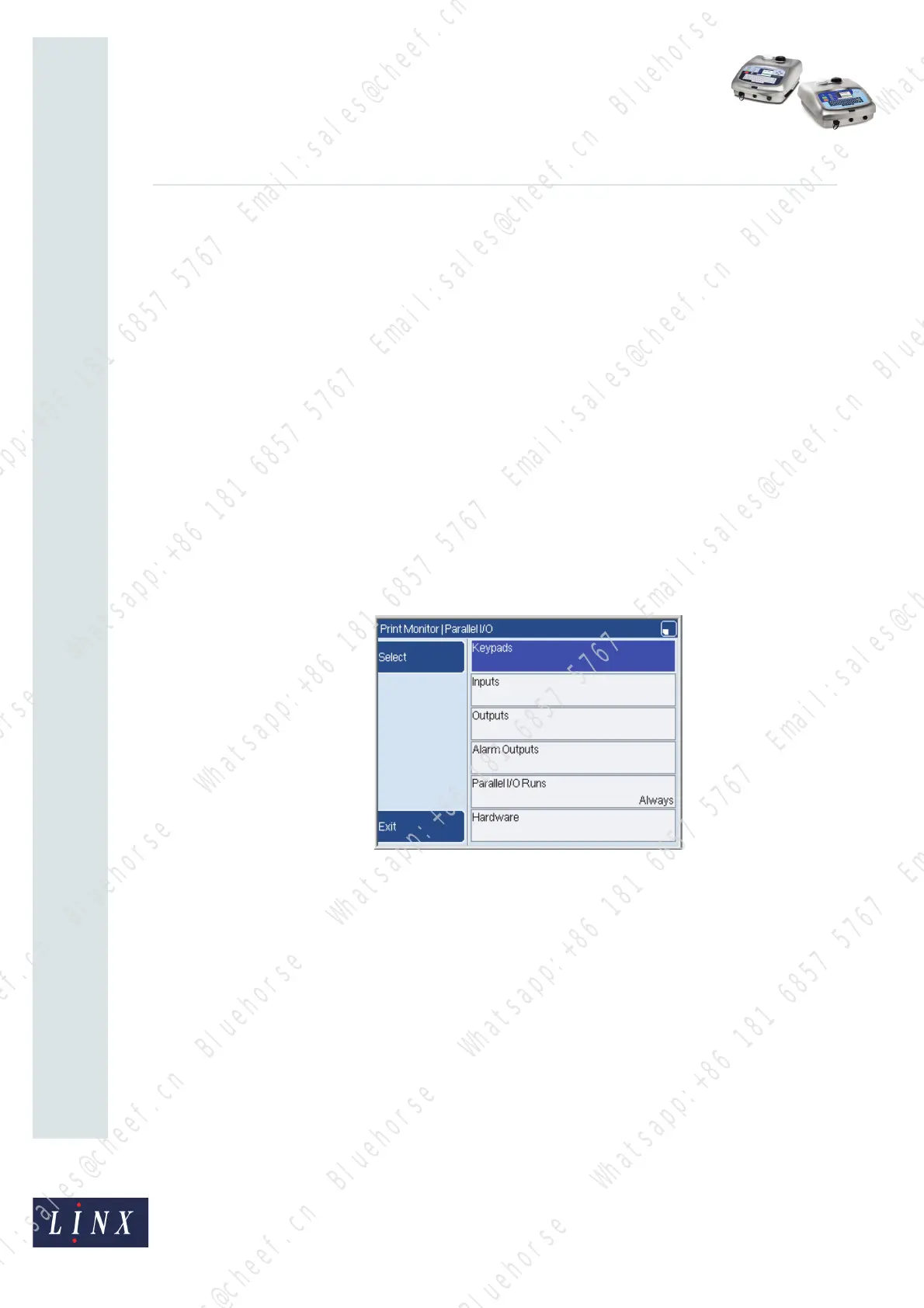Page 5 of 33 FA69388–2 English
Jun 2013
33
How To Use the Parallel I/O Option
Linx 5900 & 7900
2.3 Optional accessories
2.3.1 Keypad option
You can fit a keypad to the printer and use the keypad to operate some or all of the inputs
manually. You can assign the keypad to some inputs and use a remote host device to
operate the other inputs.
2.3.2 Multi-stage alarm option
The standard 5900 and 7900 printers have one alarm output. The Parallel I/O option allows
the printer to generate four separate alarm outputs. If the multi-stage alarm option is fitted,
you can use the four outputs to indicate four different alarm conditions. The alarm outputs
are connected to a special socket at the rear of the printer cabinet. Refer to the section
‘Multi-stage alarm connectors’ on page 33 for more information about these connections.
2.4 Parallel I/O setup
To configure the Parallel I/O unit from the Print Monitor page, press the Menu key. Then
select Setup > Parallel I/O to display the Parallel I/O page.
Figure 3. Parallel I/O page
69423
Bluehorse Whatsapp:+86 181 6857 5767 Email:sales@cheef.cn
Bluehorse Whatsapp:+86 181 6857 5767 Email:sales@cheef.cn
Bluehorse Whatsapp:+86 181 6857 5767 Email:sales@cheef.cn
Bluehorse Whatsapp:+86 181 6857 5767 Email:sales@cheef.cn
Bluehorse Whatsapp:+86 181 6857 5767 Email:sales@cheef.cn
Bluehorse Whatsapp:+86 181 6857 5767 Email:sales@cheef.cn
Bluehorse Whatsapp:+86 181 6857 5767 Email:sales@cheef.cn
Bluehorse Whatsapp:+86 181 6857 5767 Email:sales@cheef.cn
Bluehorse Whatsapp:+86 181 6857 5767 Email:sales@cheef.cn
Bluehorse Whatsapp:+86 181 6857 5767 Email:sales@cheef.cn
Bluehorse Whatsapp:+86 181 6857 5767 Email:sales@cheef.cn
Bluehorse Whatsapp:+86 181 6857 5767 Email:sales@cheef.cn
Bluehorse Whatsapp:+86 181 6857 5767 Email:sales@cheef.cn
Bluehorse Whatsapp:+86 181 6857 5767 Email:sales@cheef.cn
Bluehorse Whatsapp:+86 181 6857 5767 Email:sales@cheef.cn
Bluehorse Whatsapp:+86 181 6857 5767 Email:sales@cheef.cn
Bluehorse Whatsapp:+86 181 6857 5767 Email:sales@cheef.cn
Bluehorse Whatsapp:+86 181 6857 5767 Email:sales@cheef.cn
