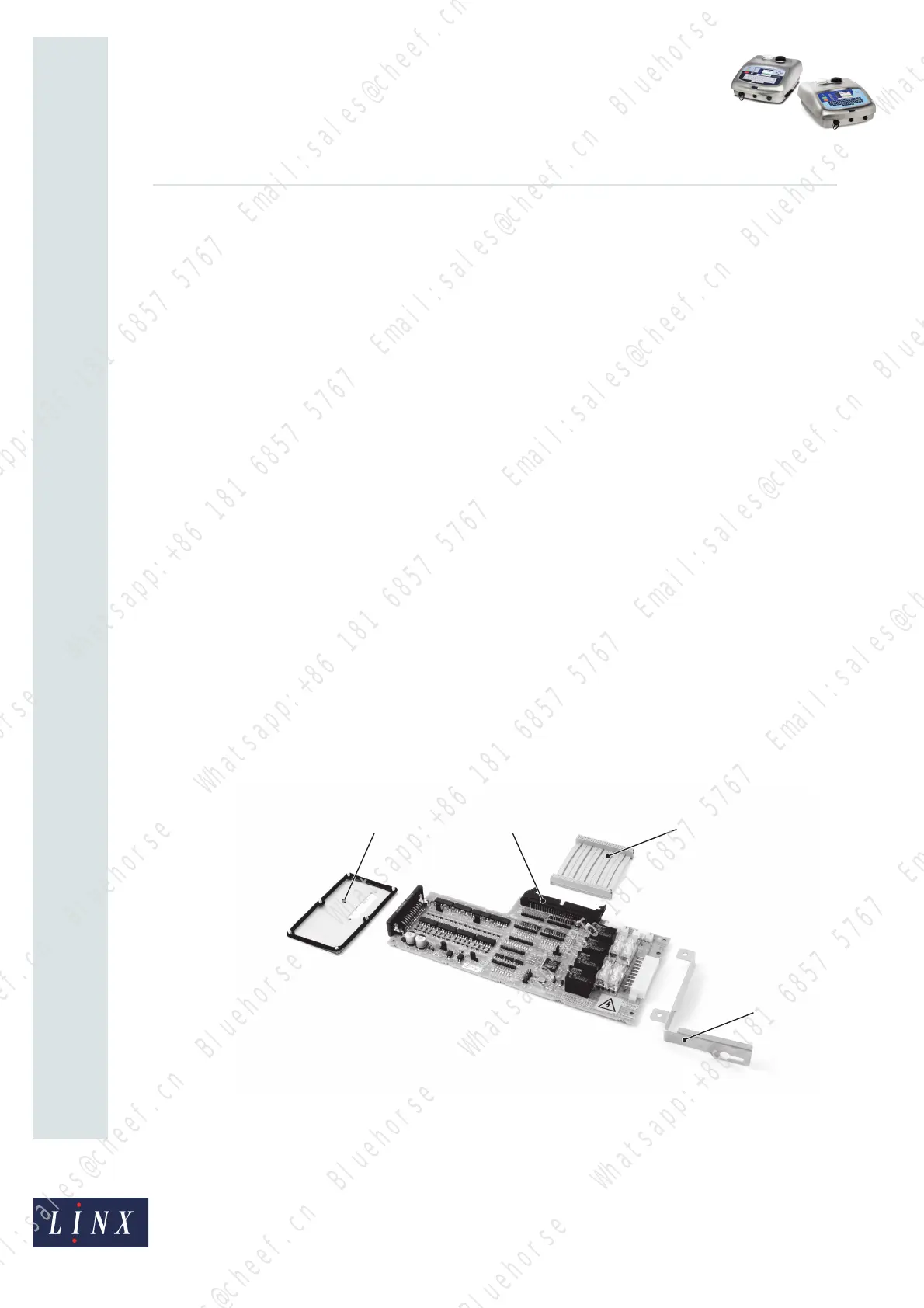Page 3 of 33 FA69388–2 English
Jun 2013
33
How To Use the Parallel I/O Option
Linx 5900 & 7900
2 About the Parallel I/O option
The Parallel I/O (Parallel Input/Output) option allows a remote host device (PLC or
computer) to control the printer or to monitor the printer status. The Parallel I/O unit has
eight inputs and eight outputs.
You can assign the inputs to a number of printer functions. For example:
• Start or stop the printer.
• Select a message from a list.
You can connect a number of photocells to the inputs to detect the size of the product. The
printer uses the photocells states to select the correct message for each size automatically.
You can use each output to indicate an event that you define. For example:
• A warning or failure condition.
• The status of the ink jet.
2.1 Applications
The following examples are typical applications for the PIO option.
• You can use a Programmable Logic Controller (PLC) to control the printer. The PLC can
stop the printer at the end of the day, or pause the print if the machine guards are open.
• You can use a group of photocells to detect the size of the product and select the correct
message for the product.
2.2 Components
The Parallel I/O option is supplied as a kit of parts, as shown in the following illustration.
Figure 1. PIO Option
The kit contains the blanking plate (1), the main PCB (2), the IDC connector (3), and the
fixing bracket (4).
Bluehorse Whatsapp:+86 181 6857 5767 Email:sales@cheef.cn
Bluehorse Whatsapp:+86 181 6857 5767 Email:sales@cheef.cn
Bluehorse Whatsapp:+86 181 6857 5767 Email:sales@cheef.cn
Bluehorse Whatsapp:+86 181 6857 5767 Email:sales@cheef.cn
Bluehorse Whatsapp:+86 181 6857 5767 Email:sales@cheef.cn
Bluehorse Whatsapp:+86 181 6857 5767 Email:sales@cheef.cn
Bluehorse Whatsapp:+86 181 6857 5767 Email:sales@cheef.cn
Bluehorse Whatsapp:+86 181 6857 5767 Email:sales@cheef.cn
Bluehorse Whatsapp:+86 181 6857 5767 Email:sales@cheef.cn
Bluehorse Whatsapp:+86 181 6857 5767 Email:sales@cheef.cn
Bluehorse Whatsapp:+86 181 6857 5767 Email:sales@cheef.cn
Bluehorse Whatsapp:+86 181 6857 5767 Email:sales@cheef.cn
Bluehorse Whatsapp:+86 181 6857 5767 Email:sales@cheef.cn
Bluehorse Whatsapp:+86 181 6857 5767 Email:sales@cheef.cn
Bluehorse Whatsapp:+86 181 6857 5767 Email:sales@cheef.cn
Bluehorse Whatsapp:+86 181 6857 5767 Email:sales@cheef.cn
Bluehorse Whatsapp:+86 181 6857 5767 Email:sales@cheef.cn
Bluehorse Whatsapp:+86 181 6857 5767 Email:sales@cheef.cn
