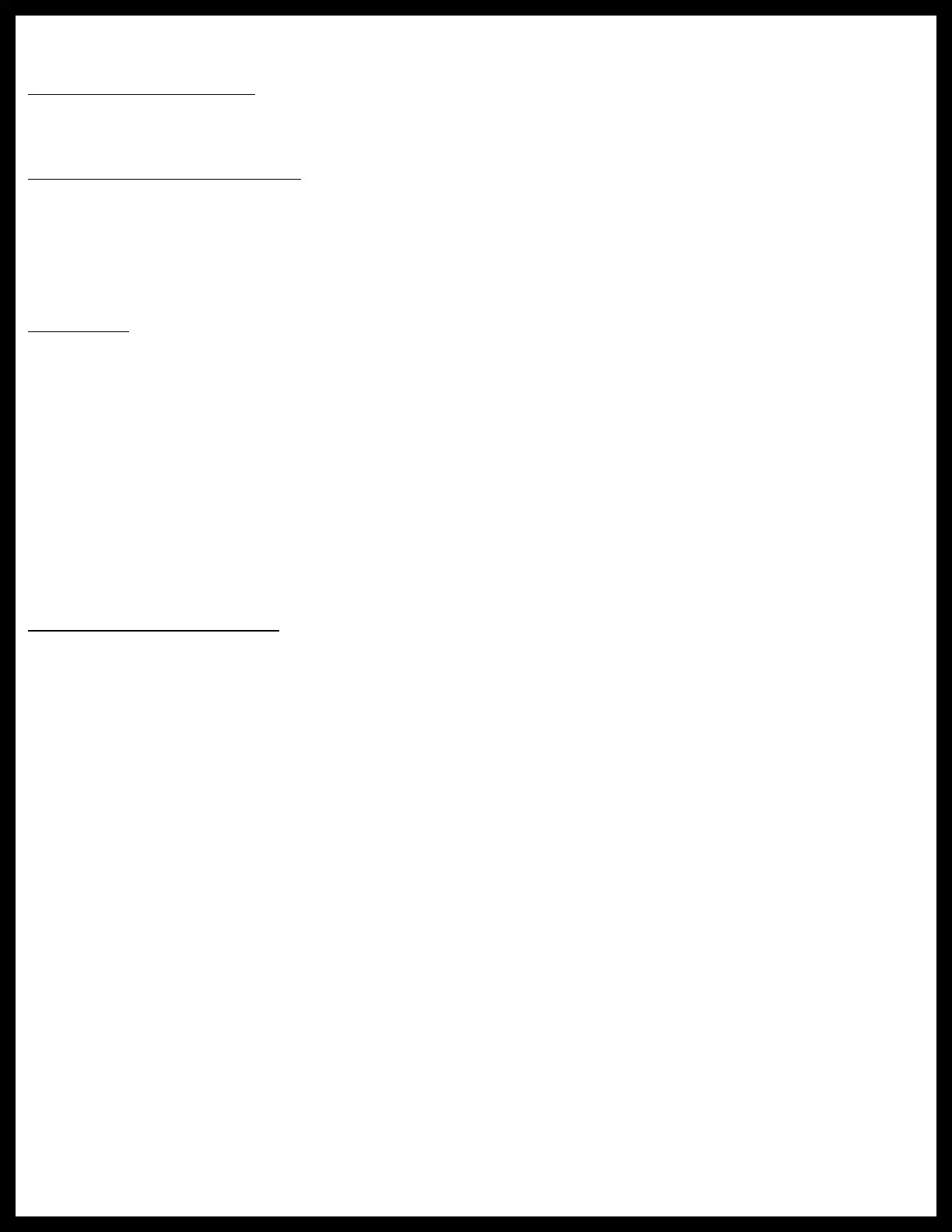Rev: 10.20.20 Page 11 CCD-0001526
Troubleshooting
Automatic Safety Shutoff
If the touchpad is left on and inactive for four minutes it will shut off automatically. To reset the system the
coach ignition must be turned off, then back on and the ON/OFF button must again be pushed.
Drive Away Protection System
If the ignition is in the “RUN” position, jacks are down, and the operator releases the parking brake, all
indicator lights will flash and the alarm beeper will activate. The system will then automatically retract the
jacks until the jacks are fully retracted or the operator resets the parking brake.
The power unit will also operate to keep the jacks retracted in the event the leveling system loses pressure
as the coach is being driven.
Error Mode
If any problem is detected with the jacks, the system will enter Error Mode. Error mode may be recognized
by the blinking of Left, Center LCI and Right LEDs. The following errors are detected by this system:
• Jack over current/short circuit.
• Jack under current/ open circuit.
• Jack extending too long (ground not detected after 2 minutes).
• Jack retracting too long (fully retracted not detected after 2 minutes).
• Out of stroke detection during auto cycle (if enabled).
The user must respond by pressing On/Off switch, which resets operation. All normal features are disabled
in Error Mode. If panel loses communication with the controller for more than 5 seconds, the panel will blink
the Jacks Down, Park Brake and ON/OFF (if included) LEDs.
Level Zero Point Calibration
The Zero Point is the programmed point that the trailer will return to each time the Auto Level feature
is used. The Zero Point must be programmed prior to using the Auto Level feature to ensure the proper
operation of the system. To set the zero point (controller module must be fully secured in production intent
location), first run a manual leveling sequence using carpenters level, get the vehicle to the desired level
point. Then activate the Level Zero point configuration mode.
This mode is enabled by performing the following sequence:
1. Turn panel off. Then turn panel on.
2. Perform the following:
A. Press the Front switch 5 times.
B. Press the Rear switch 5 times.
3. At this point all LED outputs will blink, and the buzzer will be off.
4. You are now in IDLE mode ready to set Zero Point.
5. When coach is completely leveled, manually press the Retract All switch 3 times to set the zero point.
NOTE: You may also enter zero mode per above at anytime the system is in IDLE mode. The user then has
control to extend any pair of jacks while in zero mode in order to position the vehicle properly prior
to programming.
