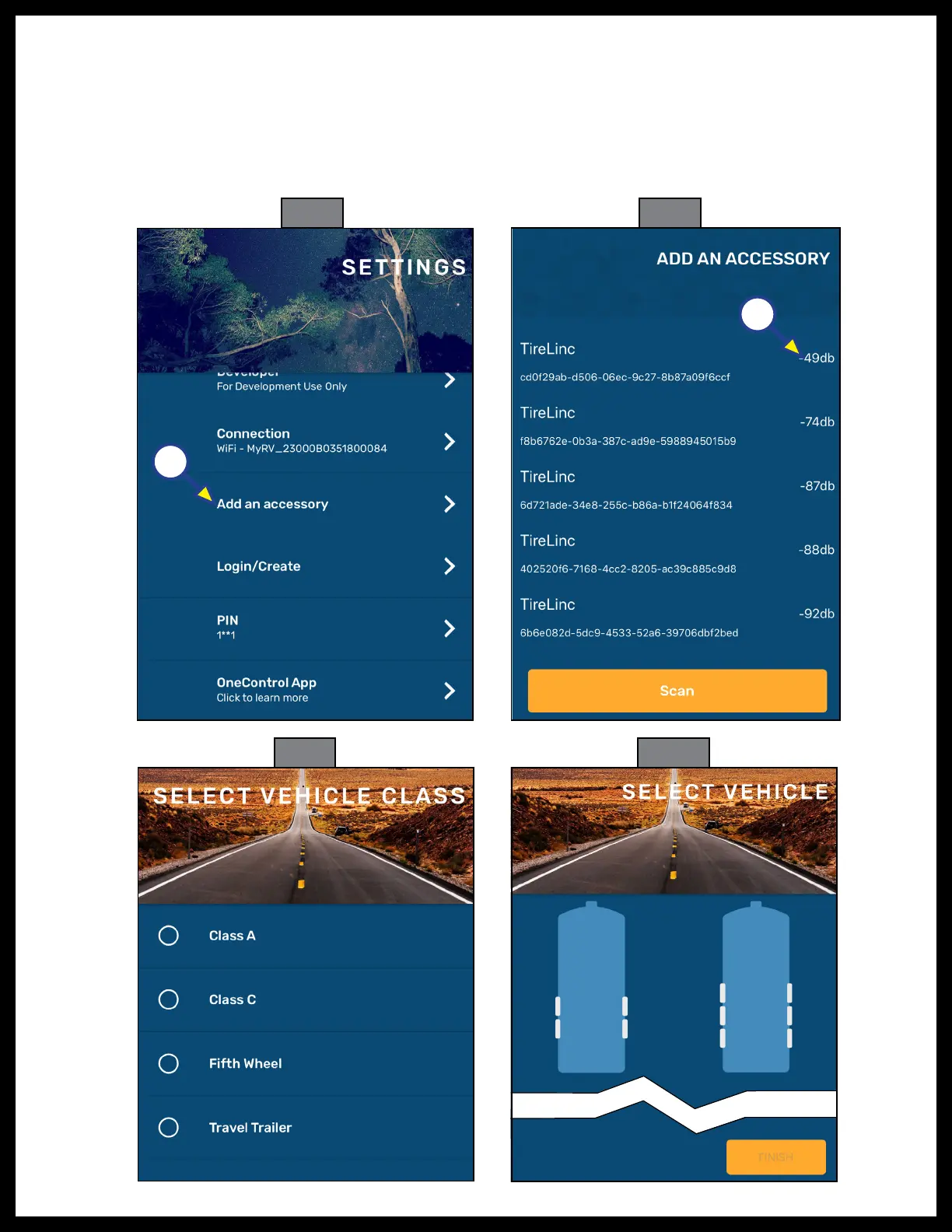Rev: 06.09.20 Page 8 CCD-0002734
Fig. 7
A
Fig. 8
A
Fig. 9
Fig. 10
5. Select the “Add an accessory” button (Fig. 7A).
6. When the “scan for devices” window appears, look for TireLinc in the list. Select the one with the lowest
RSSI value (Fig. 8A). For instance:
A. -60 is greater than -70; select -60 because it is the number closest to zero.
B. 20 is greater than 10; select 20 because it is the stronger number.
7. Then select a vehicle class and press continue (Fig. 9).
8. Select a vehicle and press finish (Fig. 10).
