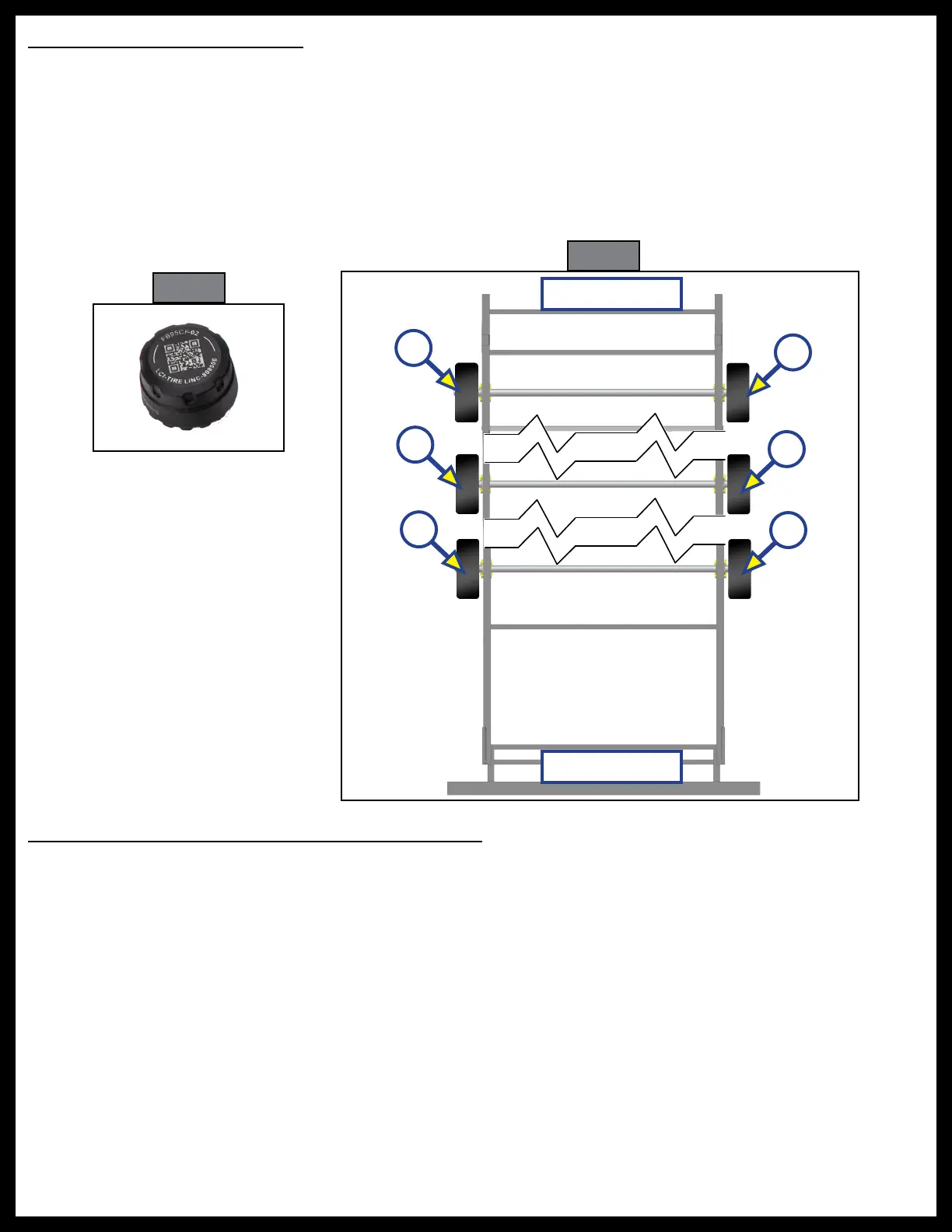Rev: 06.09.20 Page 9 CCD-0002734
Fig. 11
Front
Rear
A
B
C
D
E
F
Fig. 12
Stem Sensor Pairing Sequence
The pairing sequence for Stem Sensors (Fig. 11) is as follows:
1. SINGLE AXLE: Stem Sensors for a single axle trailer MUST be paired in the following order: Left front
(Fig.12A) and right front (Fig.12D).
2. DOUBLE AXLE: Stem Sensors for a double axle trailer MUST be paired in the following order: Left front
(Fig.12A), left rear (Fig.12B), right front (Fig.12D) and right rear (Fig.12E).
3. TRIPLE AXLE: Stem Sensors for a triple axle trailer MUST be paired in the following order: Left front
(Fig.12A), left middle (Fig.12B), left rear (Fig.12C), right front (Fig.12D), right middle (Fig.12E) and right
rear (Fig.12F).
Pairing Stem Sensors to Repeater Via Smart Phone
NOTE: If no smart phone is available, go to section on Pairing Stem Sensors to Repeater via Alert Indicator.
NOTE: If a wrong trailer type is chosen or there is a new trailer configuration, see Troubleshooting section
for factory reset.
1. The OneControl app on the smart phone will indicate in specific order which tire the stem sensor cap
should be installed on: Front Left, Rear Left, Front Right, Rear Right, etc.
2. Have stem sensors available to install on the tires.
3. Remove any existing stem caps from the tires.
NOTE: If installing the lock nuts as a theft deterrent, add the lock nuts to the tire stems while making
sure there is room to add the sensors. Lock nuts will be tightened at a later stage. The lock nuts are
optional and are not required to be installed.
4. Pair stem sensors to the repeater as follows:
A. Select the LEARN SENSORS button (Fig.13A) in the TIRE PRESSURE app screen. The app will display
a list of tires with instructions to screw the first stem sensor onto the Front Left tire stem (Fig.14).
