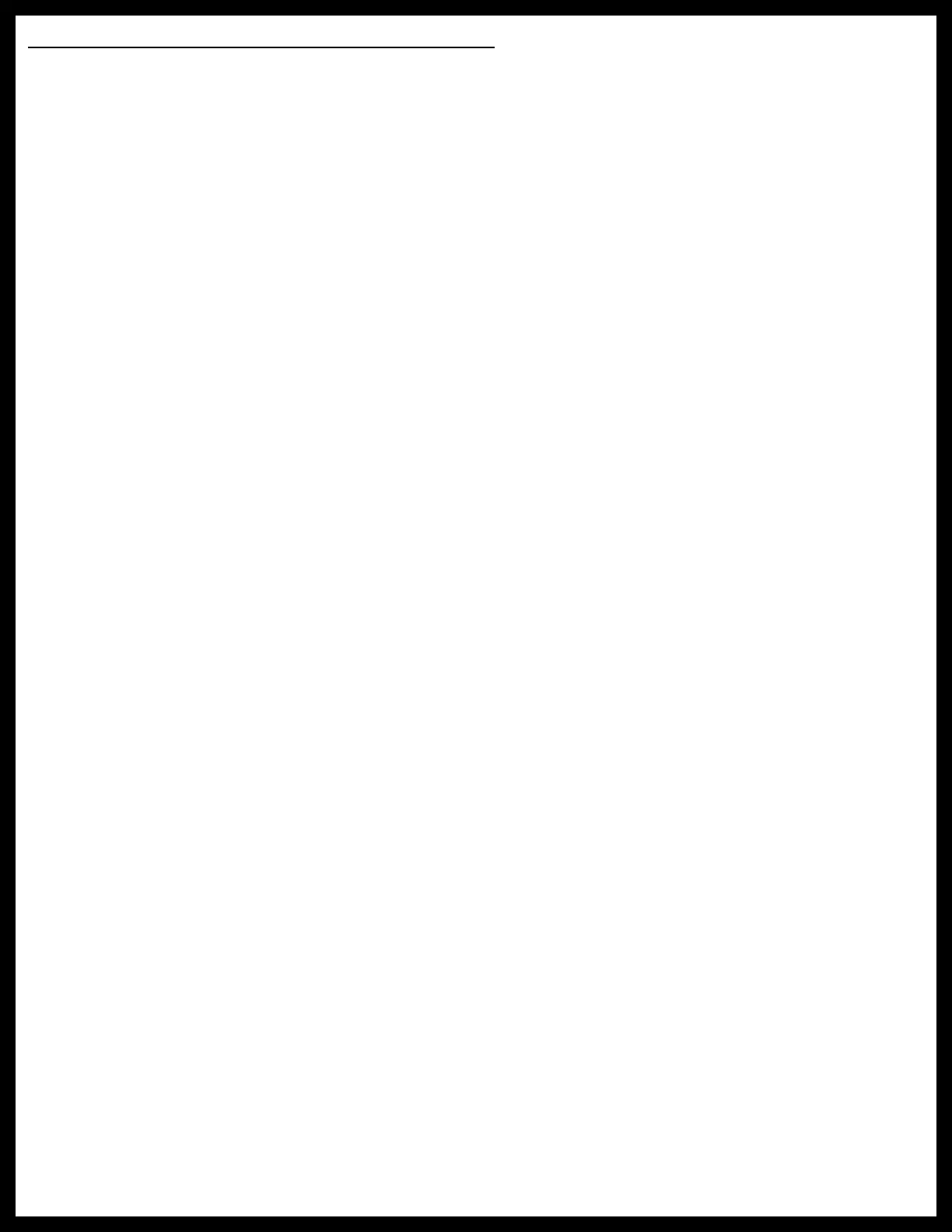Rev: 06.09.20 Page 11 CCD-0002734
Pairing Stem Sensors to Repeater Via Alert Indicator
NOTE: Use this procedure If Stem Sensors have not previously been paired using a smart phone or if a
smart phone is not available.
1. Use the Alert Indicator to pair the Stem Sensors (Fig. 11) to the Repeater.
A. Remove any existing stem caps from the tires.
NOTE: If using the lock nuts as a theft deterrent, add the lock nuts to the tire stems while making sure
there is room to add the sensors. Lock nuts will be tightened at a later stage. The lock nuts are
optional and are not required to be installed.
B. To begin pairing the Stem Sensors to the Repeater, push the Alert Indicator button (Fig. 3A) once
to make sure the indicator is awake. Within 10 seconds, press and hold the Alert Indicator button.
NOTE: To cancel learning, press and hold the Alert Indicator button for more than four seconds. Learning is
canceled and sensors will not be remembered.
C. After one beep has sounded and one green LED flashes, continue to hold the Alert Indicator’s
button.
D. After two beeps sound off, release the Alert Indicator’s button. The Alert Indicator’s LED will blink
green twice.
2. The Alert Indicator will connect to the Repeater and emit a "happy tone" if the connection issuccessful.
3. The Alert indicator LED will blink purple, then green one time to indicate that the first sensor (left front)
is ready for pairing to the Repeater.
A. Screw a Stem Sensor on the proper sequence tire, wait 10 seconds, then press and release the
Alert Indicator button.
B. The Indicator will beep and its LED will blink purple indicating that the Repeater is scanning for
the sensor.
C. Within five seconds, if the sensor is found, a beep will sound off and the LED will blink purple
followed by two green flashes, indicating the Alert Indicator is ready to scan for the second sensor.
I. If more than five seconds elapse, press and release the Alert Indicator button again; this will
extend the scan time.
II. If a sensor is not found, two beeps will sound and the LED will blink green once, indicating the
Alert Indicator still needs to learn the first sensor.
4. Repeat steps 3A, 3B and 3C to pair the remaining sensors in order.
5. Stem Sensors take time to wake from deep sleep, so step 3A may need to be repeated twice. Do not
proceed to install any other sensors until the current sensor is found.
6. After all sensors have been paired to the Alert Indicator, the Alert Indicator’s LED will blink purple then
green fivetimes.
7. Press and hold the Alert Indicator button for about two seconds until a single beep is heard, then
release the button.
A. This ends learning and the repeater will remember the four sensors.
B. The Alert Indicator will now be in monitormode.
NOTE: When learning has completed, the low and high pressure limits of the tires are estimated at +/- 20%
of the last received sensor data. Make sure sensors are not removed during the learning process or
the pressure limit values will be incorrectly estimated.
NOTE: If installing the optional lock nuts as a theft deterrent, loosen stem sensor slightly and hand tighten
lock nut against the sensor. Using the wrench provided in kit, hold lock nut in position and hand
tighten stem sensor against lock nut.
