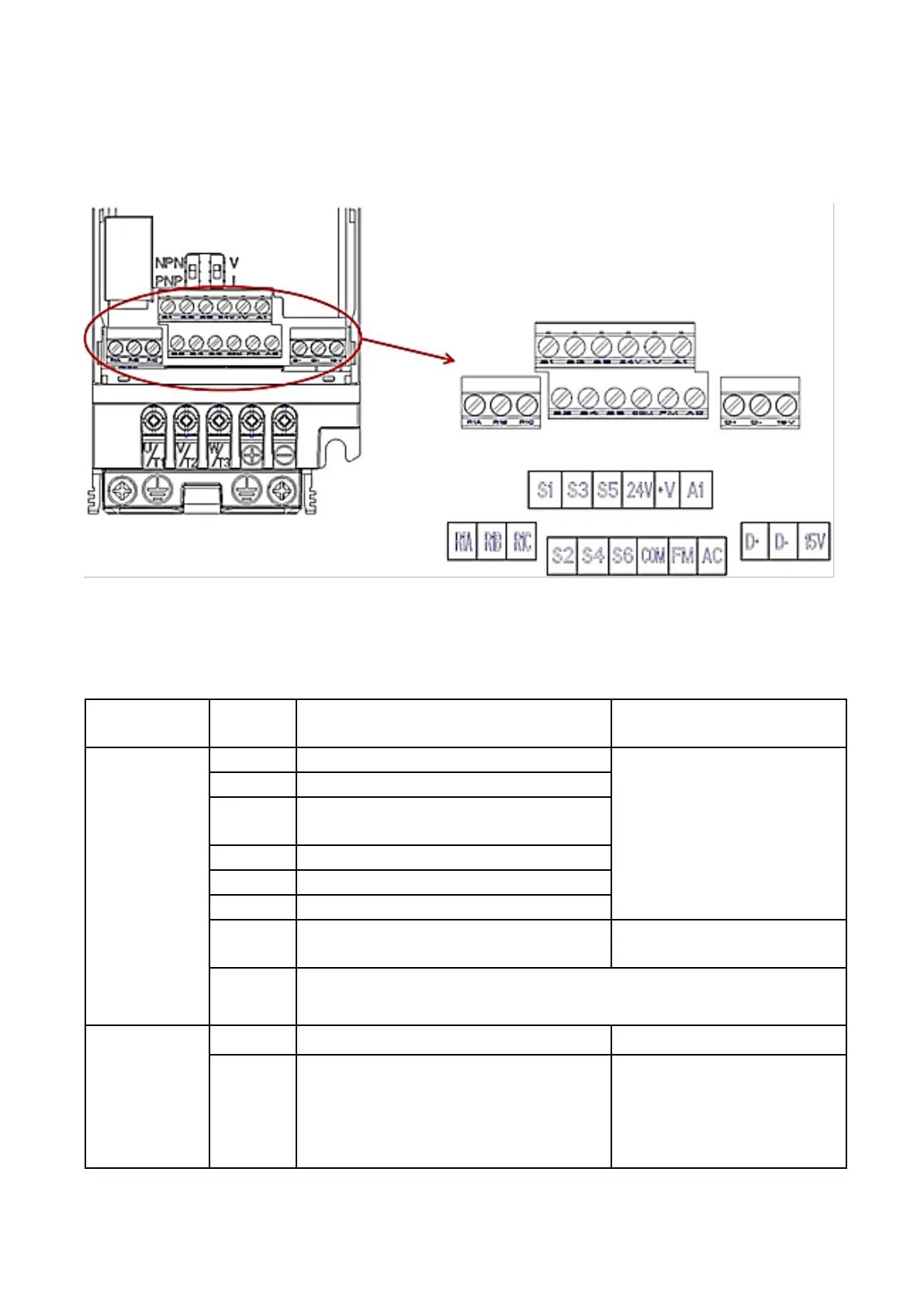26
4.3.1 Control Circuit Terminals
4.3.1.1 Input Terminals
Table 4.3.1.1 Control Circuit Input Terminal
Multi-Function
Digital Inputs
Digital input terminal 1 (forward/stop)
Photocoupler, 24 V, 8 mA.
Use NPN/PNP switch to select
multi-function digital input
type. The default is NPN mode.
Digital input terminal 2 (reverse/stop)
Digital input terminal 3 (external fault
1)
Digital input terminal 4 (fault reset)
Digital input terminal 5 (Jog)
Digital input terminal 6 (Baseblock)
+24V auxiliary power terminal for analog
input
Digital input common terminal for NPN/PNP mode switch. Select the mode
correctly when connecting.
Multi-Function
Analog Inputs
Auxiliary power terminal +10V
Analog input terminal 1
(main frequency command)
Voltage input:
0 to 5V or 0 to 10V
Current input:
0 or 4 to 20mA